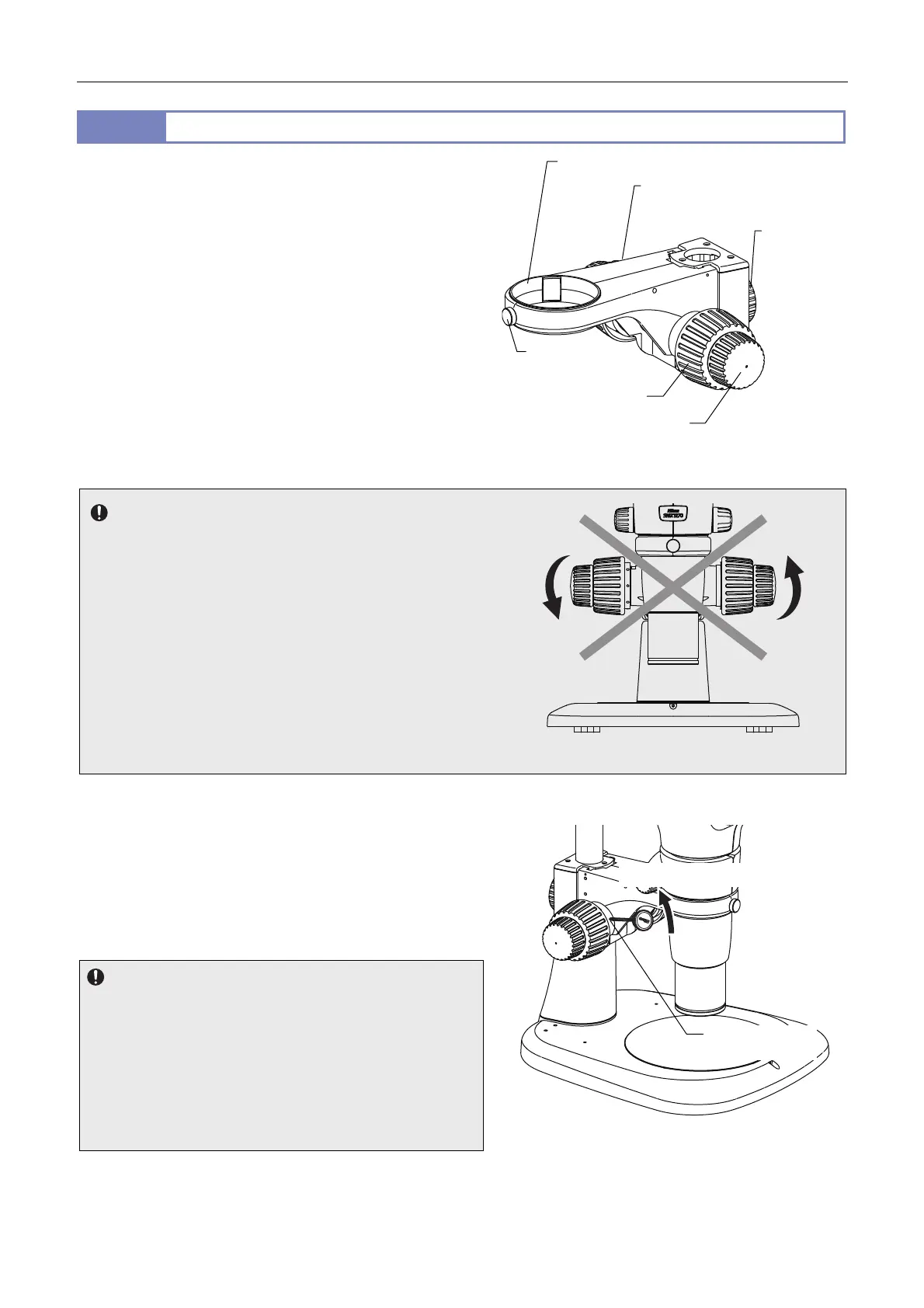Chapter 4 Functions and Operations of the Devices
31
2.3
C-FMCN Focus Mount
The C-FMCN Focus Mount attaches to the following three types
of stands with a support pillar of 32 mm dia.
P-PS32 Plain Stand
P-DSL32 LED Diascopic Illumination Stand
P-DSF32 Fiber Diascopic Illumination Stand
Turn the single-axis coarse and fine knobs on both sides to move
the zooming body vertically and focus on samples.
Turning the focus knob backward: Upward movement
Turning the focus knob forward: Downward movement
Focusing stroke: 50 mm (35 mm when attached to the stand’s
support pillar without an anti-drop collar)
Stroke per coarse focus knob rotation: 18.7 mm
Stroke per fine focus knob rotation: 3.27 mm
C-FMCN Focus Mount
Notes on turning the focus knobs
Do not turn (or twist) the right and left focus knobs in opposite
directions at the same time. Doing so may cause malfunction.
When a focus knob reaches its rotational limit for the unit’s
vertical movement, do not forcibly turn it further. Doing so may
cause malfunction.
Do not turn the knobs in opposite directions!
Torque adjustment of the focus knobs
To change the torque of the focus knobs, turn the torque
adjustment ring on the base of the left coarse focus knob
using the tool supplied with the stand. Adjust the torque to an
appropriate level.
The hex driver is fitted on top of each support pillar of the
P-PS32, P-DSL32 or P-DSF32.
Notes on the torque adjustment
When the torque is too low, the zooming body may slide down due
to the various loads it carries, such as its own weight or the load of
the counterbalance spring inside the focus unit. This may result in
injury, such as pinching fingers between the objective and sample,
or cause damage to the sample or objective. Be sure to adjust the
torque to an appropriate level.
Note that turning the fine focus knob will cause the coarse focus
knob to also turn, changing the torque of the fine focus knob.
Adjusting the torque of the focus knobs
Zooming body mount
Torque adjustment ring (base of
the coarse focus knob on the left)
Zooming body
fixing screw
Focus mount
fixing knob
(attachment
to the stand)
Torque adjustment
ring
Tor
ue increases
Coarse focus knob
Fine focus knob
