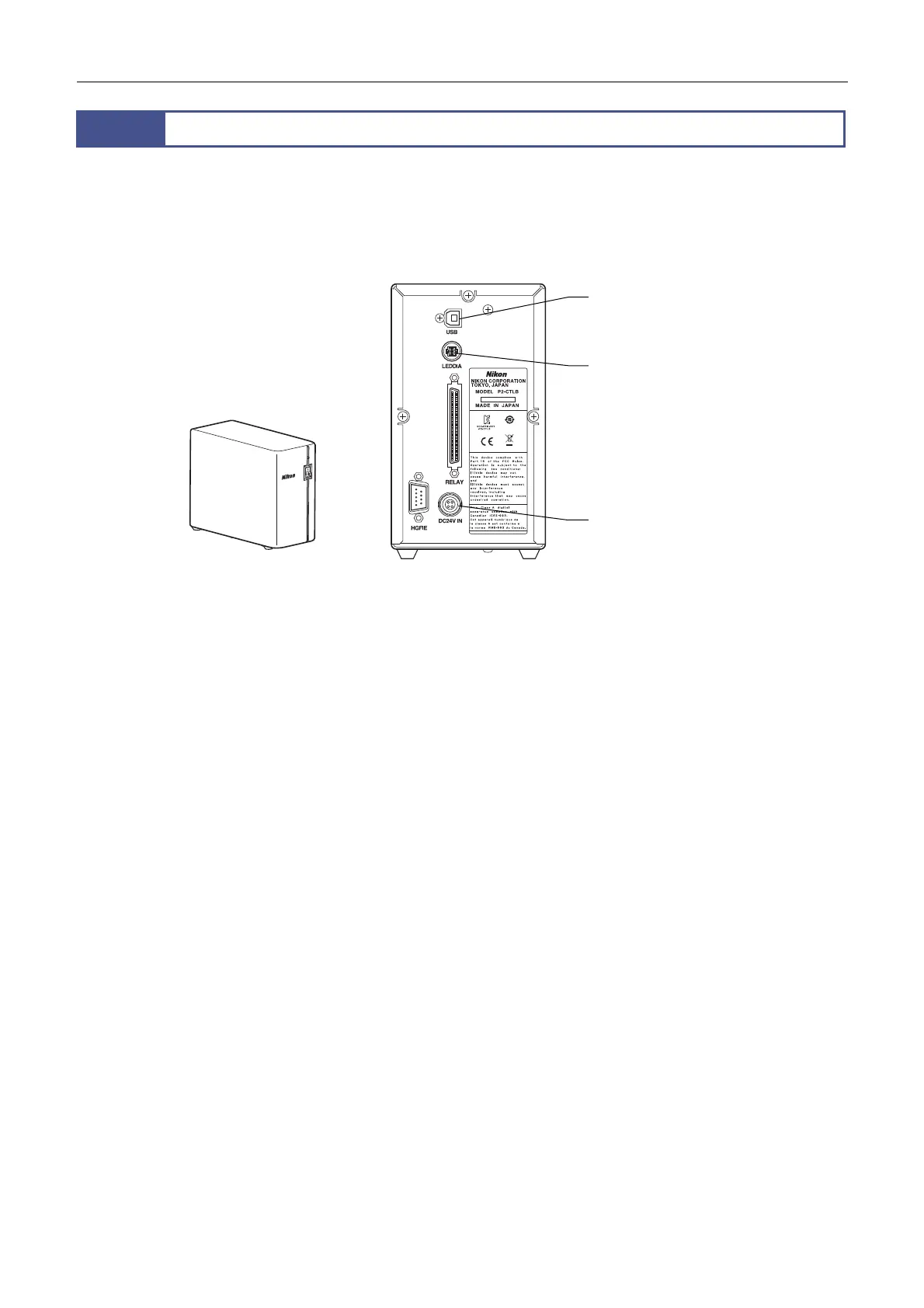Chapter 4 Functions and Operations of the Devices
56
13
P2-CTLB Control Box
The P2-CTLB Control Box supplies illumination power to the P-DSL32 LED Diascopic Illumination Stand, turns on or off the
LED power source, adjusts brightness and monitors the light intensity.
Connect a PC (software: NIS-Elements) to the control box in order to control illumination. For details on the procedure for
controlling illumination, refer to the instruction manual for NIS-Elements.
P2-CTLB Control Box Rear of the P2-CTLB
Use the power cable specified in Chapter 8, “2 Performance Properties” to connect to the AC adapter.
USB
(Connected to a PC)
LEDDIA
(Connected to the LED light control
terminal of the P-DSL32 LED
Diascopic Illumination Stand)
DC24V IN
(Connected to the 24 V AC
adapter)
