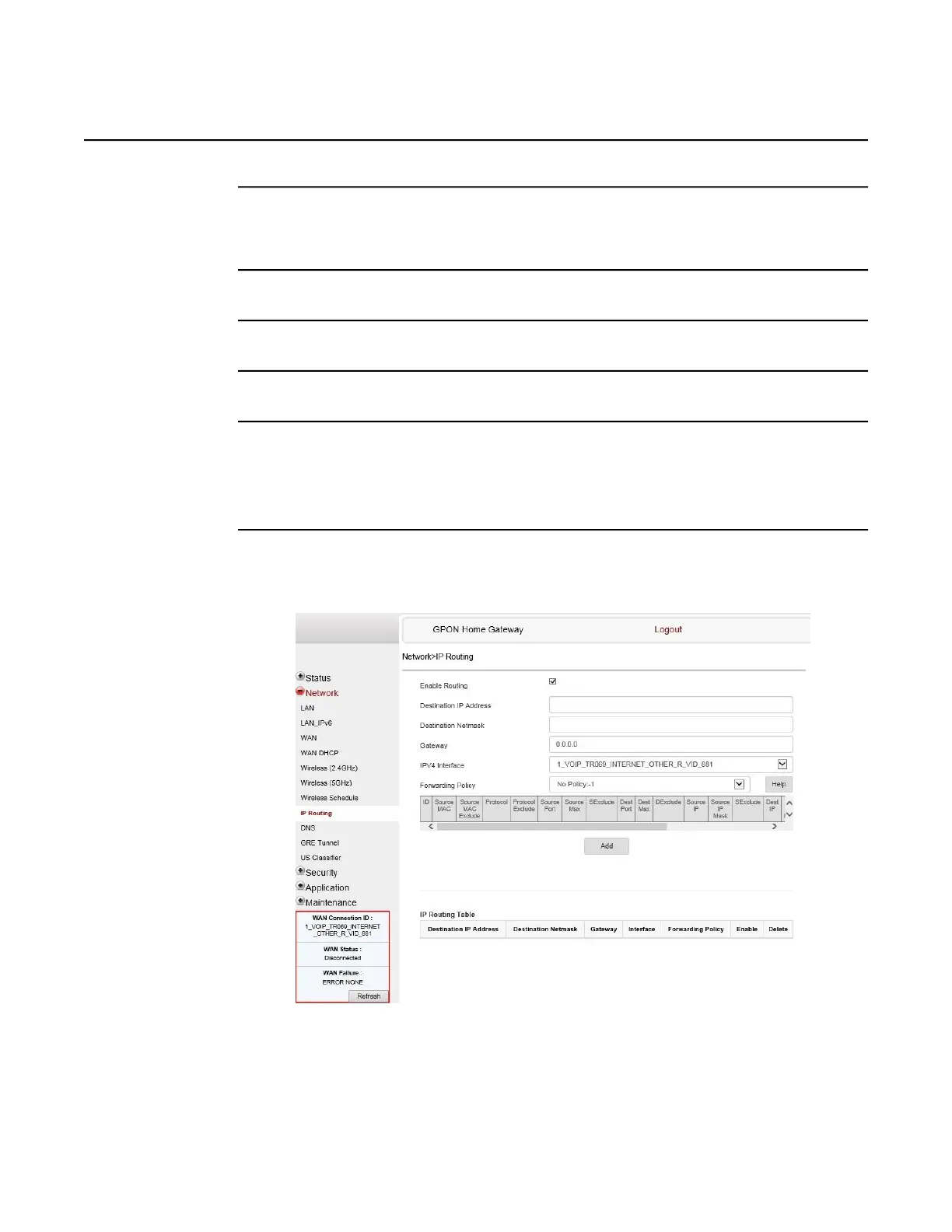Configure a G-240W-J indoor ONT 7368 ISAM ONT G-240W-J Product Guide
108 3FE-48009-AAAA-TCZZA Issue: 01
6 If you chose Individual Days, select the checkboxes for the desired days.
The Recurrence Pattern shows the rules created to date.
7 If desired, click the plus sign (+) to add more rules.
8 Click Save Changes.
9 STOP. This procedure is complete.
Procedure 22 Routing configuration
1 Select Network > Routing from the top-level menu in the GPON Home Gateway window, as
shown in Figure 38.
Figure 38 Routing network window
Table 31 describes the fields in the Routing network window.
