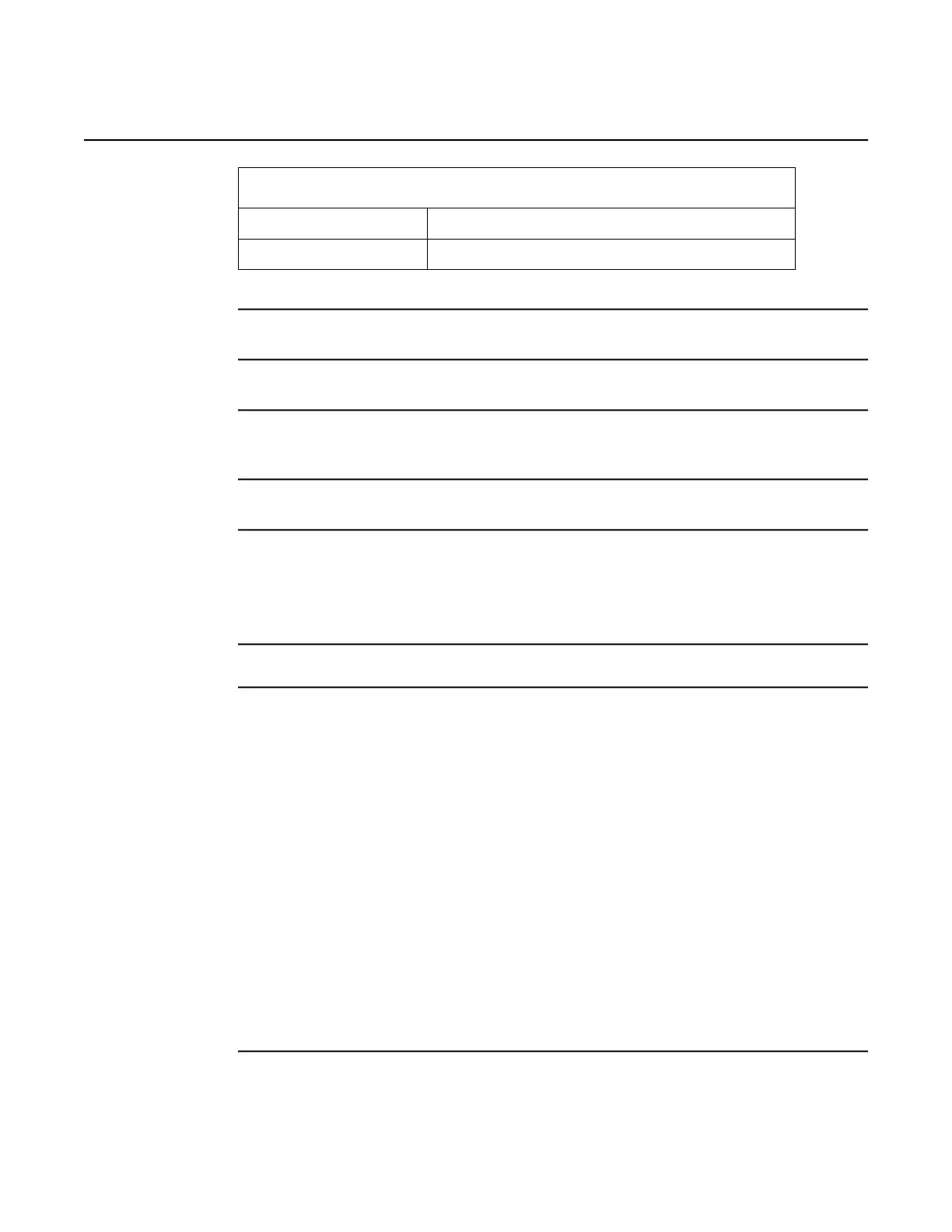7368 ISAM ONT G-240W-J Product Guide Configure a G-240W-J indoor ONT
Issue: 01 3FE-48009-AAAA-TCZZA 133
(2 of 2)
2 Select a WAN connection from the drop-down menu.
3 Click to enable or disable Trusted Network.
4 Select an access control level for each of the four protocols: ICMP, SSH, HTTP, and TR-
069 for both the WAN and the LAN side.
5 Click Save.
6 Optionally, add one or more subnet trusted networks.
The maximum number of entries is 32.
You can also use the Source IP fields to delete a previously created entry for a subnet
trusted network.
8.2.5 Application configuration
G-240W-J ONTs support application configuration, including:
• port forwarding
• port triggering
• DDNS
• NTP
• USB
• UPnP and DLNA
• voice setting
Procedure 35 Port forwarding configuration
