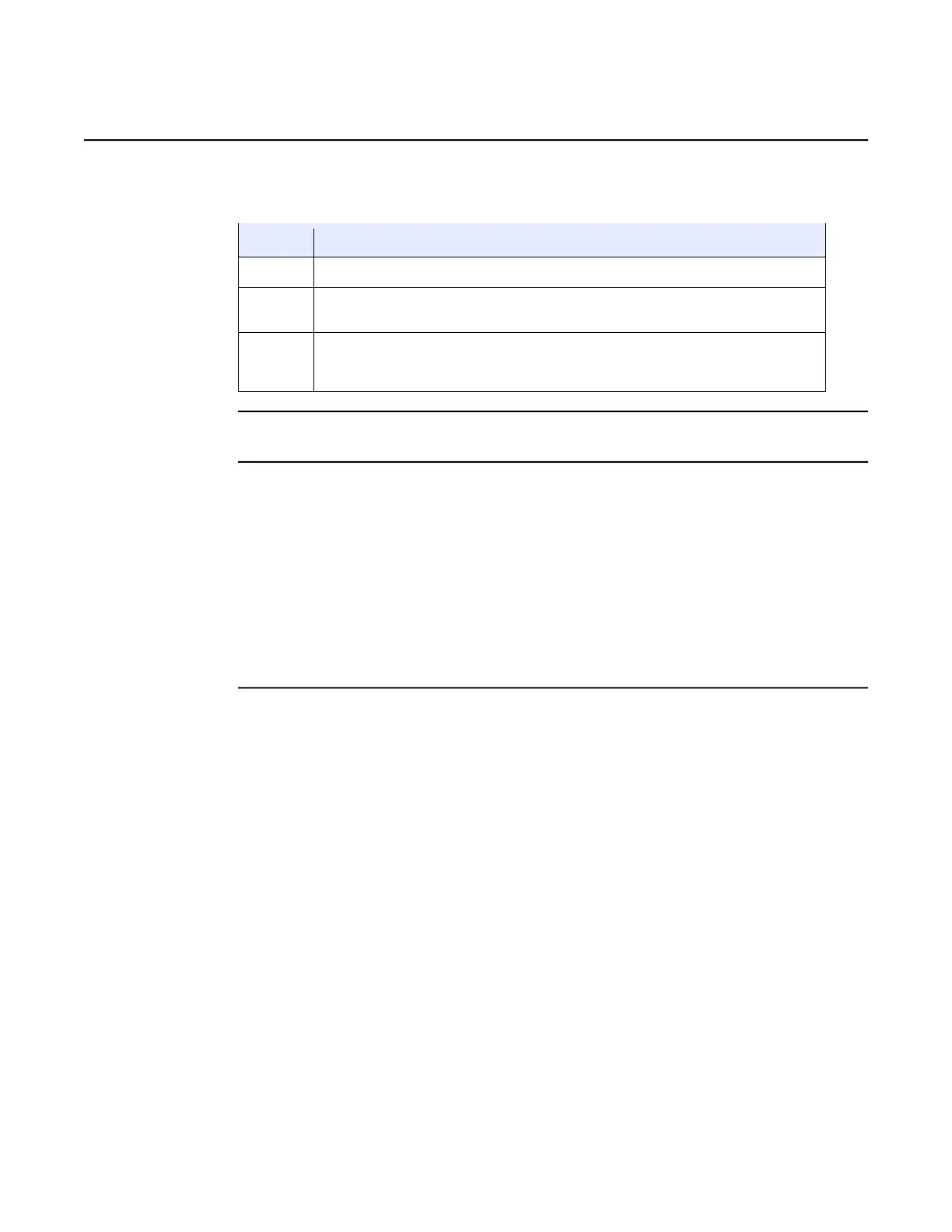7368 ISAM ONT G-240W-J Product Guide Configure a G-240W-J indoor ONT
Issue: 01 3FE-48009-AAAA-TCZZA 159
Table 56 describes the fields on the PPPoE diagnostics results window.
Table 56 PPPoE diagnostics results parameters
Reports whether the PPPoE IPv4 or IPv6 connection is up, connecting, down, not
configured, or not found
For each Internet connection, reports whether the connection succeeded, failed (missing
DNS address), or was not found; also reports failures due to packet loss higher than the
threshold of 30
3 STOP. This procedure is complete.
8.2.7 RG troubleshooting counters
The Troubleshooting Counters feature enables service providers and end users to
monitor the performance of their broadband connection.
Tests are run to retrieve upstream and downstream throughput, latency, and DNS
response time. The Troubleshooting Counters window also displays upstream and
downstream packet loss and Internet status.
Procedure 54 Retrieve Residential Gateway (RG) troubleshooting counters
1 Select RG Troubleshooting Counters from the left menu in the GPON Home Gateway
window.
The RG Troubleshooting Counters window appears; see Figure 74.
