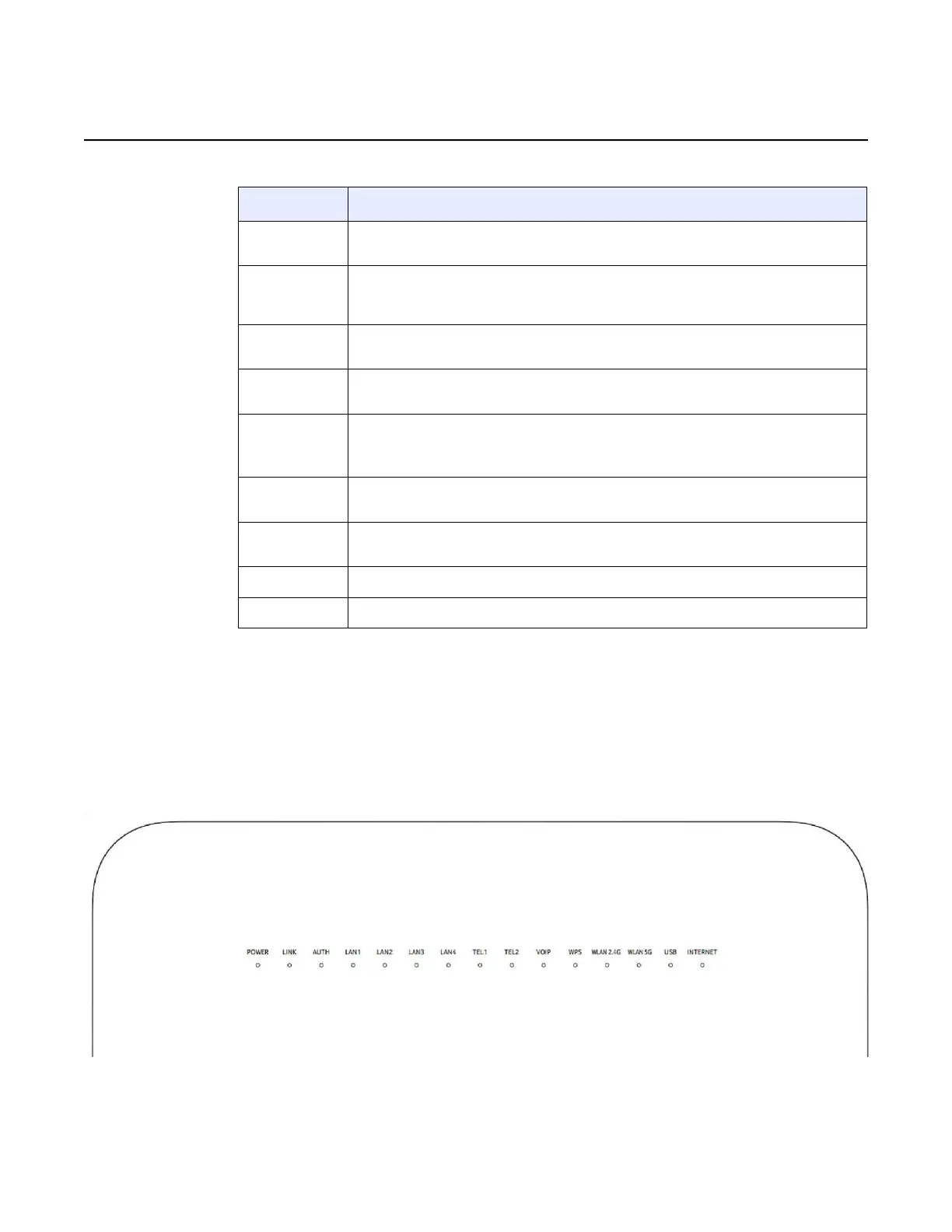G-240W-J unit data sheet 7368 ISAM ONT G-240W-J Product Guide
50 3FE-48009-AAAA-TCZZA Issue: 01
Table 7 G-240W-J indoor ONT physical connections
This connection is provided through RJ-11 ports. Up to two POTS connections are
supported.The POTS ports support voice services.
This connection is provided through Ethernet RJ-45 connectors. Up to four 10/100/1000
Base-T Ethernet interfaces are supported.The Ethernet ports can support both data and in-
band video services on all four interfaces.
This connection is provided through 2 USB ports. The ONT supports external USB hard
drives that can be made accessible to all LAN devices.
The Wi-Fi Protected Setup button is labeled as WPS. This button enables and disables WPS
for 2.4 GHz and 5 GHz bands.
The WLAN button turns the Wi-Fi service on or off.
Wi-Fi service is compliant with IEEE 802.11 standards and is enabled or disabled using the
WLAN button.
Pressing the Reset button for less than 10 seconds reboots the ONT. Pressing the Reset
button for 10 seconds resets the ONT to its factory defaults, except for the LOID and SLID.
This connection is provided through the power connector. A power cable fitted with a barrel
connector is used to make the connection.
This button turns the ONT on or off.
This port provides the connection for the fiber optic cable.
Note
(1)
The primary path for the earth ground for these ONTs is provided by the 12V Return signal in the power
connector.
5.5 G-240W-J LEDs
Figure 13 shows the G-240W-J indoor ONT LEDs.
Figure 13 G-240W-J indoor ONT LEDs
