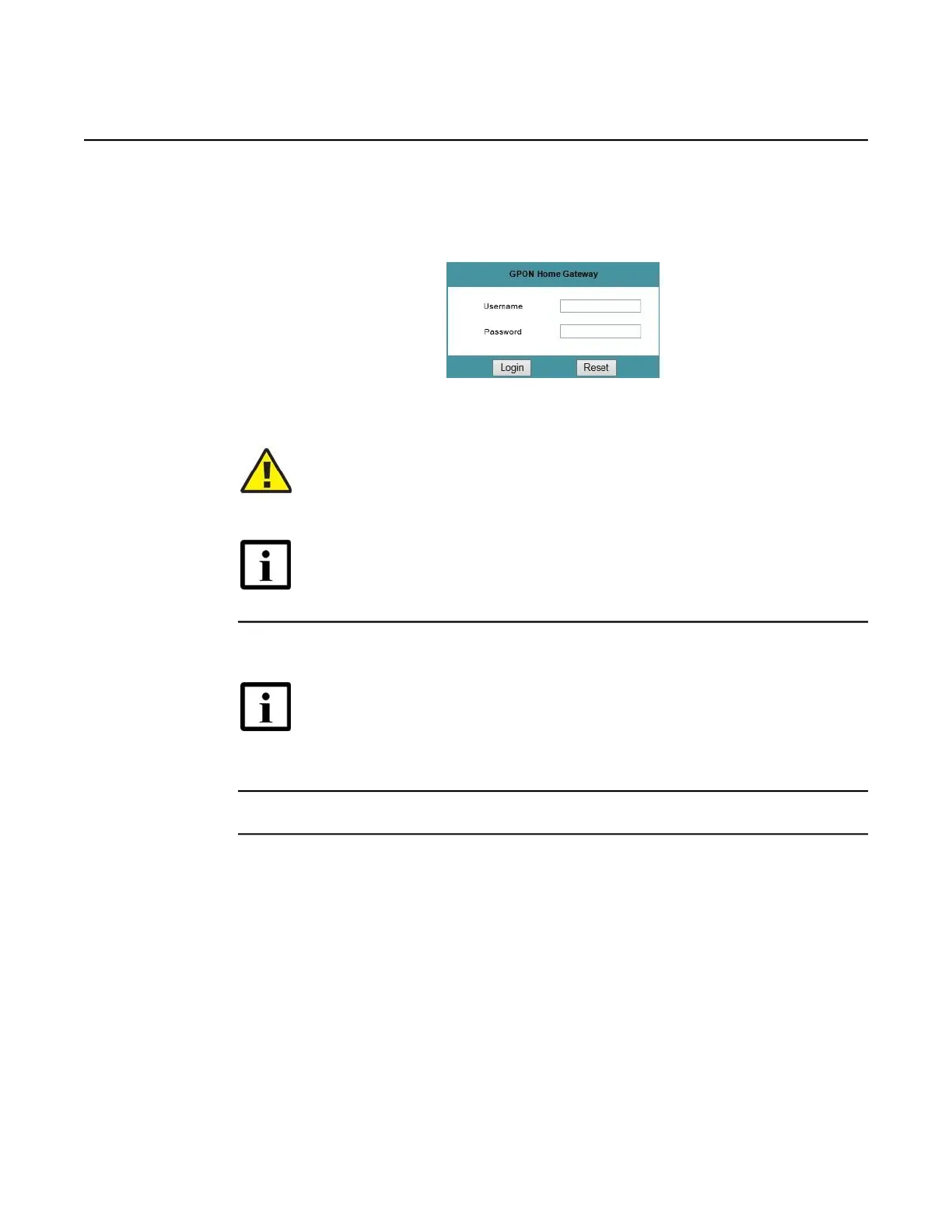Configure a G-240W-J indoor ONT 7368 ISAM ONT G-240W-J Product Guide
76 3FE-48009-AAAA-TCZZA Issue: 01
2 Enter your username and password in the Log in window, as shown in Figure 18.
The default user name is userAdmin. The default password is a random number, which is
included in the ONT kit.
Figure 18 Web login window
3 Click Login. The Device Information screen appears.
Note — To help protect the security of your Internet connection, the
application displays a pop-up reminder to change both the Wi-Fi password
and the ONT password.
To increase password security, use a minimum of 10 characters, consisting
of a mix of numbers and upper and lower case letters.
8.2.2 Device and connection status
G-240W-J ONTs support the retrieval of a variety of device and connection
information, including:
• device information
• LAN status
• WAN status
