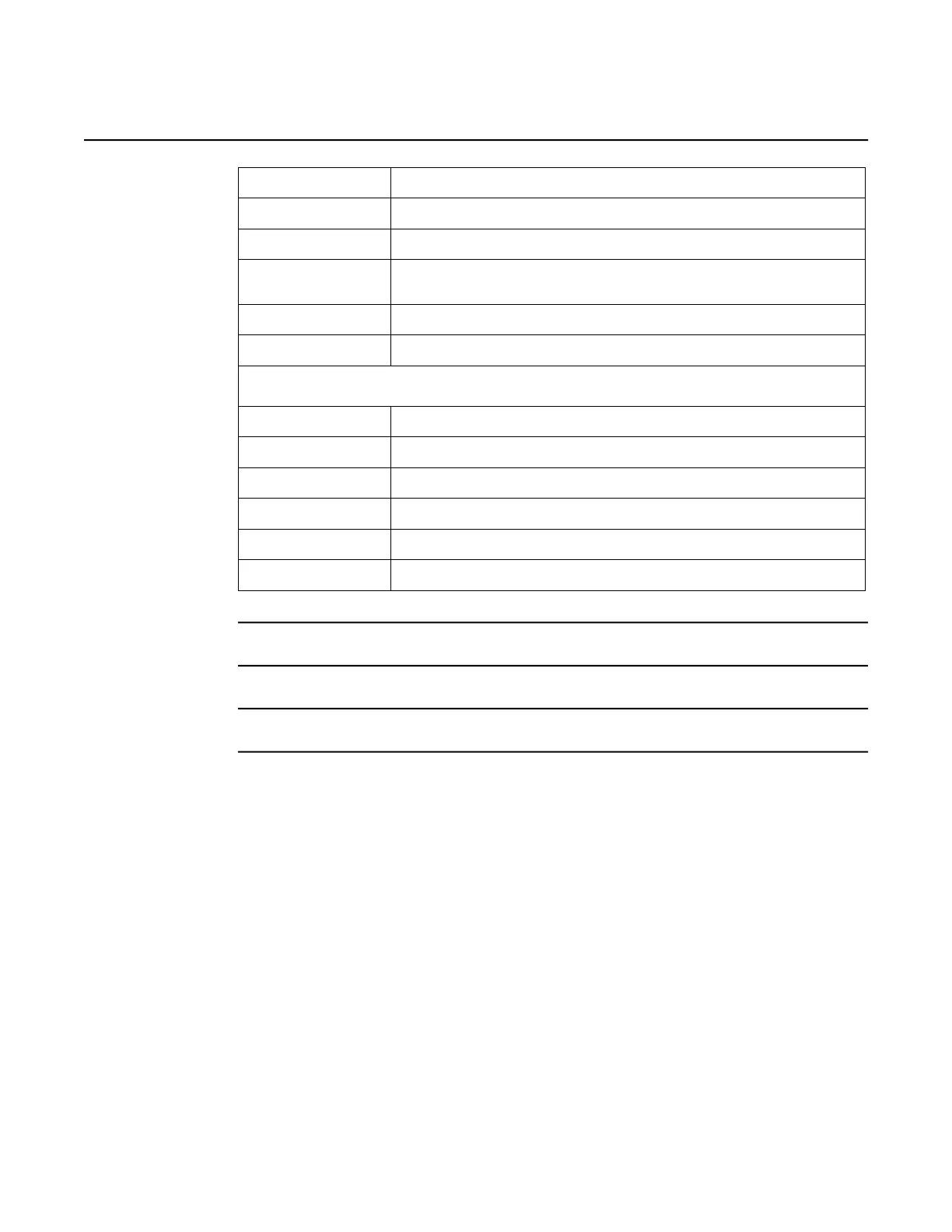Configure a G-240W-J indoor ONT 7368 ISAM ONT G-240W-J Product Guide
144 3FE-48009-AAAA-TCZZA Issue: 01
Enter the registrar server port
Enter the user agent domain
Enter the user agent port
A string of characters with a length limit of 1024 bytes. A dial plan can consist of
several dial plan tokens. Each token is a component of the overall dial plan.
Choose InBand, RFC2833 or Auto from the drop-down menu
Choose False or True from the drop-down menu
Choose a POTS line from the drop-down menu
Choose Enabled or Disabled from the drop-down menu
Enter an authorized user name
Enter a password for the user
The Uniform Resource Identifier of the SIP URL
8.2.6 Maintenance
G-240W-J ONTs support maintenance tasks, including:
• change password
• test WAN speed
• configure LOID
• configure SLID
• manage device
• backup and restore
• upgrade firmware
STOP. This procedure is complete.
