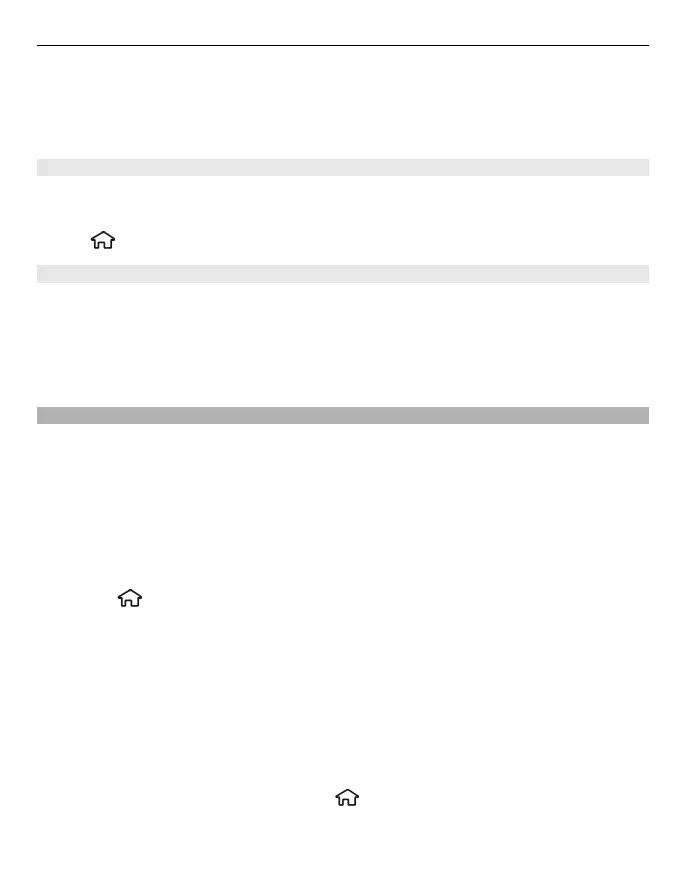Before starting the update, connect a charger or make sure the device battery has
enough power.
After the update, the instructions in the user guide may no longer be up to date.
Update software using your device
You can check if there are updates available for your device, and download them to
your device (network service).
Select
> Settings > Device manager and Options > Check for updates.
Update device software using your PC
You can use the Nokia Ovi Suite PC application to update your device software. You
need a compatible PC, a high-speed internet connection, and a compatible USB data
cable to connect your device to the PC.
To get more information and to download the Nokia Ovi Suite application, go to
www.ovi.com/suite.
Prolong battery life
Many features in your device increase the demand on battery power and reduce the
battery lifetime. To save battery power, note the following:
• Features that use Bluetooth technology, or allowing such features to run in the
background while using other features, increase the demand on battery power.
Deactivate Bluetooth technology when you do not need it.
• If you have set Packet data connection to When available in connection settings,
and there is no packet data coverage (GPRS), the device periodically tries to
establish a packet data connection. To prolong the operating time of your device,
select
> Settings and Settings > Connection > Packet data > Packet data
connection > When needed.
• The Maps application downloads new map information when you scroll to new
areas on the map, which increases the demand on battery power. You can prevent
the automatic download of new maps.
• If the signal strength of the cellular network varies much in your area, your device
must scan for the available network repeatedly. This increases the demand on
battery power.
If the network mode is set to dual mode in the network settings, the device
searches for the 3G network. You can set the device to use only the GSM network.
To use only the GSM network, select
> Settings and Settings > Phone >
Network > Network mode > GSM.
• The backlight of the display increases the demand on battery power. In the display
settings, you can change the length of the time-out period after which the
Find help 101
