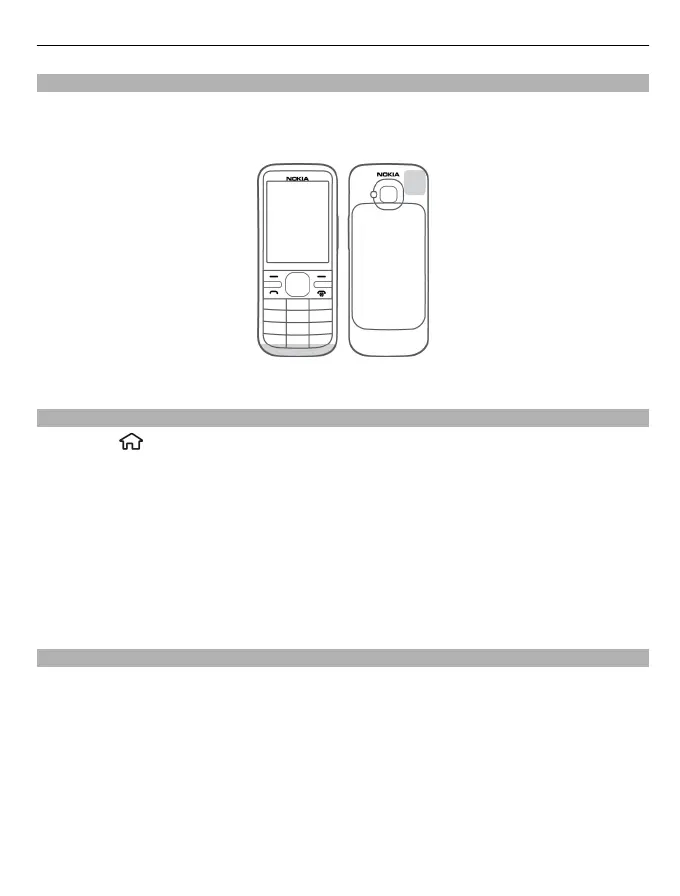Antenna locations
Avoid touching the antenna area while the antenna is in use. Contact with antennas
affects the communication quality and may reduce battery life due to higher power
level during operation.
The antenna area is highlighted.
Transfer content for the first time
1 Select
> Settings > Switch.
2 Select Retrieve, and follow the instructions.
Both devices must support Bluetooth connectivity. You may need to pair the
devices.
3 On your device, select the content you want to transfer from the other device.
When the transfer has started, you can cancel it and continue later.
Content is transferred from the memory of the other device to the corresponding
location in your device. The transfer time depends on the amount of data to be
transferred.
Install Ovi Suite
and device. You can also register for a Nokia account, share your images on Ovi,
update your device software, download maps, and keep your content secure and
accessible.
For more information, go to the support area at www.ovi.com.
For information on how to install Ovi Suite, see the included Ovi Suite leaflet.
Get started 13
and
With the Nokia Ovi Suite application for PC, you can easily access the files on your
synchronise messages, contacts, images, music, and more between your computer
Nokia C5-00,you
r
other Nokia devices, and Ovi, all from a single view. You can transfe r
