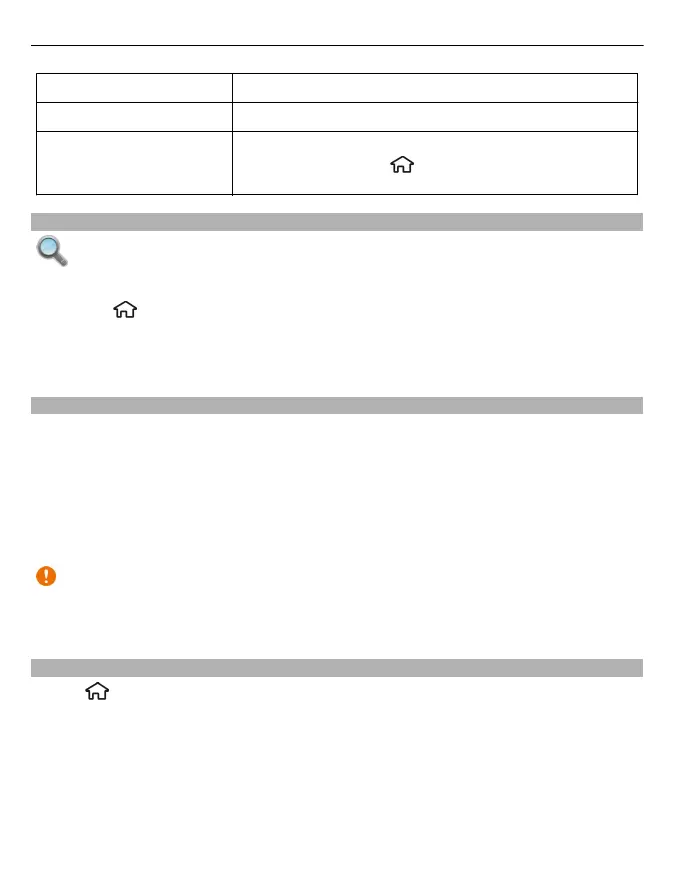0 Press and hold to open your homepage in Web browser.
1 Press and hold to call your voice mailbox.
Number key (2–9) Call a phone number using speed dialling. To activate
speed dialling, select
> Settings and Settings >
Phone > Call > Speed dialling.
Search in your device and on the internet
You can search for items, such as messages, pictures, files, or videos stored in
your device or on the internet.
1Select
> Applications > Search.
2 Start entering a search word, and select from the proposed matches.
3 To search on the internet, select the internet search link. You need an active
internet connection.
Offline profile
To quickly activate the Offline profile, press the power key briefly, and select
Offline.
To switch to another profile, press the power key briefly, and select a profile.
When the Offline profile is active, all connections that use radio frequencies are
closed. However, you can use your device without the SIM card and listen to the radio
or music. Remember to switch off your device when wireless phone use is prohibited.
Important: In the offline profile you cannot make or receive any calls, or use other
features that require cellular network coverage. You may be able to call the official
emergency number programmed into your device.To make calls, you must first
change to another profile.
Access codes
Select
> Settings.
To define how your device uses the access codes and security settings, select
Settings > General > Security > Phone and SIM card and from the following:
• The PIN (UPIN) code, supplied with the SIM (USIM) card, helps to protect the card
against unauthorised use.
• The PIN2 (UPIN2) code, supplied with some SIM (USIM) cards, is required to access
certain services.
20 Basic use
