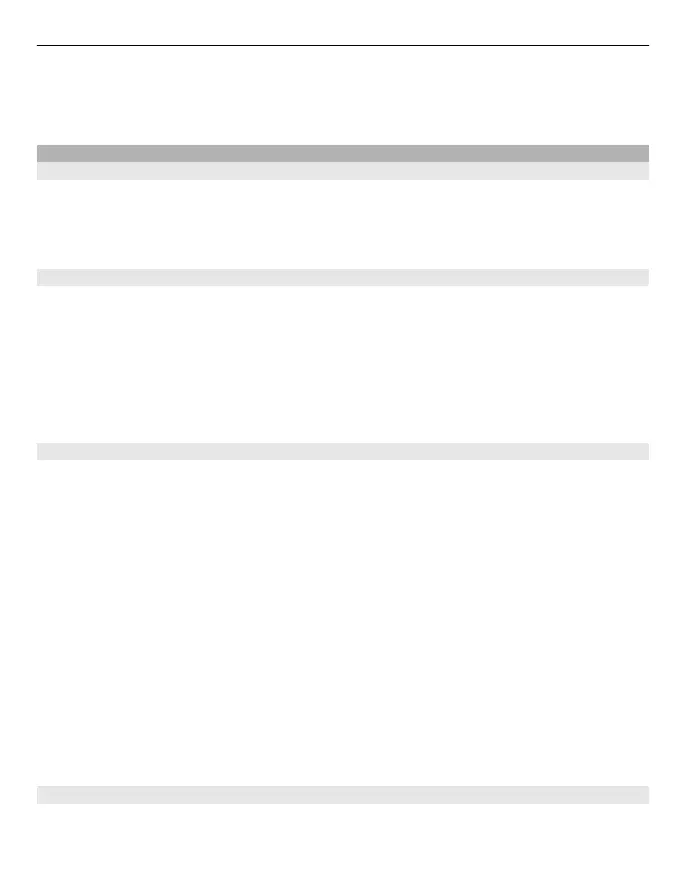The quality of the radio broadcast depends on the selected connection speed. The
higher the speed, the better the quality. To avoid buffering, use the highest quality
only with high speed connections.
Nokia Podcasting
About Nokia Podcasting
With the Nokia Podcasting application, you can discover, subscribe to, and download
podcasts over the air, and play, manage, and share audio and video podcasts.
Downloading and sharing podcast requires network support.
Podcasting settings
To edit the connection settings, select Options > Settings > Connection.
To edit the download settings, select Options > Settings > Download.
To restore the default settings, open the corresponding settings and select
Options > Restore default.
Search podcasts
Search helps you find podcasts by keyword or title.
The search engine uses the podcast search service you set up in Podcasting >
Options > Settings > Connection > Search service URL.
To search for podcasts, select Search, and enter the desired keywords.
Tip: Search looks for podcast titles and keywords in descriptions, not specific
episodes. General topics, such as football or hip-hop, usually give better results than
a specific team or artist.
To subscribe to selected channels and add them to your podcasts, select Subscribe.
To start a new search, select Options > New search.
To see the details of a podcast, select Options > Description.
Directories
Select Directories.
Directories help you find new podcast episodes to which to subscribe.
Music and audio 75
