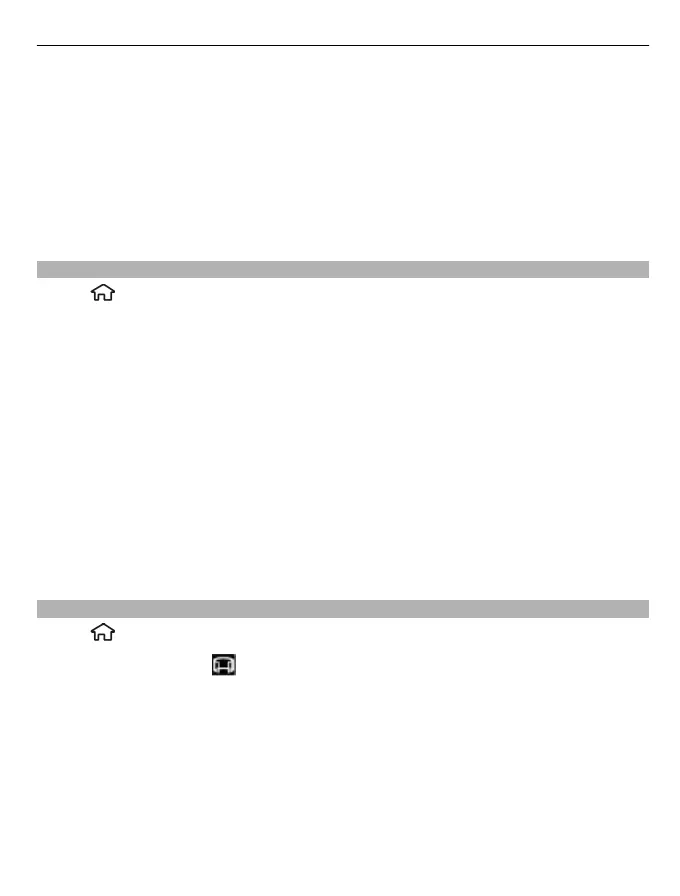Add to album — Add the image you captured to album.
Show captured image — View the image after it is captured, or continue image
capturing immediately.
Default image name — Define the default name for captured images.
Extended digital zoom — Set extended digital zoom.
Capture tone — Set the tone that sounds when you capture an image.
Memory in use — Select where to store your images.
Restore camera settings — Restore the camera settings to the default values.
Capture images in a sequence
Select
> Camera.
Sequence mode is available only in the main camera. To use sequence mode, you
need to have enough memory available.
Set the camera to capture images in a sequence
From the active toolbar, select Sequence mode. Select the desired capture
frequency.
Deactivate sequence mode
From the active toolbar, select Sequence mode > Single shot.
The captured images are displayed in a grid. To view an image, select the image. To
return to the sequence mode viewfinder, press Back.
You can also use sequence mode with the self-timer.
Panorama mode
Select
> Camera.
Select panorama mode
from the active toolbar.
1 To capture the first image in the panorama, press the capture key.
2 Slowly turn the device left or right as indicated by the arrows.
A panorama preview is displayed and the camera captures the image as you turn.
The green arrow indicates that you can slowly proceed to turn. The red pause
mark indicates that you should stop moving until the green arrow is displayed
again. You can predict when the next key frame is captured when the red rectangle
moves to the centre of the preview area.
Camera 79
