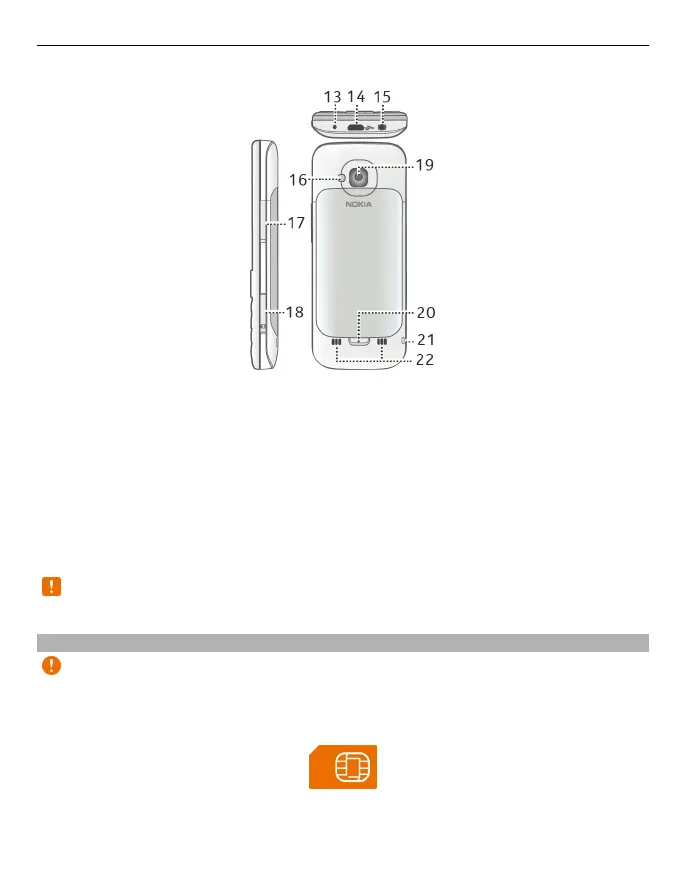13 Charger connector
14 Micro USB connector
15 Nokia AV connector (3.5 mm)
16 Camera flash
17 Volume keys. Can also be used to zoom when using the camera.
18 Memory card slot
19 Main camera lens
20 Back cover release button
21 Wrist strap hole
22 Loudspeaker
Note: The surface of this device does not contain nickel in the platings. The surface
of this device contains stainless steel.
Insert SIM card and battery
Important: This device is designed to be used with a standard SIM card (see figure)
only. Use of incompatible SIM cards may damage the card or the device, and may
corrupt data stored on the card. Please consult your mobile operator for the use of
a SIM card that has a mini-UICC cutout.
1 To remove the back cover of the device, pull the release button (1) toward the
bottom of the device, and lift the cover off (2).
Get started 7
