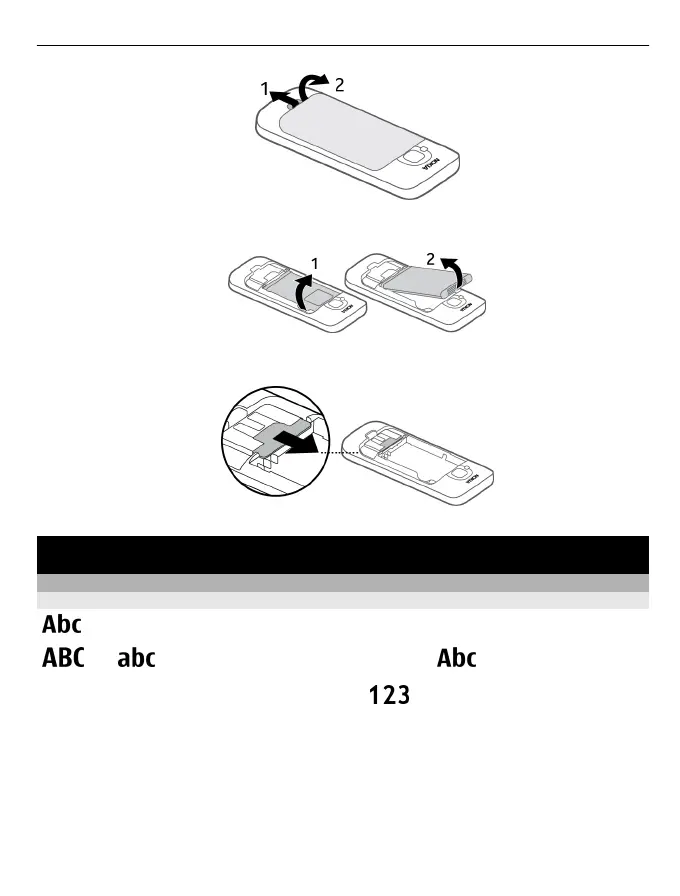2 Remove the battery.
3 Carefully pull the SIM card out of the SIM card holder.
Basic use
Write text
Traditional text input
indicates traditional text input.
and indicate the uppercase and lowercase. indicates the sentence
case, that is, the first letter of the sentence is written in uppercase and all the other
letters are automatically written in lowercase.
indicates number mode.
To write text with the keypad, press a number key, 2-9, repeatedly until the desired
character is displayed. There are more characters available for a number key than are
printed on the key. If the next letter is located on the same key as the present one,
wait until the cursor is displayed, and enter the letter.
To insert a number, press and hold the number key.
Basic use 15
