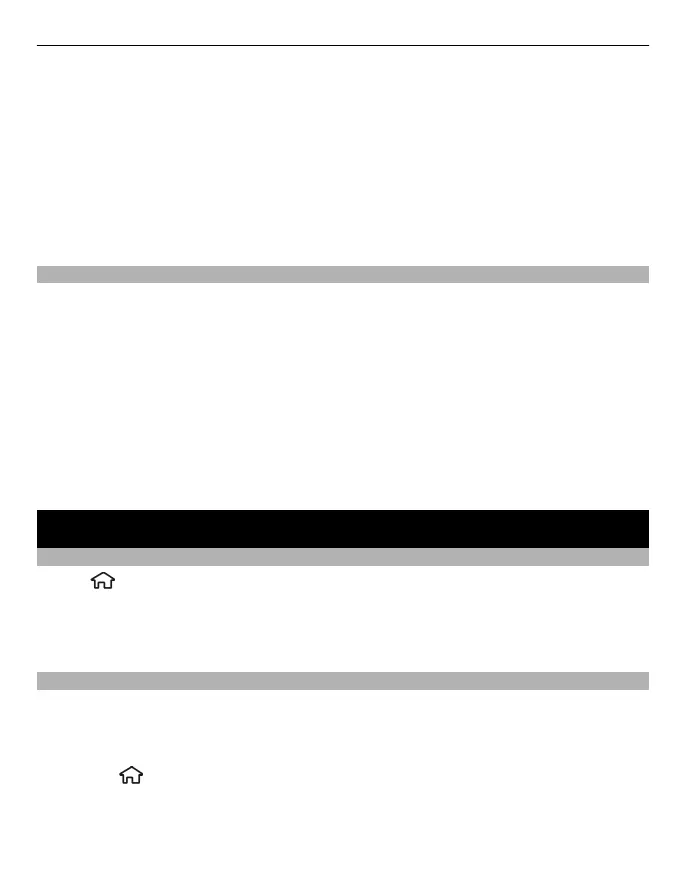Tip: To define the time period after which the alarm sounds again when you set it to
snooze, select Options > Settings > Alarm snooze time.
To cancel an alarm, select Options > Remove alarm.
To change the time, date, and clock type settings, select Options > Settings.
To automatically update the time, date, and time zone information to your device
(network service), select Options > Settings > Automatic time update > On.
Clock settings
Select Options > Settings.
To change the time or date, select Time or Date.
To change the clock shown on the home screen, select Clock type > Analogue or
Digital.
To allow the mobile phone network to update the time, date, and time zone
information to your device (network service), select Automatic time update > On.
To change the alarm tone, select Clock alarm tone.
Office applications
PDF reader
Select
> Applications > Office > Adobe PDF.
With PDF reader, you can read PDF documents on the display of your device; search
for text in the documents; modify settings, such as zoom level and page views; and
send PDF files using e-mail.
Dictionary
You can translate words from one language to another. Not all languages may be
supported.
Look up a word to translate
1 Select
> Applications > Office > Dictionary.
2 Enter text in the search field. As you enter text, suggestions of words to translate
are displayed.
3 Select the word from the list.
Office applications 89
