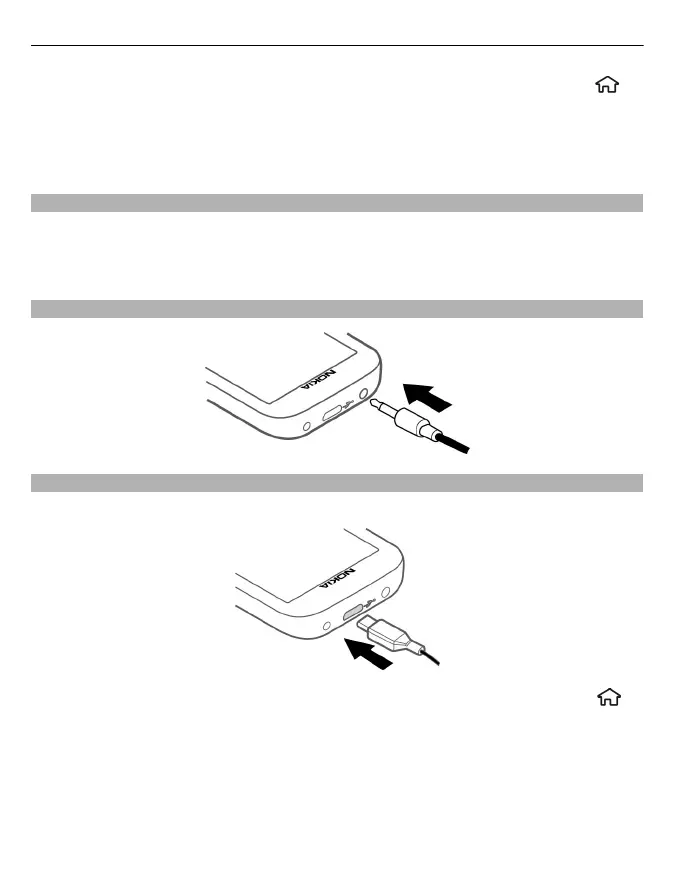To set the device to automatically lock the keypad after a certain time, select >
Settings and Settings > General > Security > Phone and SIM card > Keypad
autolock period > User defined, and select the desired time.
To unlock the keypad, select Unlock, and press *. When the device or keypad is locked,
calls may be possible to the official emergency number programmed into your device.
Volume control
To adjust the earpiece or loudspeaker volume during a call or when listening to an
audio file, use the volume keys.
To activate or deactivate the loudspeaker during a call, select Loudsp. or Handset.
Connect a compatible headset
Connect a USB data cable
Connect a compatible USB data cable to the USB connector.
To select the default USB connection mode or change the active mode, select >
Settings and Connectivity > USB > USB connection mode, and select the desired
mode.
To select whether the default mode is activated automatically, select Ask on
connection.
12 Get started
