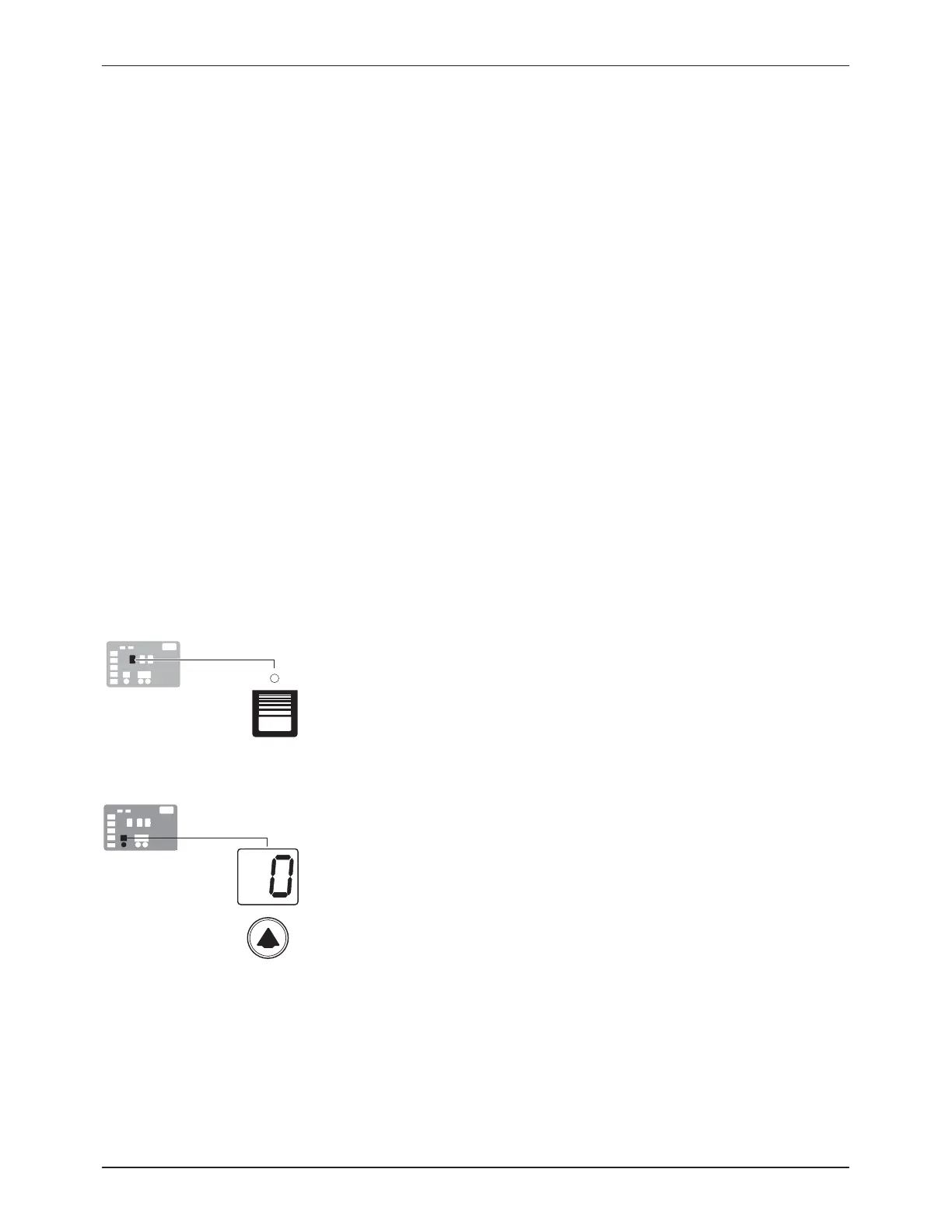scroll key
Installation
3-18
Part 1032059B
E 2003 Nordson Corporation
Manual 41-DURABLUE-MA-02
Set-point Temperature of the Tank, Hoses, and Guns
The melter is shipped from the factory with the tank set-point temperature at
175 °C (350 °F) and the hose and gun set-point temperatures at 0 degrees
(turned off).
Before the melter can be used, a set-point temperature must be assigned to
the tank, hoses, and guns. Assign set-point temperatures using any of the
following methods:
S Global—The tank and all hoses and guns are set to the same set-point
temperature.
S Global-by-component group—All of the hoses or all of the guns are
set to the same set-point temperature.
S Individual Component—The set-point temperature of the tank and
each hose and gun is set individually.
Since most manufacturing processes will require the tank, hoses, and guns
to be set to the same temperature, only the global method of assigning
set-point temperatures is described in this section. For information about the
other two methods of assigning set-point temperatures, refer to Section 4,
Adjusting Component Temperatures.
As with operating parameters, you can also review past changes that were
made to set-point temperatures.
To assign a global set-point temperature
1. Press and hold the Tank key for three seconds.
The left display flashes 1.
2. Scroll the left display to 0.
The right display indicates all dashes (----) and the LEDs on the tank,
hose, and gun keys turn green.
3. Press a right-display scroll key.
The right display flashes.
