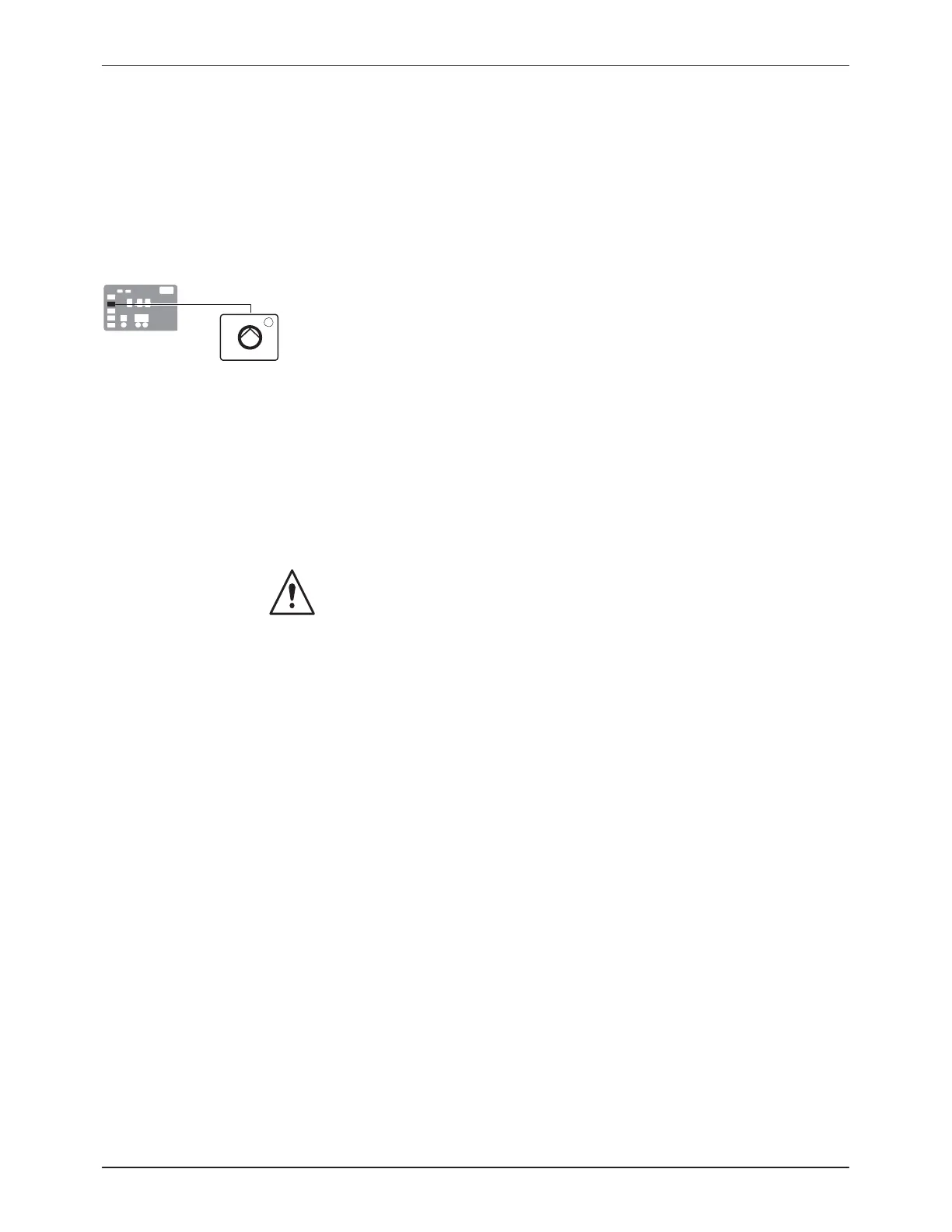Maintenance
5-2
Part 1032059B
E 2003 Nordson Corporation
Manual 41-DURABLUE-MA-02
Relieving System Pressure
Before disconnecting any hydraulic fitting or opening any pressurized port,
always complete the following procedure to safely relieve hydraulic pressure
that may be trapped inside the melter, hoses, and guns.
To relieve system pressure
1. Press the Pump key to stop the pump.
2. Trigger the guns until hot melt no longer flows from the guns.
Cleaning the Melter
To prevent components from overheating due to heat build-up or loss of air
circulation, regularly remove any hot melt that collects on the exterior of the
melter, hoses, and guns.
If hot melt inadvertently spills inside the melter’s interior spaces, the side
panels can be removed in order to clean out the spilled hot melt.
WARNING: Risk of electricution and fire! Do not clean the melter with a
direct stream of water or steam. Use only water or an appropriate,
non-flammable cleaning solution that is applied using a clean cloth.
Cleaning the melter using a direct stream of water or steam or a flammable
solvent can result in property damage and personal injury, including death.
To clean the exterior of the melter
S Use only cleaning compounds that are compatible with polyester.
S Apply cleaning compounds using a soft cloth.
S Do not use pointed or sharp tools to clean the exterior surface.
To remove and replace the exterior panels
See Figure 5-1.
1. De-energize the melter. Refer to Section 1, Safety.
2. Use a 4 mm (
5
/
32
-inch) hex-head wrench to turn the
1
/
2
-turn fastener
located in the center of each side panel counterclockwise.
3. Lift the panel out of the melter’s frame.
4. Reverse steps 2 and 3 to reinstall each panel.
