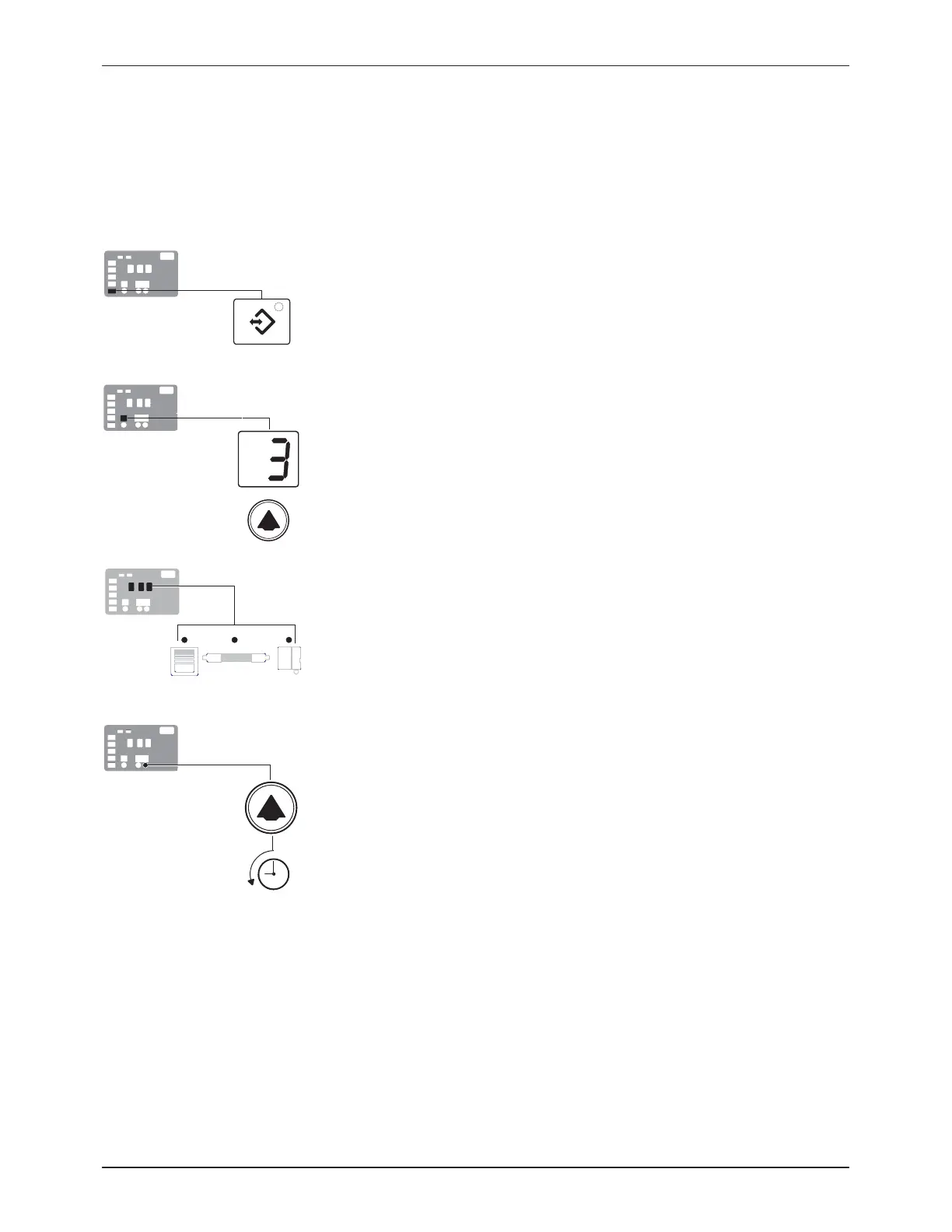scroll key
the log
Installation
3-20
Part 1032059B
E 2003 Nordson Corporation
Manual 41-DURABLUE-MA-02
Review Parameter and Set-point Temperature Changes
The melter stores in a change history log, a record of the last ten changes
that were made to either operating parameters or set-point temperatures.
Since the log only stores ten changes, old log entries are overwritten
beginning with the first log entry, by the eleventh and following log entries.
To review the change history log
1. Press the Setup key.
Operating parameter 1 flashes in the left display.
2. Press the left-display scroll key to change the display to parameter 3
(the change history log).
The following occurs:
S If the last change was to an editable parameter, all of the component
key LEDs remain off.
or
S If the last change was to a set-point temperature, the LED on the
associated component key(s) turns on.
and
S The right display indicates the four-digit log entry associated with the
last change that was made.
Table 3-7 provides the meaning, from left to right, of each digit in the
log entry. Following the table are two example log entries.
3. Press a right-display scroll key to review each of the remaining nine log
entries. Each press of a scroll key displays a progressively older log
entry.
4. Press the Setup key to return to the automatic scan mode.
