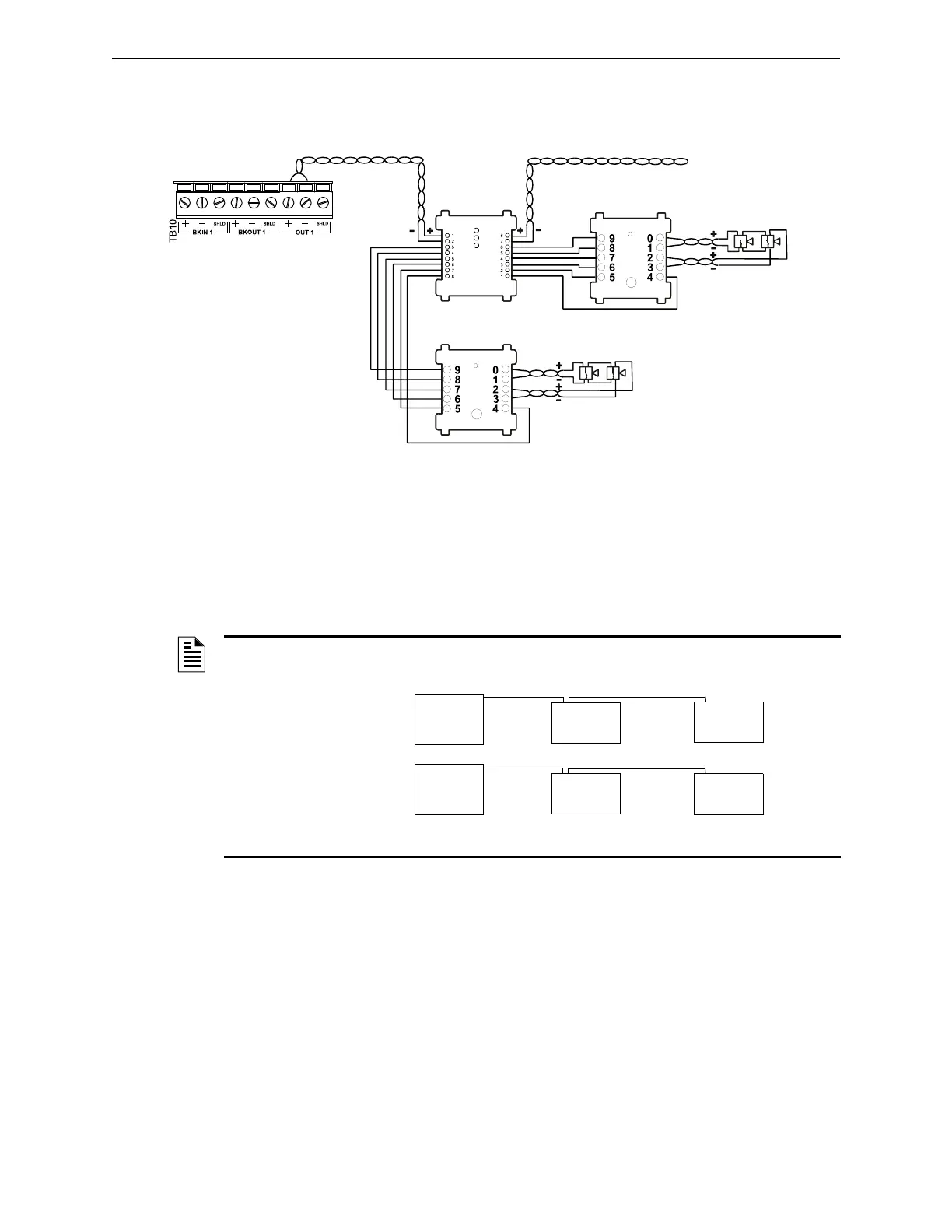DAA2 & DAX — P/N 53265:A1 8/24/2011 117
Installation DAA Digital Audio Amplifiers
Do not use background music in this mode. The DAA will provide speaker circuit supervision only
when idle.
Speaker Backup Circuits
The DAA supports one-to-one or one-to-many backup amplifier applications. Each DAA must be
designated a primary or backup amplifier through VeriFire Tools programming. The speaker wiring
from backup to primary is unsupervised when the backup amplifier is not active; therefore the
backup and primary amplifiers must be in the same enclosure, or in conduit within the same room.
Figure C.30 DAA Riser Mode to CIM-2A/CSM-1A Modules
CIM-2A
DAA TB10
To next module,
EOL resistor, or
Class A return.
CSM-1A
CSM-1A
NOTE: In Style 4 wiring arrangements of the DAL (digital audio loop), it is recommended that the
backup amplifier be located closer to the DVC than the primary DAA amplifiers on the DAL.
Each DAA acts as a repeater for the digital audio signal. If a primary amplifier falls off-line, the
backup will not receive the signal if it is further down the DAL chain.
DVC
DVC
DAA
Backup
DAA
Backup
DAA
Primary
DAA
Primary
Recommended
Not Recommended