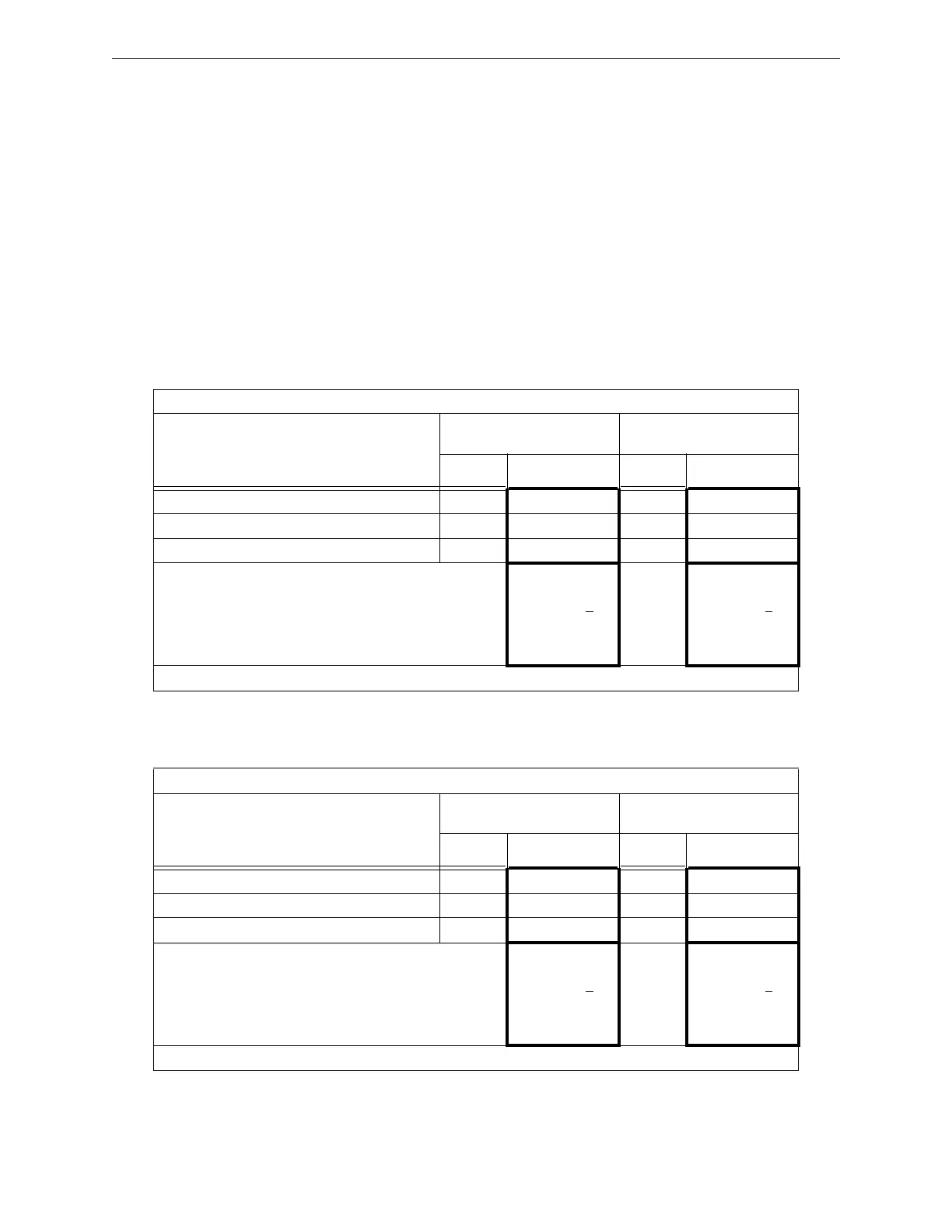82 DAA2 & DAX — P/N 53265:A1 8/24/2011
AC Current Draw Calculations DAX Current Draw Calculations
A.2 DAX Current Draw Calculations
Maximum AC draw varies by DAX model. Refer to the appropriate table worksheet in
Section A.2.2 for the maximum AC draw figure. Follow the procedures in Section A.2.1 to
calculate AC draw.
A.2.1 Worksheet Procedures
1. Enter the “Basic Draw” figure into the appropriate column (either A or B).
2. In that same column, enter the figures for the application draws that apply.
3. Sum the column, and enter the total in the “Total AC Draw” row. The total must be equal
or less than the maximum indicated.
A.2.2 Worksheets
DAX-5025
Application
120V 50/60Hz
2.09A max.
220-240V 50/60Hz
1.18A max.
AC Draw
A
AC Draw
B
Basic draw 0.50 0.50 0.29 0.29
Used as a primary amplifier* 1.39 +______ 0.79 +______
BDA as a backup 0.20 +______ 0.10 +______
Total AC Draw =______
Total must be <
the
maximum AC
current draw
allowed of 2.09A
or =______
Total must be <
the
maximum AC
current draw
allowed of 1.18A
* A DAX-5025 used as a backup will draw the same power as a primary when it is active.
Table A.4 AC Draw Worksheet for DAX-5025
DAX-5070
Application
120V 50/60Hz
2.35A max.
220-240V 50/60Hz
1.31A max.
AC Draw
A
AC Draw
B
Basic draw 0.55 0.55 0.32 0.32
Used as a primary amplifier* 1.58 +______ 0.86 +______
BDA as a backup 0.22 +______ 0.13 +______
Total AC Draw =______
Total must be <
the
maximum AC
current draw
allowed of 2.35A
or =______
Total must be <
the
maximum AC
current draw
allowed of 1.31A
* A DAX-5070 used as a backup will draw the same power as a primary when it is active.
Table A.5 AC Draw Worksheet for DAX-5070