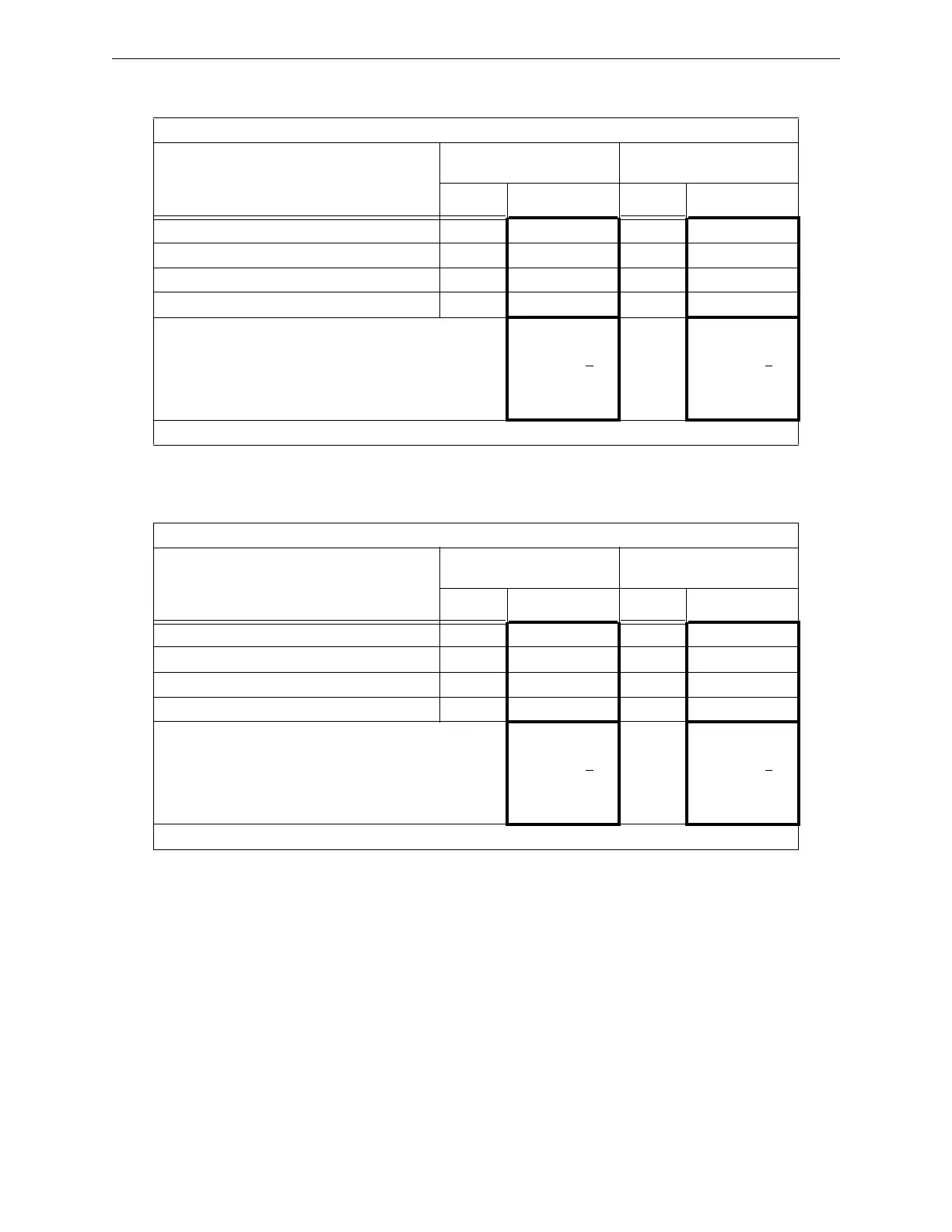DAA2 & DAX — P/N 53265:A1 8/24/2011 83
DAX Current Draw Calculations AC Current Draw Calculations
DAX-3525
Application
120V 50/60Hz
2.97A max.
220-240V 50/60Hz
1.66A max.
AC Draw
A
AC Draw
B
Basic draw 0.50 0.50 0.29 0.29
Used as a primary amplifier* 1.07 +______ 0.60 +______
Charger - less than or equal to 26AH 1.20 +______ 0.67 +______
BDA as a backup 0.20 +______ 0.10 +______
Total AC Draw =______
Total must be <
the
maximum AC
current draw
allowed of 2.97A
or =______
Total must be <
the
maximum AC
current draw
allowed of 1.66A
* A DAX-3525 used as a backup will draw the same power as a primary when it is active.
Table A.6 AC Draw Worksheet for DAX-3525
DAX-3570
Application
120V 50/60Hz
3.06A max.
220-240V 50/60Hz
1.72A max.
AC Draw
A
AC Draw
B
Basic draw 0.55 0.55 0.32 0.32
Used as a primary amplifier* 1.09 +______ 0.60 +______
Charger - less than or equal to 26AH 1.20 +______ 0.67 +______
BDA as a backup 0.22 +______ 0.13 +______
Total AC Draw =______
Total must be <
the
maximum AC
current draw
allowed of 3.06A
or =______
Total must be <
the
maximum AC
current draw
allowed of 1.72A
* A DAX-3570 used as a backup will draw the same power as a primary when it is active.
Table A.7 AC Draw Worksheet for DAX-3570