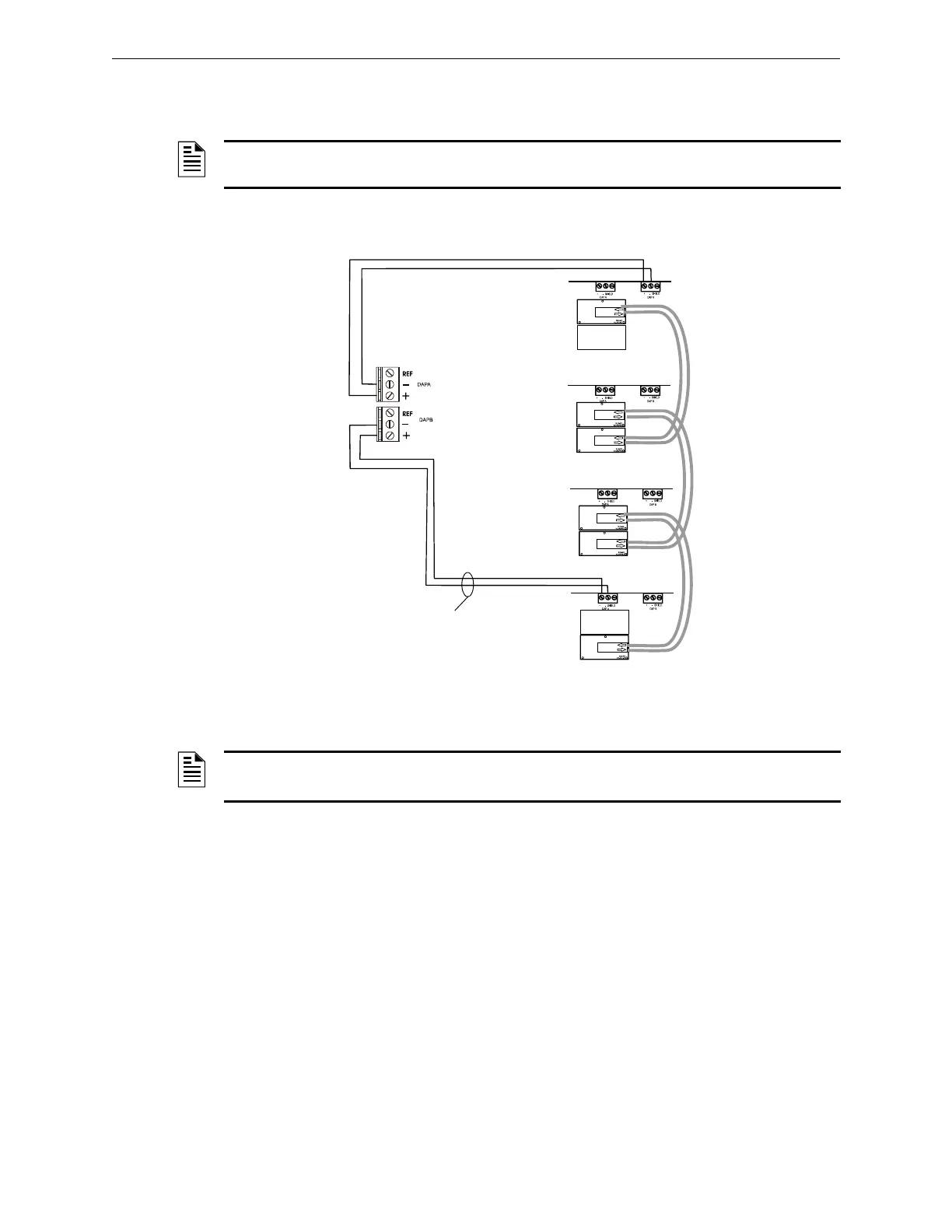DAA2 & DAX — P/N 53265:A1 8/24/2011 57
DAX Installation DAX Digital Audio Amplifiers
A DS-RFM fiber module must be used to connect a DAX to a multi-mode fiber DVC or DAA.
Refer to “Fiber Option Modules” on page 75 for more information on this module.
Figure 3.13 Fiber/Wire DAL Configuration
Speaker and Backup Circuits
Speaker circuits 1 and 2 (terminals 4 and 5) provide for one NFPA Class A connection for high-
level audio output, or two NFPA Class B connections. These connections dynamically share the
35W or 50W output capability of the DAX.
A DAX may be wired using TB10 and TB11, “BACKUP IN” and “BACKUP THRU” to back up
an amplifier. If a DAX fails, the signal automatically switches to the backup DAX.
Each backup terminal block contains two sets of terminals. One set may be used for “backup in”
applications, the other set for “backup through” applications.
NOTE: If a fiber option module is installed at a DAP, that DAP may not also be used for a wire
connection.
DAX
w/ one wire port and
one multi-mode port.
DS-FM at
DAP A
DAX
w/ two multi-mode
ports.
DAX
w/ one multi-mode port
and one single-mode port.
DS-FM at
DAP B
DS-FM at
DAP A
DS-FM at
DAP B
DS-SFM
at DAP A
DS-SFM
at DAP B
DAX
w/ one wire port and
one single-mode port.
Optional
Style 7
return
DVC
Connections are port
sensitive. Always connect
port A to Port B.
Wire connections are
polarity sensitive.
Consult manufacturer’s
guidelines for minimum
radius of bend for fiber
optic media.
DAXmixedDALa.wmf
NOTE: Style 4 configuration must be installed in accordance with the requirements for
survivability from attack by fire in the National Fire Alarm Code, NFPA 72.