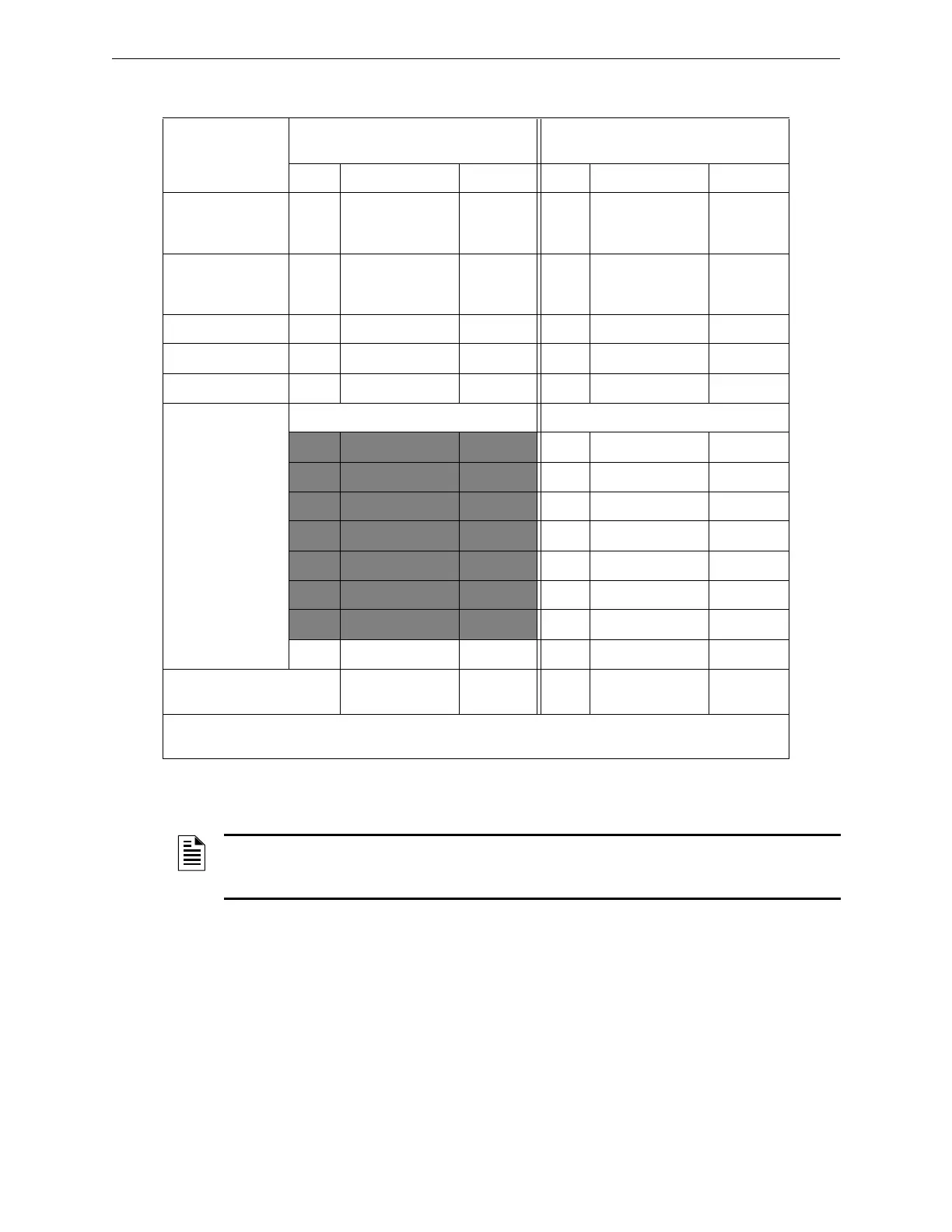86 DAA2 & DAX — P/N 53265:A1 8/24/2011
Battery Calculations DAX Battery Calculations
B.2 DAX Battery Calculations
Description Column A
Amps in Standby
Column B
Amps in Alarm
QTY X current draw = Total QTY X current draw = Total
DAX-5025
or
DAX-3525
[ ] X [ 0.275A ] = [ ] X [ 0.400A ] =
DAX-5070
or
DAX-3570
[ ] X [ 0.285A ] = [ ] X [ 0.460A ] =
BDA-25V [ ] X [ 0.100A ] = [ ] X [ 0.240A ] =
BDA-70V [ ] X [ 0.100A ] = [ ] X [ 0.310A ] =
DS-FM (all models) [ ] X [ 0.06A ] = [ ] X [ 0.060A ] =
Speakers:
1/4 watt
[ ] X [ 0.0160A ] =
1/2 watt
[ ] X [ 0.0320A ] =
3/4 watt
[ ] X [ 0.0485A ] =
1 watt
[ ] X [ 0.064A ] =
2 watt
[ ] X [ 0.132A ] =
ACT-25
1
[ ] X [ 0.0015A ] =
ACT-70
1
[ ] X [ 0.0020A ] =
Other _______ [ ] X[ ] = [ ] X [ ] =
Total Column A _______ Total Column B _______
1
Riser To Additional Amplifiers” mode is always active and driving the risers with a supervision tone. For this
reason, it is never in standby, and the figures in Column B should be used for all calculations.
Table B.4 Current Draw Calculations Per DAX
NOTE: Battery Sharing - When batteries are shared by two or more DAXs, Table B.4 must be
completed for each DAX. The totals for Columns A and Columns B must be summed and entered
into Table B.5 where indicated.