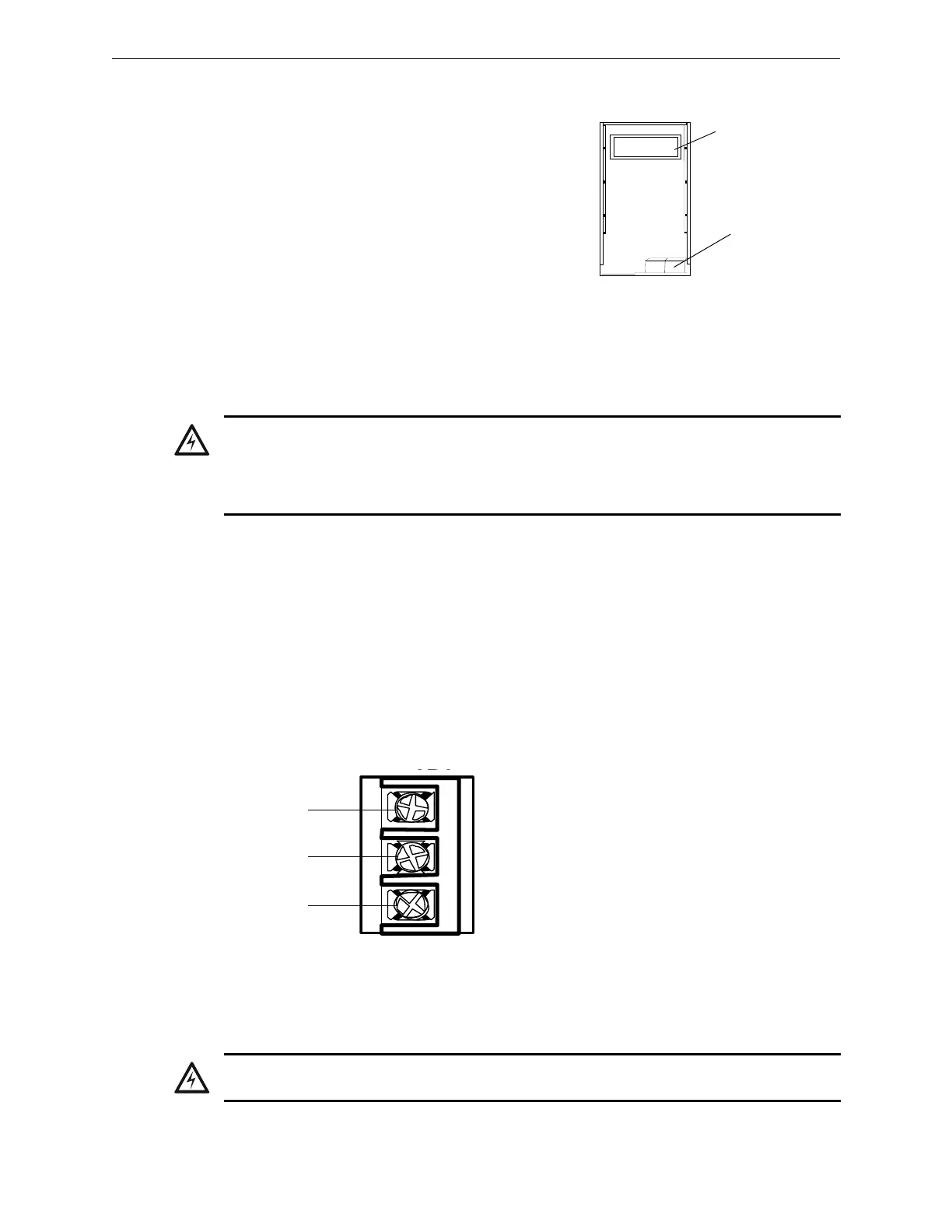52 DAA2 & DAX — P/N 53265:A1 8/24/2011
DAX Digital Audio Amplifiers DAX Installation
Within the CAB-4 Enclosure
Place the batteries in the bottom of the cabinet, as shown
in Figure 3.5. Refer to “Batteries” on page 52 for wiring
instructions.
Outside the DAX Enclosure
Batteries may be installed outside the DAX enclosure.
The battery cables must be in conduit between the
enclosures for the batteries and the DAX. Refer to
“Batteries” on page 52 for wiring instructions.
3.2.3 Wiring
AC Power
The DAX requires connection to a separate dedicated AC branch circuit. Follow these guidelines
when connecting the AC branch circuit:
• Label the branch circuit “Fire Alarm”.
• Connect the branch circuit to the line side of the main power feed of the protected premises.
• Do not power other equipment from the fire alarm branch circuit.
• Run the AC branch circuit wire continuously, without any disconnect devices, from the
power source to the power supply.
• Overcurrent protection for the AC branch circuit must comply with Article 760 of the
National Electrical Codes, as well as local codes.
• Use 12-14 AWG (1.6mm O.D.) wire with 600 VAC insulation for the AC branch circuit.
Connect primary power as follows:
1.Turn off the circuit breaker at the main power
distribution panel.
2.Connect the earth ground terminal (TB7
EARTH) to a solid earth ground (a metallic, cold
water pipe may be suitable in some installations).
This connection is vital to maintaining the power
supply’s immunity to unwanted transients
generated by lightning and electrostatic discharge.
3.Connect the primary power neutral line to the
terminal marked NEUTRAL and the primary
power AC line to the terminal marked HOT.
Batteries
CAB4DwDAXbats.wmf
DAX in top row of
CAB-D4
Figure 3.5 Battery Installation
Within the Cabinet
Batteries for
DAX
WARNING: High Voltages Present.
Use extreme caution when working with the DAX. High voltage and AC line-connected circuits are
present. Turn off and remove all power sources. To reduce the risk of electric shock, make sure to
properly ground the board.
Figure 3.6 AC Power Connection
EARTH
NEUTRAL
HOT
DAACPStb1.wmf
TB7
WARNING: Do not connect the battery interconnect cable (See Figure 3.7) at this time. Leave the
battery interconnect cable disconnected until after initial system power-up.