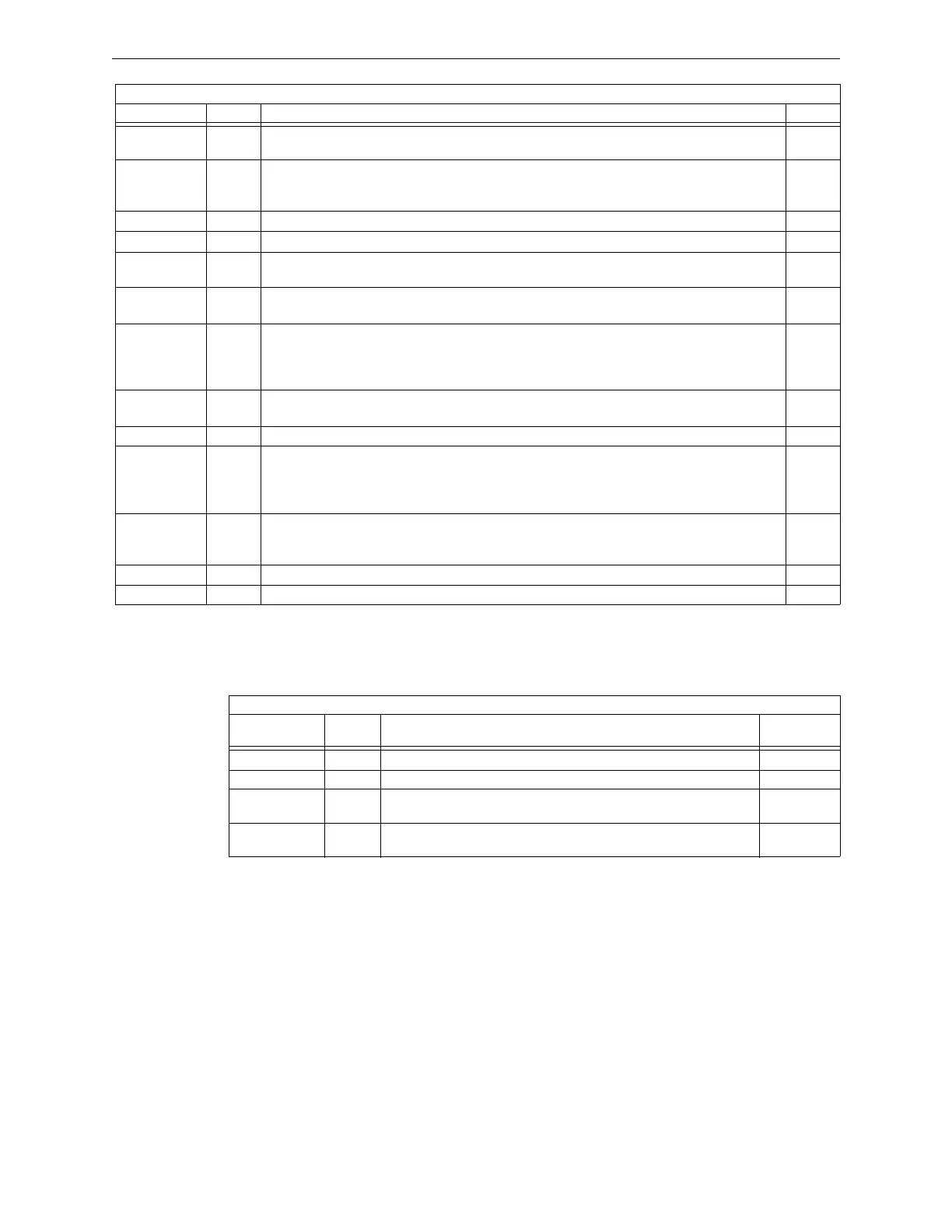48 DAA2 & DAX — P/N 53265:A1 8/24/2011
DAX Digital Audio Amplifiers DAX Installation
Switches and Jumper
The switches described in Table 3.2 are for configuring the DAX.
Table 3.2 DAX Switches and Jumper
3.2 DAX Installation
3.2.1 Cabinet
The DAX arrives from the factory already installed on its chassis. A BDA-25/70V, NCM, or
HS-NCM can be mounted on it. (Refer to Figure 3.4). The DAX chassis mounts in an EQ Series
cabinet, as well as in a CAB-4 Series cabinet.
Prior to installation,
• Review the installation precautions at the front of this manual.
ON1 Green Illuminates steadily while analog signal is on speaker circuit 1, or while 200Hz tone is on
speaker circuit 1.
8
STATUS Green Blinks slowly (once a second) under normal operation, Blinks fast (4 times a second) when the
DAX is in bootload or diagnostic mode. Does not blink when the board is not operational or
starting up. Call the factory if this LED is off for a prolonged period of time
9
BACKUP Yellow Illuminates for diagnostics of the BDA amplifier. 10
ALBUS Red Illuminates steadily while the alarm bus is active. 11
TRBL2 Yellow Illuminates steadily while a short is detected on speaker circuit 2. Blinks slowly (once a second)
while an open is detected. Blinks fast (4 times a second) when this speaker circuit is disabled.
12
TRBL1 Yellow Illuminates steadily while a short is detected on speaker circuit 1. Blinks slowly (once a second)
while an open is detected. Blinks fast (4 times a second) when this speaker circuit is disabled.
13
AUDIO Green OFF - No audio signal is present.
Fast blink (4 times a second) - The DAX is receiving audio from the DVC.
Slow blink (once a second)- The DAX is playing audio from stored backup tones.
Steady - The DAX is playing audio from its AUX input.
14
TRBL Yellow Blinks when there is an unacknowledged trouble, illuminates steadily when a trouble is
acknowledged but unresolved.
15
AC POWER Green Illuminates while AC power is present. 16
EARTH FAULT Yellow When EARTH FAULT switch SW5 is enabled:
• Illuminates while earth fault is detected anywhere on the DAX except DAP A.
• If batteries are shared, illuminates when an earth fault is detected on any non-isolated
circuits in the sharing set.
17
BATT FAIL Yellow Illuminates for a high or low battery trouble condition.
• Fast blink (4 times a second) - high battery condition.
• Slow blink (once a second) - low battery condition.
18
CHGR FAIL Yellow Illuminates during a fault with the battery charger. (DAX-35 only.) 19
SIGSIL Yellow Illuminates when local signal silence button has silenced one or more outputs. 20
DAX Board
LED Name Color Description LED #
Table 3.1 DAX LED Indicators (2 of 2)
Switches
Name
Switch/
Jumper
Description Default
TENS SW2 BCD rotary address tens selection switch. Refer to page 65. 0
ONES SW3 BCD rotary address ones selection switch. Refer to page 65. 0
FUNCTION SW4 When not communicating with the DVC, this push-button switch
acts as a signal silence/resound toggle switch for backup tones.
n/a
EARTH FAULT SW5 When this switch is set to enable it will enable earth fault detection
for Digital Audio Port A. 35 watt DAX only.
Enabled