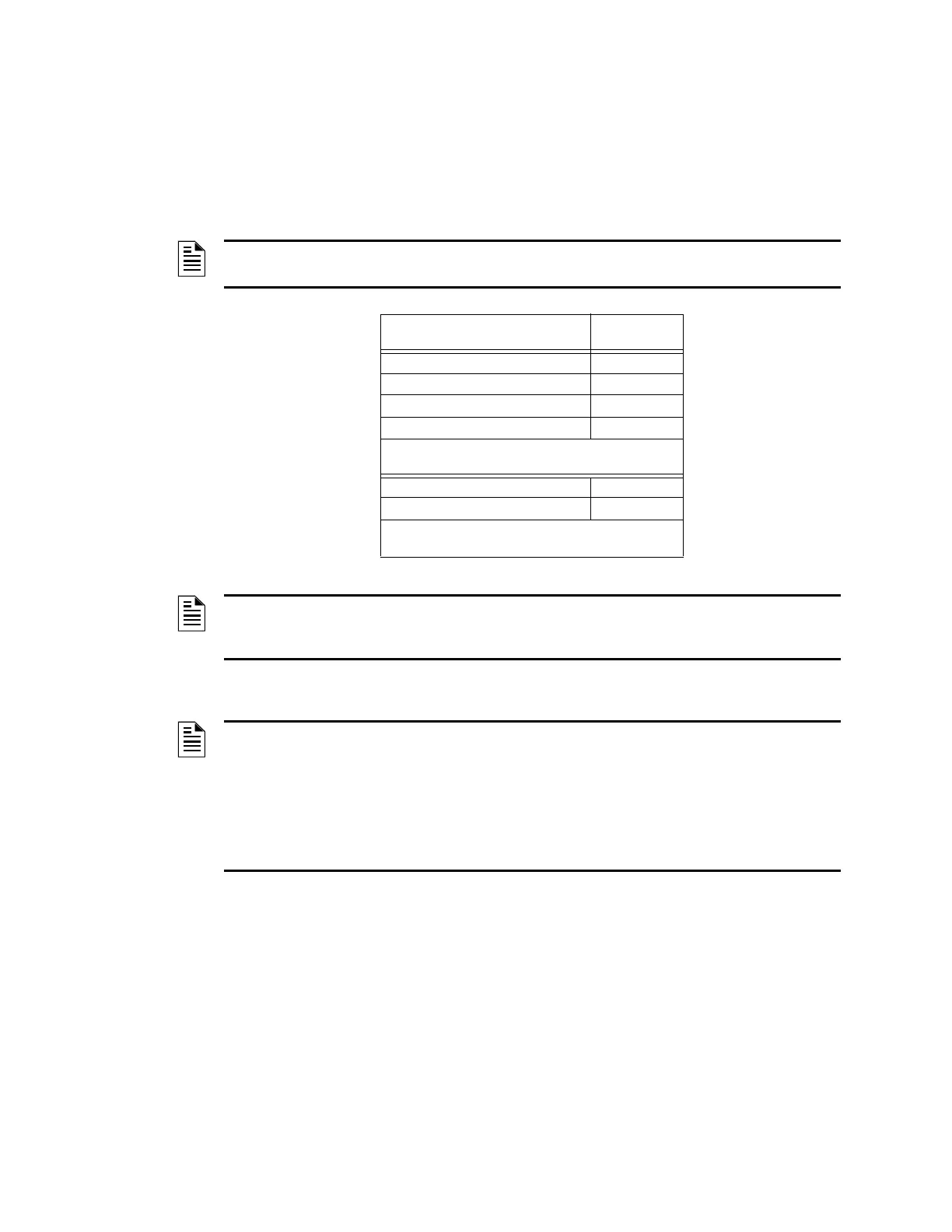DAA2 & DAX — P/N 53265:A1 8/24/2011 13
Section 2: DAA2 Digital Audio Amplifiers
2.1 Description
The DAA2 Digital Audio Amplifiers are multi-featured amplifiers with digital audio functionality.
They are designed to work with the DVC Digital Voice Command.
Refer to Figure 1.1 on page 9 for a simplified illustration of DAL devices on a digital audio loop.
2.1.1 Features
The DAA2 audio amplifiers have the following features:
• 50W total output power at 25V
RMS
(all DAA2-5025 model versions) or 70 V
RMS
(all
DAA2-5070 model versions).
• 75W total output power at 25V
RMS
(all DAA2-7525 model versions).
• Two Class A connections for high-level audio output, or alternately, four Class B connections.
• Audio output activation via network control-by-event equations resident within the DVC.
• Isolated alarm bus input, to be used for backup activation of alarm messages when normal
digital communication is lost.
NOTE: The term DAA2 is used in this manual to refer to all the model versions listed in Table 2.1.
Individual part numbers are used to distinguish features or functions that differ.
50 Watt DAA2s
Speaker
Circuit Output
DAA2-5025 (120 VAC) 25
RMS
DAA2-5025E (220 - 240 VAC) 25
RMS
DAA2-5070 (120 VAC) 70
RMS
DAA2-5070E (220 - 240 VAC) 70
RMS
75 Watt DAA2s
DAA2-7525 (120 VAC) 25
RMS
DAA2-7525E (220 - 240 VAC) 25
RMS
NOTE: All boards are wire. They may be converted to
fiber by using a fiber option module.
Table 2.1 Digital Audio Amplifier Models
NOTE: The term DVC is used in this manual to refer to all DVC wire and fiber model versions.
Individual part numbers are used in this manual only to distinguish features or functions that differ.
Available models are described in the DVC Digital Voice Command manual.
NOTE:
Speaker placement must be given careful consideration when planning an audio system.
• Place speakers from different DALs (Digital Audio Loops) so they are not within the audible
areas of other DALs.
• Carefully consider the audible distance of speakers within a DAL; overlapping audio messages
can be confusing.