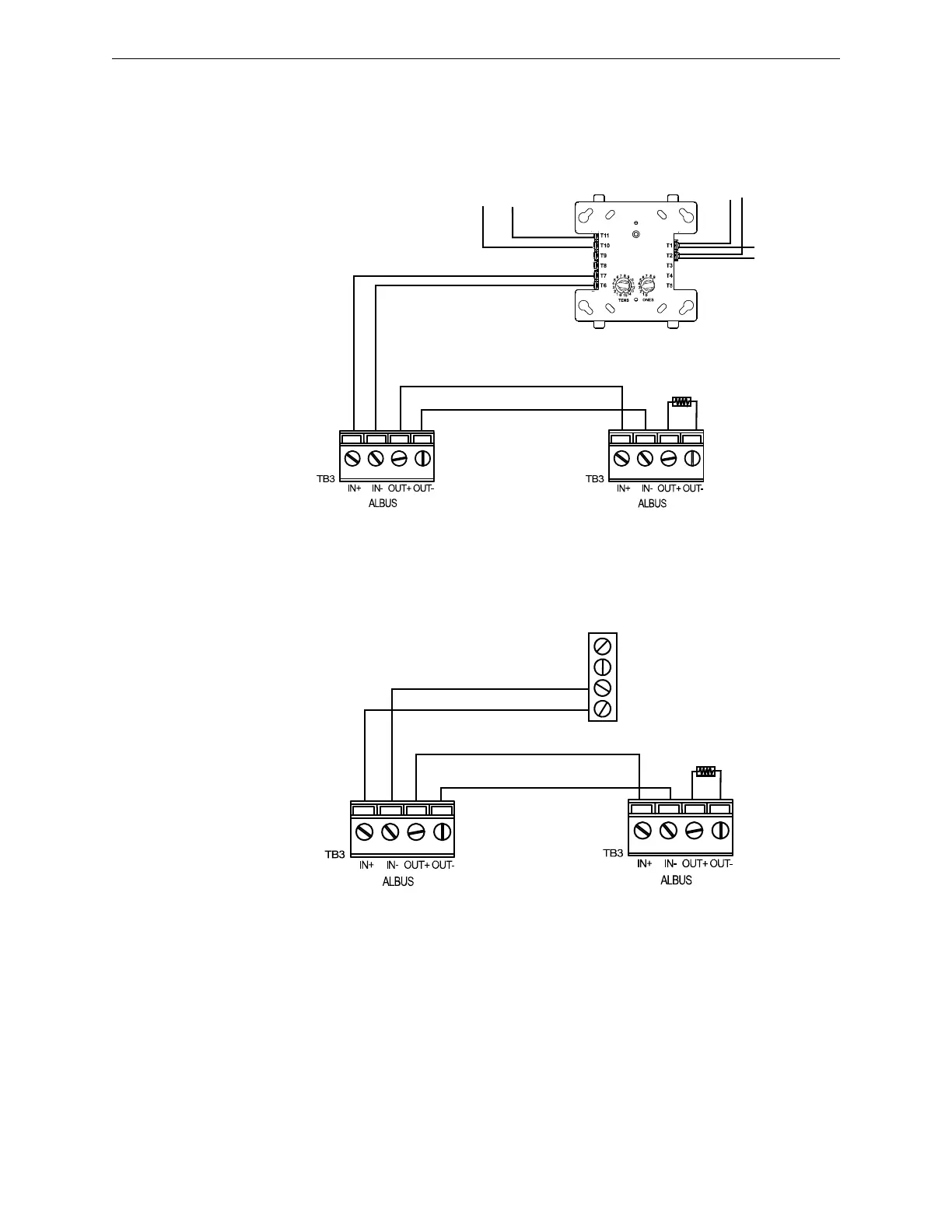DAA2 & DAX — P/N 53265:A1 8/24/2011 55
DAX Installation DAX Digital Audio Amplifiers
Alarm Bus
The DAX general alarm connections are used to receive general alarm messages from an FACP via
an SLC device, or via the Notification Appliance Circuit of an FACP or power supply.
Figure 3.10 Alarm Bus Connections to FCM-1
Figure 3.11 Alarm Bus Connections to NAC
Refer to the SLC manual and specific panel or power supply manual for more information.
Digital Audio Ports A and B
Digital Audio Ports A and B (DAP A and DAP B) allow digital communication with the DVC over
the Digital Audio Loop (DAL); amplifier programming from the DVC; control, audio, trouble, and
address data; and live voice paging can be communicated through these ports. They may also act as
repeaters, in that what is received at one port is transmitted out the other. Events generated at the
DAX will be transmitted out both ports.
FCM-1*
ALARM Bus to next DAX
ELR-47K, 1/2
watt resistor
DAX
FZMFCMpHa.wmf
DAXTB3.wmf
14-18 AWG twisted-pair
recommended
Program the control module at the
FACP with an appropriate alarm
Type ID per the FACP manual.
Alarm Bus requires
minimum 16VDC at 20mA
across the terminals to
activate. Nominal 24VDC.
DAX
To Power
Supply
+
-
SLC
from
FACP
SLC to
next device
+
-
+
-
+
-
*If the SLC device does
not match the one in this
figure, refer to the SLC
manual appendix, which
contains wiring
conversion charts for type
V and type H modules.
NAC Circuit
A -
A +
B +
B -
ALARM Bus to next DAX
DAXTB3.wmf
ELR per panel
or power
supply manual.
14-18 AWG twisted-pair
recommended
Listed compatible
panel or power
supply with onboard
NAC circuits.
Alarm Bus requires minimum of
16VDC at 20mA across the
terminals to activate. Nominal
24VDC
DAX
DAX