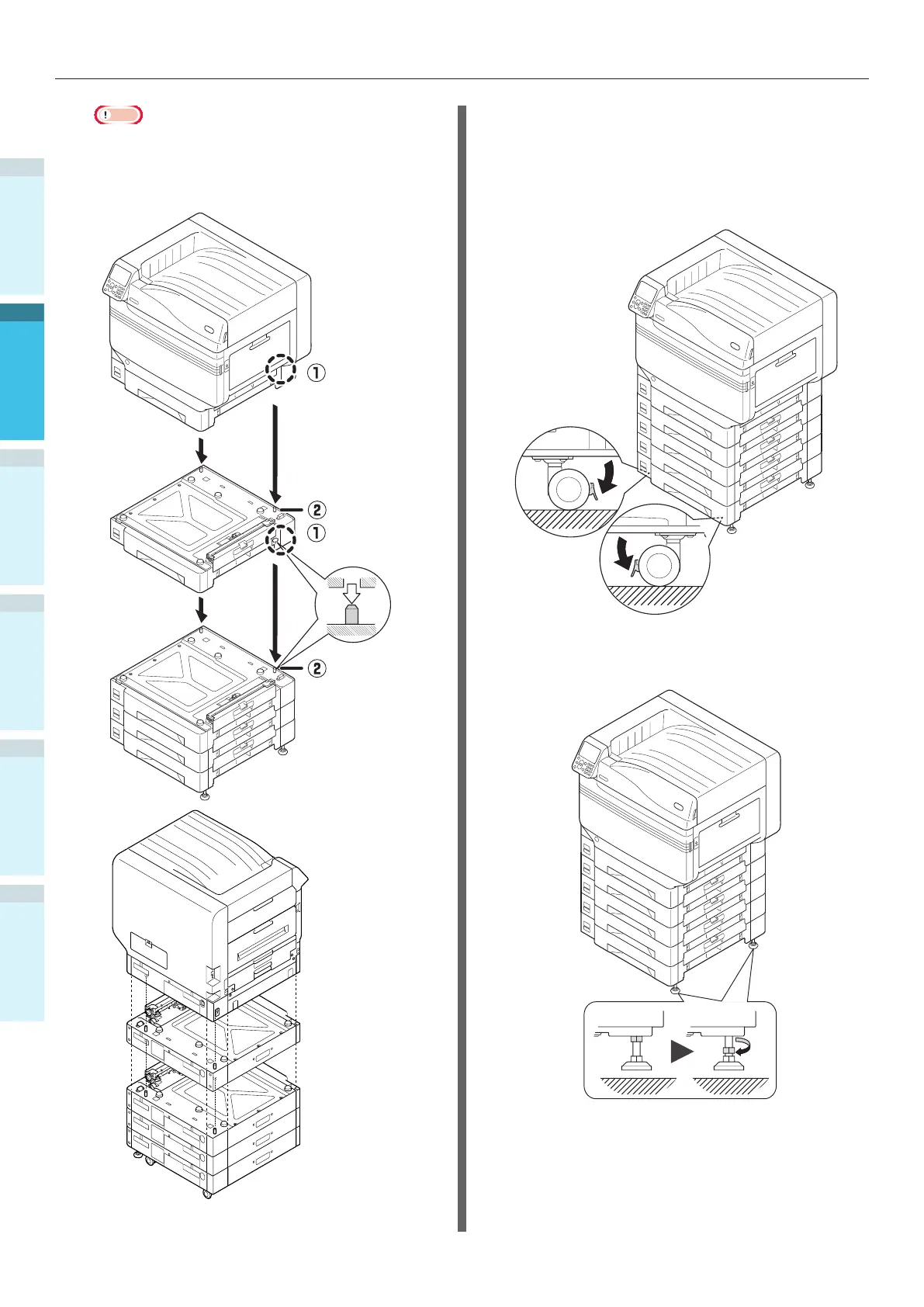- 52 -
Installing the Device
AppendixPrinting
3
Setting Up
2
Before use
1
Basic Device Operations
4
Index
Note
If using the expansion tray unit and large-capacity
expansion tray unit, rst mount the expansion tray
unit to the large-capacity expansion tray unit, and
then mount the main printer unit to the expansion tray
unit.
Printer
base hole
Protrusion
Protrusion
For the expansion tray unit and large-capacity expansion
tray unit with casters, adjust the caster locks (x2) and feet
(x2).
3
Push down the lock levers on the
casters (x2) at the front of the device
to lock the casters.
4
Loosen the nuts (x2) at the top of the
feet on the right of the device.