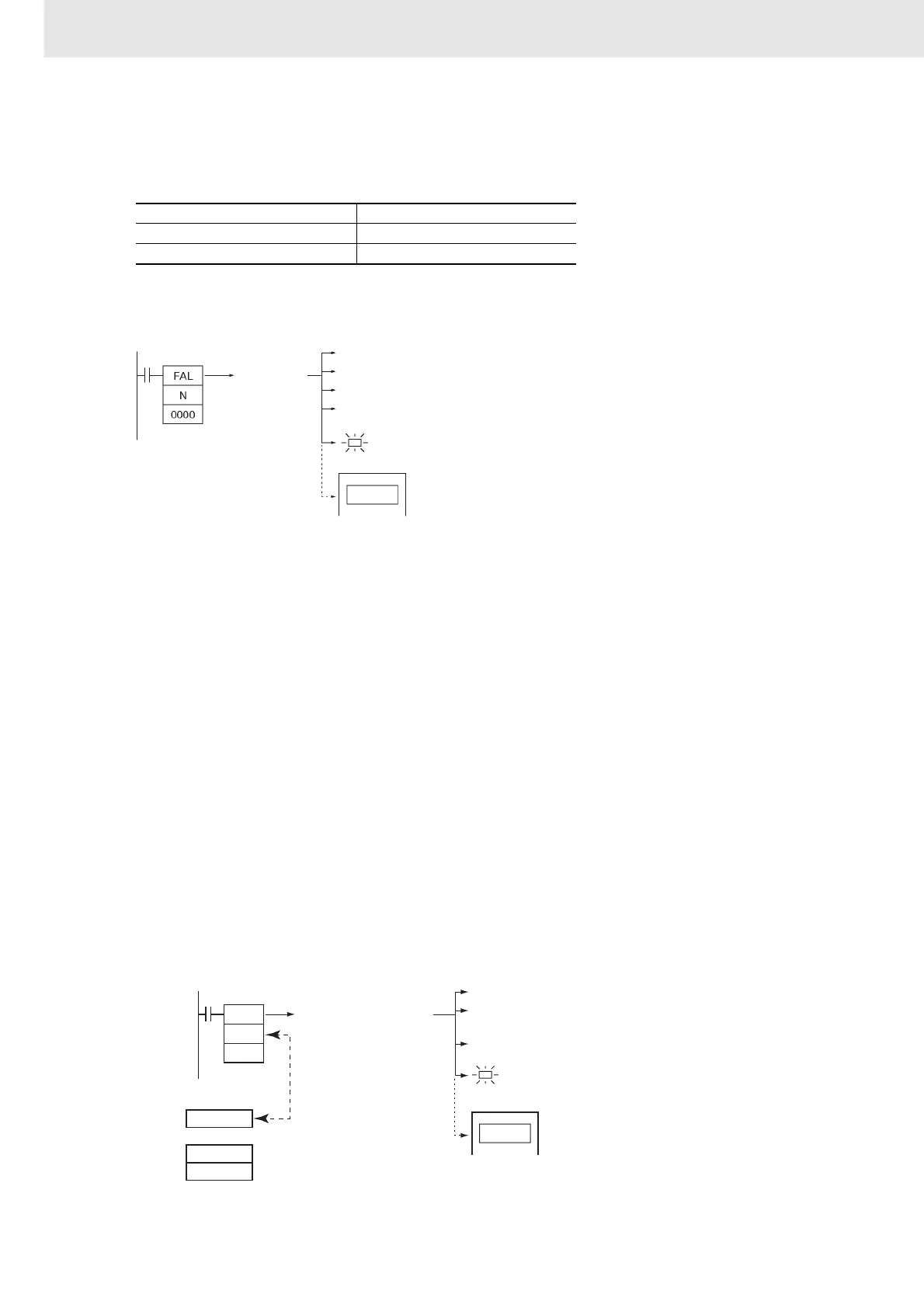3. Instructions
1020
CS/CJ/NSJ Series Instructions Reference Manual (W474)
Function
z Generating Non-fatal User-defined Errors
The following table shows the error codes and FAL Error Flags for FAL(006).
When FAL(006) is executed with N set to an FAL number (&1 to &511) that is not equal to the content of
A529 (the system-generated FAL/FALS number), a non-fatal error will be generated with that FAL
number and the following processing will be performed:
1. The FAL Error Flag (A402.15) will be turned ON. (PLC operation will continue.)
2. The Executed FAL Number Flag will be turned ON for the corresponding FAL number. Flags
A360.01 to A391.15 correspond to FAL numbers 0001 to 01FF (1 to 511).
3. The error code will be written to A400. Error codes 4101 to 42FF correspond to FAL numbers 0001
to 01FF (1 to 511).
4. The error code and the time that the error occurred will be written to the Error Log Area (A100
through A199).
Note The error record will not be written to the Error Log Area if the Don’t register FAL to error log Option in the
PLC Setup is selected.
5. The ERR Indicator on the CPU Unit will flash.
6. If a word address has been specified in S, the message beginning at S will be registered (displayed
on the Programming Device).
Note If a fatal error or a more serious non-fatal error occurs at the same time as the FAL(006) instruction, the more
serious error’s error code will be written to A400.
z Generating Non-fatal System Errors
When FAL(006) is executed with N set to an FAL number (&1 to &511) that is equal to the content of
A529 (the system-generated FAL/FALS number), a non-fatal error will be generated with the error code
and error details code specified in S and S+1. The following processing will be performed at the same
time:
FAL number 1 to 511 decimal
FAL error codes 4101 to 42FF
Executed FAL Number Flags A360.01 to A391.15
FAL Error Flag ON
Corresponding Executed FAL Number Flag ON
Error code written to A400
Error code and time written to Error Log Area
ERR Indicator flashes
Message displayed on
Programming Console
Execution of
FAL(006)
generates a
non-fatal er-
ror with FAL
number N.
FAL
N
S
NA529CH
S
S+1
Execution of FAL(006)
generates a non-fatal
system error with the
error code/details
specified in S and
S+1.
Error code
Error details
Error code written to A400
Error code and time written to Error Log Area
The corresponding Auxiliary Area Flags are set
based on the error code and error details.
ERR Indicator flashes.
Message displayed on
Programming Console.
Matching
values
