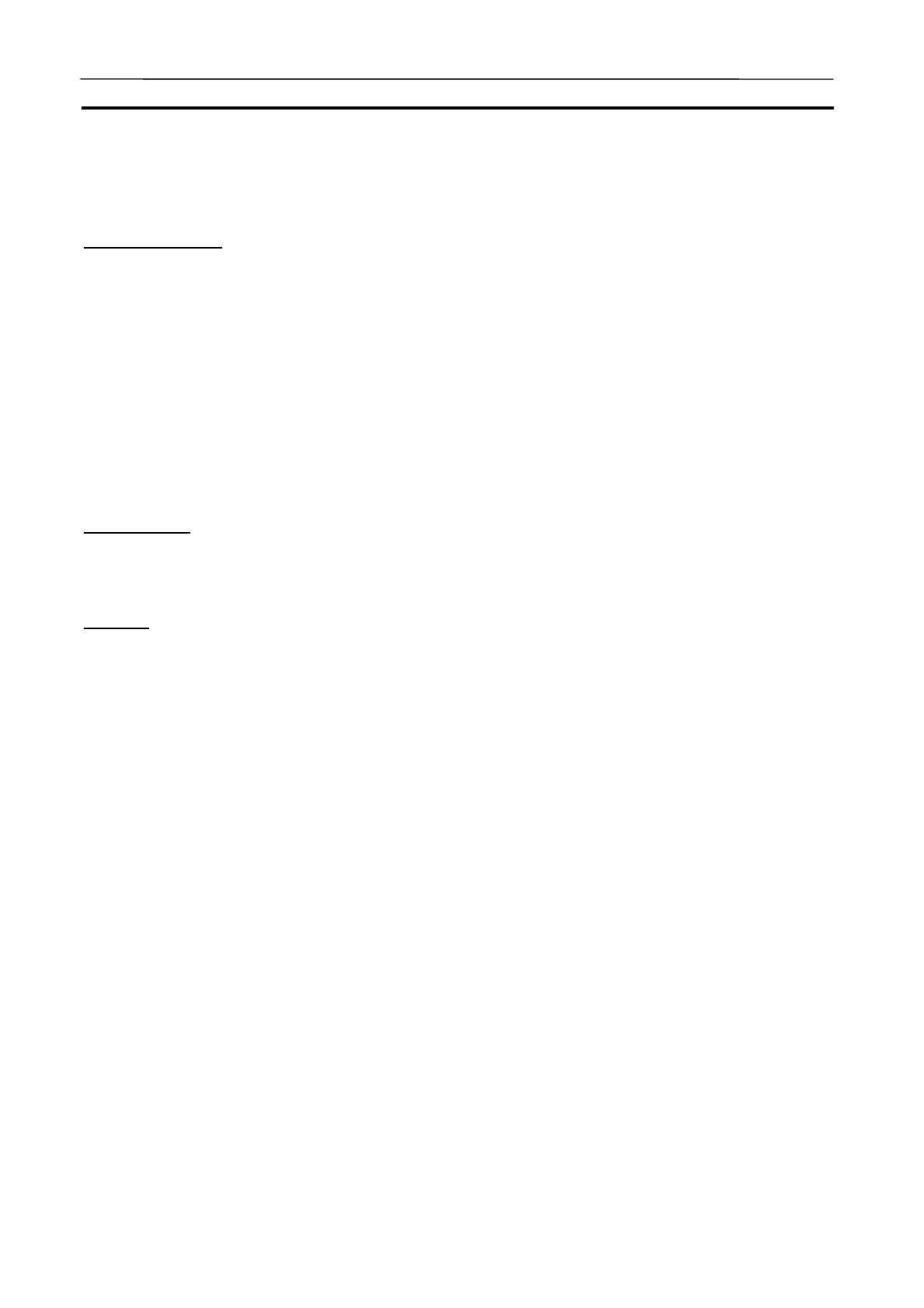Debug Console Window Section 3-9
89
3-9-6 [Help] Menu
This section explains how to operate the sub-menu of the [Help] menu.
[Help Contents]
Display the Help Contents of the CX-Simulator.
Select [Help Contents] in the [Help] menu to display the [Help Contents] dia-
log box.
· Help Contents Display the Help Contents of the CX-Simulator.
· Keyword Display the [Help Index] dialog box.
· Return Return to the window displayed just before.
· Print Print the selected topic.
[Help Index]
Search for the topic in the online help using the keyword.
Select [Help Index] in the [Help] menu to display the [Help Index] dialog box.
[About]
Select [About] in the [Help] menu to display the version information for the
CX-Simulator.
· OK
Close the [About] dialog box.
AUDIN - 8, avenue de la malle - 51370 Saint Brice Courcelles - Tel : 03.26.04.20.21 - Fax : 03.26.04.28.20 - Web : http: www.audin.fr - Email : info@audin.fr
