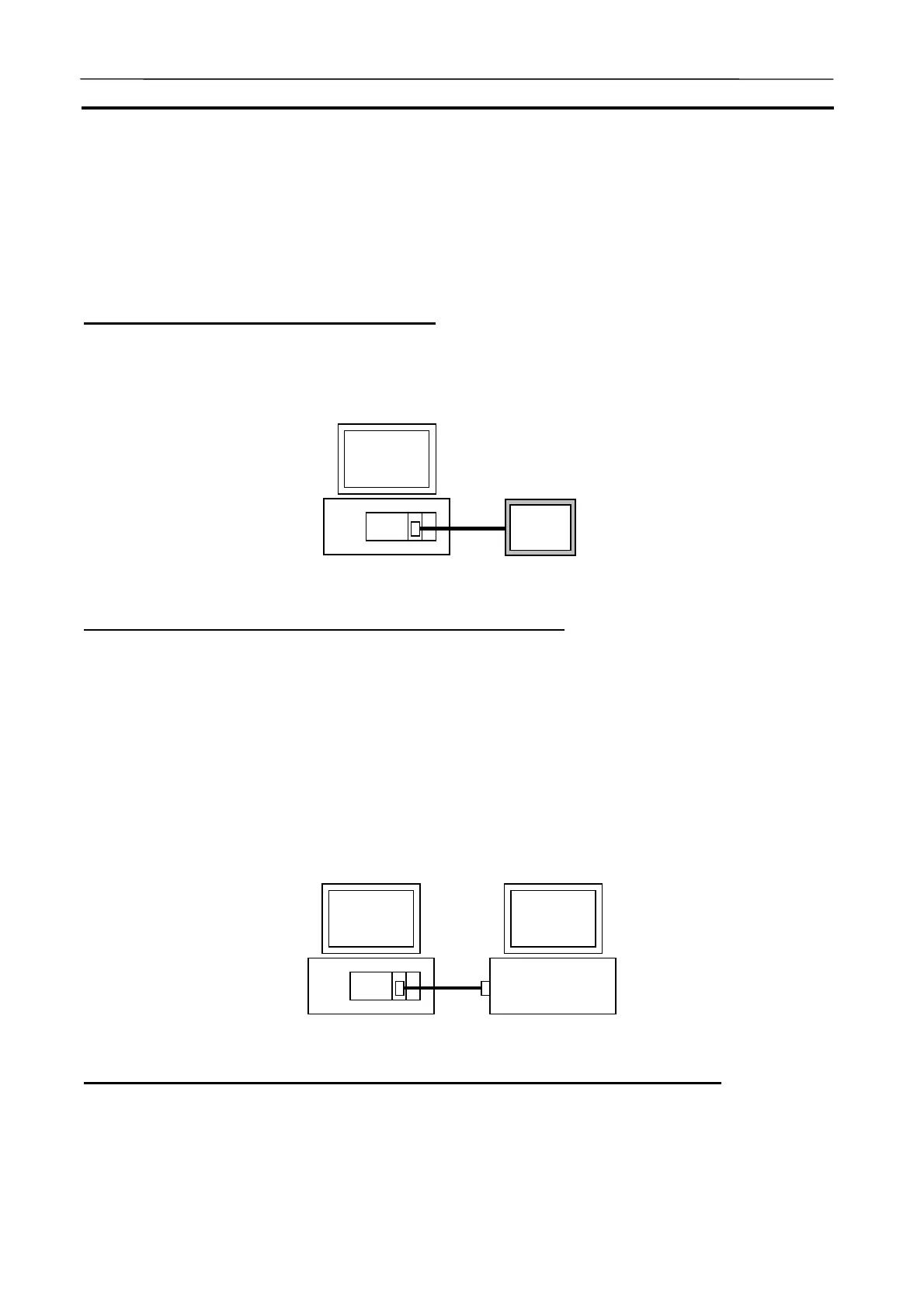Serial Communications Connection Section 5-3
123
5-3 Serial Communications Connection
The CX-Simulator provides various types of connections via serial communi-
cations according to debugging needs and a protocol to be used.
5-3-1 Access from External Devices via Serial Communications
Access by Programmable Terminal (PT)
Serial connection of OMRON’s Programmable Terminal (PT) via NT Link al-
lows to debug a ladder program that processes data input to the CX-
Simulator from PT and creates data for PT display.
Access from a program directly operating a serial port
Serial connection to a program directly operating a computer's COM port via
Host Link between the computers allows to access the CX-Simulator from the
program.
Note Be sure to specify the CX-Simulator’s network number and its node number
(1 and 10 in default) when performing FINS communications via Host Link.
Note A connection cable for PLC can not be used because the pin arrangement of
the serial port for an IBM PC/AT or compatible computer is different from that
of a PLC. Make a new connection cable according to the pin arrangements
for the computer and the device to be connected.
Access from a program using FinsGateway Serial Communications Unit
When connecting a program using FinsGateway serial communications to the
Ladder engine, connection can be made without practical problems for an
Ethernet Unit or a Controller Link Unit as long as the FINS address for the
CX-Simulator Communications Unit of the Ladder Engine is set by the pro-
gram after starting the FinsGateway Virtual Communications Unit.
PT
Program
Communications
message
¬
AUDIN - 8, avenue de la malle - 51370 Saint Brice Courcelles - Tel : 03.26.04.20.21 - Fax : 03.26.04.28.20 - Web : http: www.audin.fr - Email : info@audin.fr
