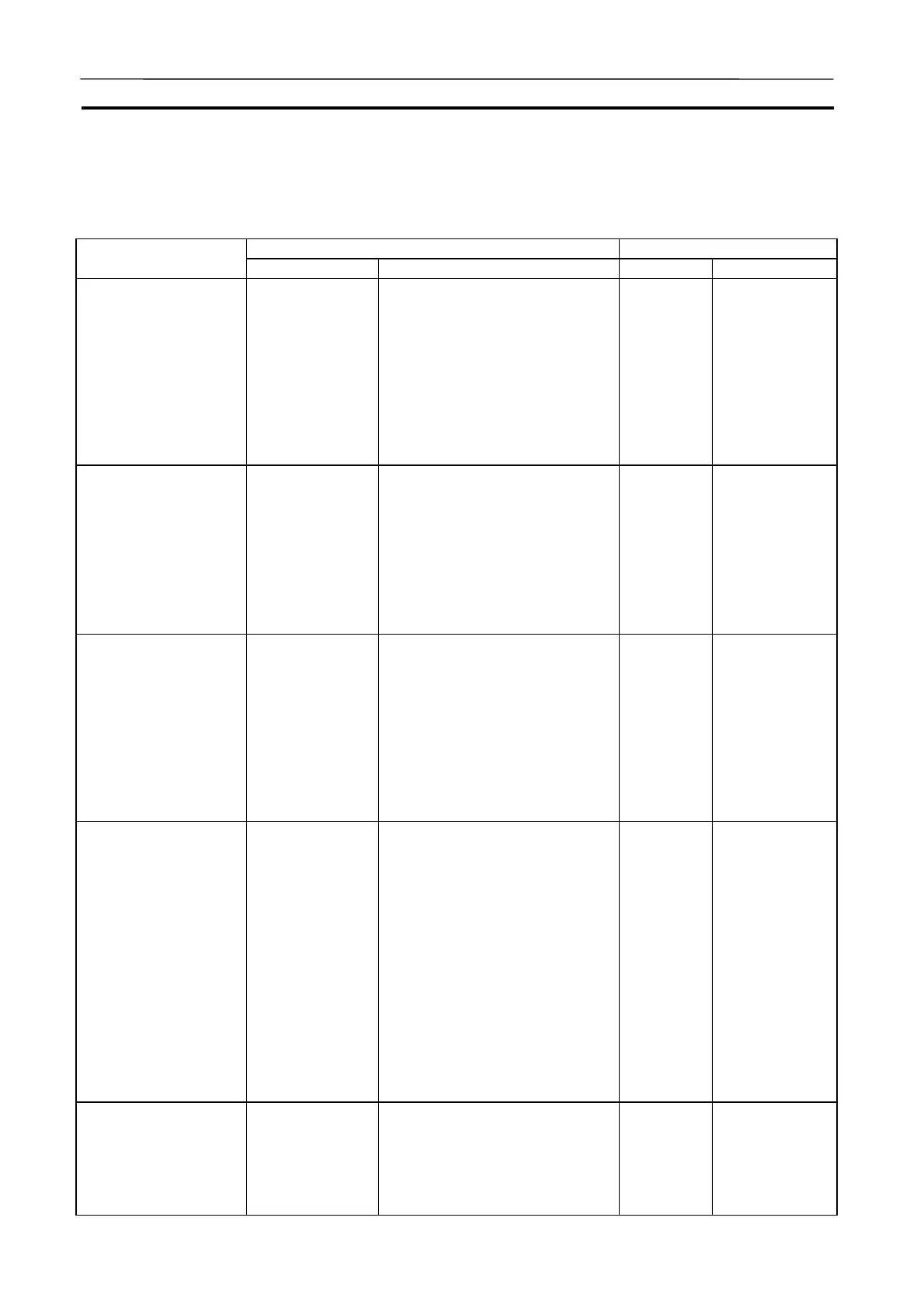I/O Memory Allocation Section 9-3
196
9-3 I/O Memory Allocation
9-3-1 PLC Setup Settings
CS/CJ-series PLC CX-SimulatorItem
Settings Function Settings Function
Basic I/O Unit Input
Response Time
Rack 0 to 7, Slot 0 to 9
00: 8 ms
10: 0 ms
11: 0.5 ms
12: 1 ms
13: 2 ms
14: 4 ms
15: 8 ms
16: 16 ms
17: 32 ms
Default: 00 (8
ms)
Sets the input response time (ON
response time = OFF response
time) for CS/CJ-series Basic I/O
Units. The default Setting is 8 ms
and the setting range is 0 ms to
32 ms.
Not used.
IOM Hold Bit Status at
Startup
0: Cleared
1: Retained
Default: 0
This setting determines whether
or not the status of the IOM Hold
Bit (A50012) is retained at
startup.
When you want all of the data in
I/O Memory to be retained when
the power is turned on, turn ON
the IOM Hold Bit and set this
setting to 1 (ON).
Same as
CS/CJ-
series PLC.
Forced Status Hold Bit
at Startup
0: Cleared
1: Retained
Default: 0
This setting determines whether
or not the status of the Forced
Status Hold Bit (A50013) is re-
tained at startup.
When you want all of the bits that
have been force-set or force-
reset to retain their forced status
when the power is turned on, turn
ON the Forced Status Hold Bit
and set this setting to 1 (ON).
Same as
CS/CJ-
series PLC.
Startup Mode PRCN:
Programming
Console’s mode
switch
PRG:
PROGRAM
mode
MON: MONITOR
mode
RUN: RUN mode
Default: RPCN
This setting determines whether
the startup mode will be the
mode set on the Programming
Console’s mode switch or the
mode set here in the PLC Setup.
(If this setting is PRCN and a
Programming Console isn’t con-
nected, the CPU Unit will auto-
matically enter PROGRAM mode
at startup.)
PRCN
(fixed)
As this setting is
fixed to PRCN,
the CPU Unit
will automati-
cally enter
PROGRAM
mode.
Detect Low Battery 0: Detect
1: Do not detect
Default: 0
This setting determines whether
CPU Unit battery errors are de-
tected. If this setting is set to 0
and a battery error is detected,
the Battery Error Flag (A40204)
will be turned ON.
Not used.
AUDIN - 8, avenue de la malle - 51370 Saint Brice Courcelles - Tel : 03.26.04.20.21 - Fax : 03.26.04.28.20 - Web : http: www.audin.fr - Email : info@audin.fr
