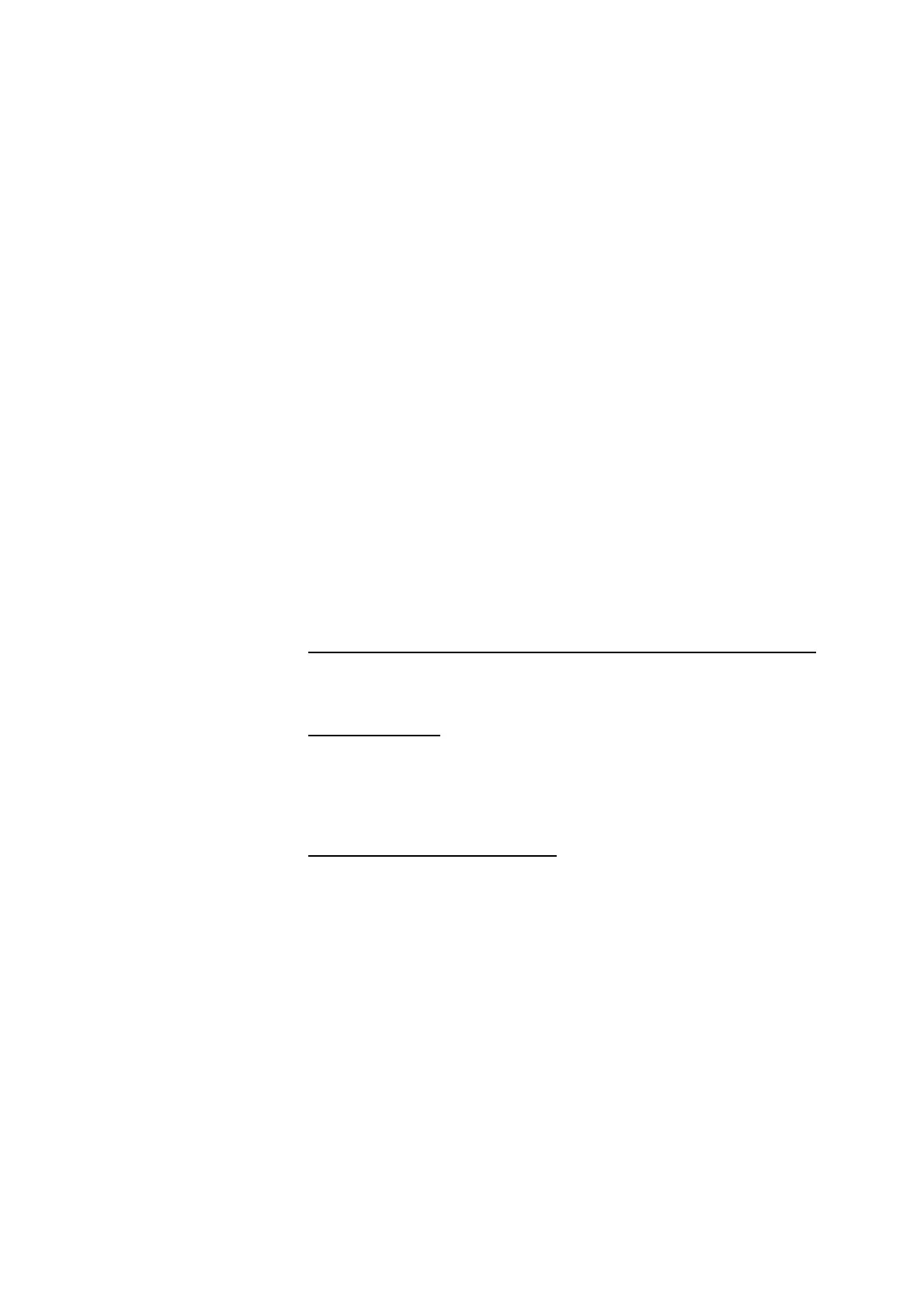243
Appendix
How to Use Data Trace Recording Tool
Outline of Data Trace Recording Tool
The Data Trace Recording Tool is a tool for automatically creating multiple
Data Trace files, by setting only once, instead of saving values of I/O memory
areas of an actual PLC to a Data Trace file (.cdt) through manual operation
using the time chart monitoring or the data tracing of the CX-Programmer.
The Data Trace Recording Tool has the following advantages as compared to
saving by the CX-Programmer.
· Automatically save data of the data trace.
· Save long-term data to multiple files.
Note 1. The Data Trace Recording Tool does not support the Virtual Cycle Time
mode for the Ladder Engine. When using the tool for the Ladder Engine,
perform Continuous Run in the Computer Cycle Time mode.
2. For the details of the data tracing, refer to Trace Memory Sampling:
TRSM(045) of CS/CJ Series Programming Manual.
Restrictions on Data Trace
Saving
There are following restrictions because the Data Trace Recording Tool uses
the data tracing function of a PLC.
Number of Points to be Registered (Simultaneous Sampling Number)
· Bits 0 to 31
· Words 0 to 6
Sampling Number
Trace memory (A maximum number of buffers able to collect once): 2000
samples
327,767 samples per one file (Data Trace file: .cdt)
Restrictions by the Trace Memory
The data to be saved by the data tracing is temporarily stored in the trace
memory of the PLC (Up to 2,000 samples are stored in the trace memory.).
Trace data can not be picked up between this-time data read from the trace
memory and next-time set of the data trace.
AUDIN - 8, avenue de la malle - 51370 Saint Brice Courcelles - Tel : 03.26.04.20.21 - Fax : 03.26.04.28.20 - Web : http: www.audin.fr - Email : info@audin.fr
