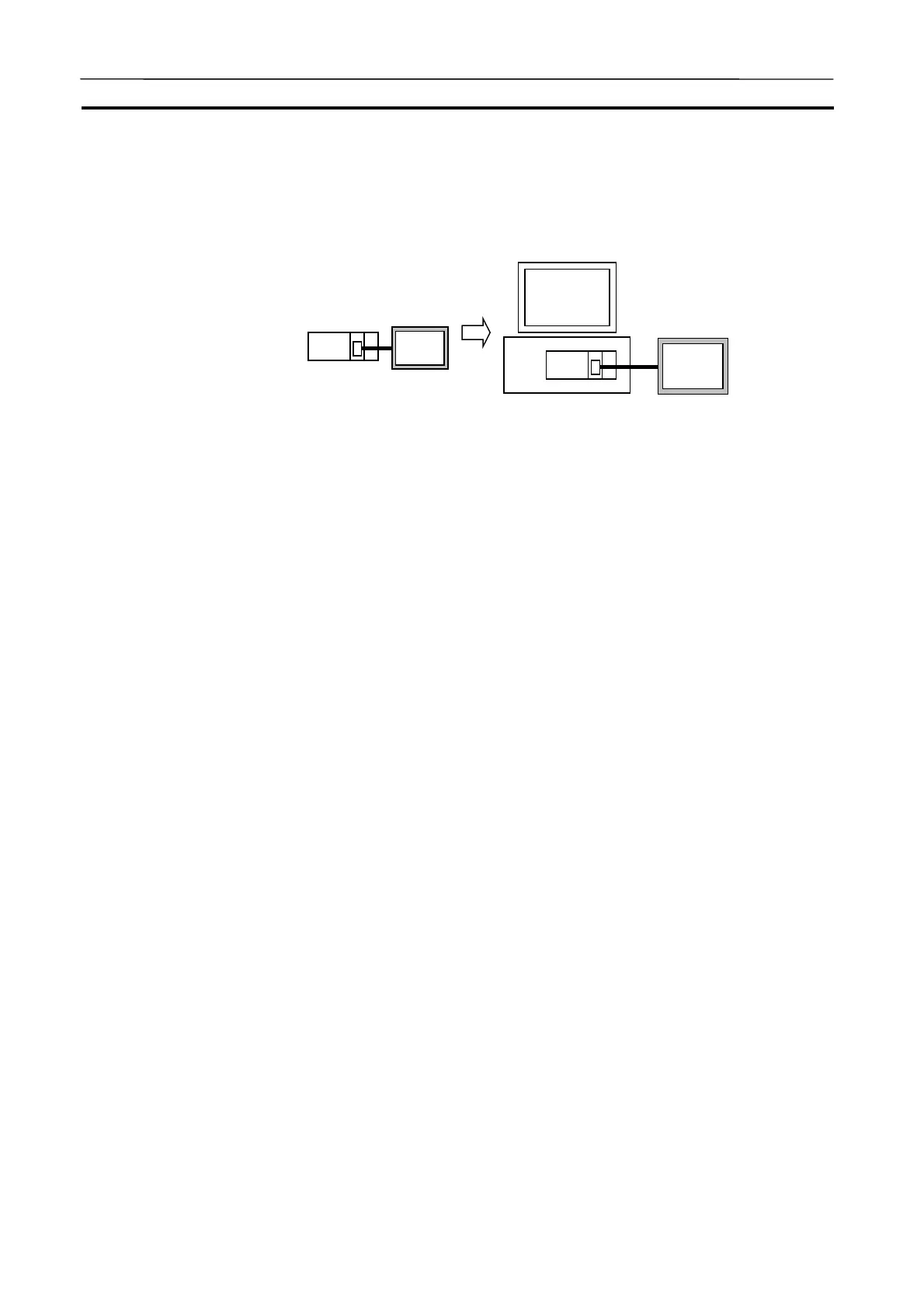Connecting PT via NT Link Section 5-4
126
5-4 Connecting PT via NT Link
The diagram below illustrates how to connect OMRON’s Programmable Ter-
minal (PT) via NT Link.
1,2,3…
1. Set to NT Link (1:N) the communications protocol setting for the Ladder
Engine’s port used by the CX-Programmer.
Note Only the RS-232C port of the CPU Unit (Unit No.: 00H) can be changed using
the CX-Programmer’s PLC Setup setting. Otherwise, directly change the
corresponding DM values from the PLC memory window, etc.
2. Once [Disconnect].
3. Select [Status] | [Settings] | [Serial communications settings] to display
[Serial communications settings] window.
4. Select the Serial port of the Serial Communications Unit to be used, fol-
lowed by pressing the [Edit] button to display [Serial communications reg-
istration] window.
5. Set the Communications Setting to [Actual communications] to select a
COM port name.
Note Do not select a COM port name that overlaps with the one allocated in actual
communications or the Serial Data File.
6. Press the [OK] button to exit the [Serial communications registration] win-
dow and to return to the [Serial communications settings] window.
7. Confirm the communications settings and the COM port name are identi-
cal to the contents set in procedure 5 to press the [OK] button.
8. Download the screen data to the PT. For the communications settings on
the PT, set as Protocol: NT Link (1:N), Unit No.: 0, Communications
speed: Standard.
Note If a COM port used by the PT’s support tool overlaps with the one used by the
CX-Simulator, downloading may fail in the [Connect] status. After [Discon-
nect], download by the support tool.
9. After completing setting on the PT, [Connect] to perform actual communi-
cations via NT Link.
Note In the NT Link communications, I/O memory values are read/written from/to
the PT halfway during the Ladder Engine’s scanning because the communi-
cations are executed asynchronously to the Ladder Engine.
PT
PT
AUDIN - 8, avenue de la malle - 51370 Saint Brice Courcelles - Tel : 03.26.04.20.21 - Fax : 03.26.04.28.20 - Web : http: www.audin.fr - Email : info@audin.fr
