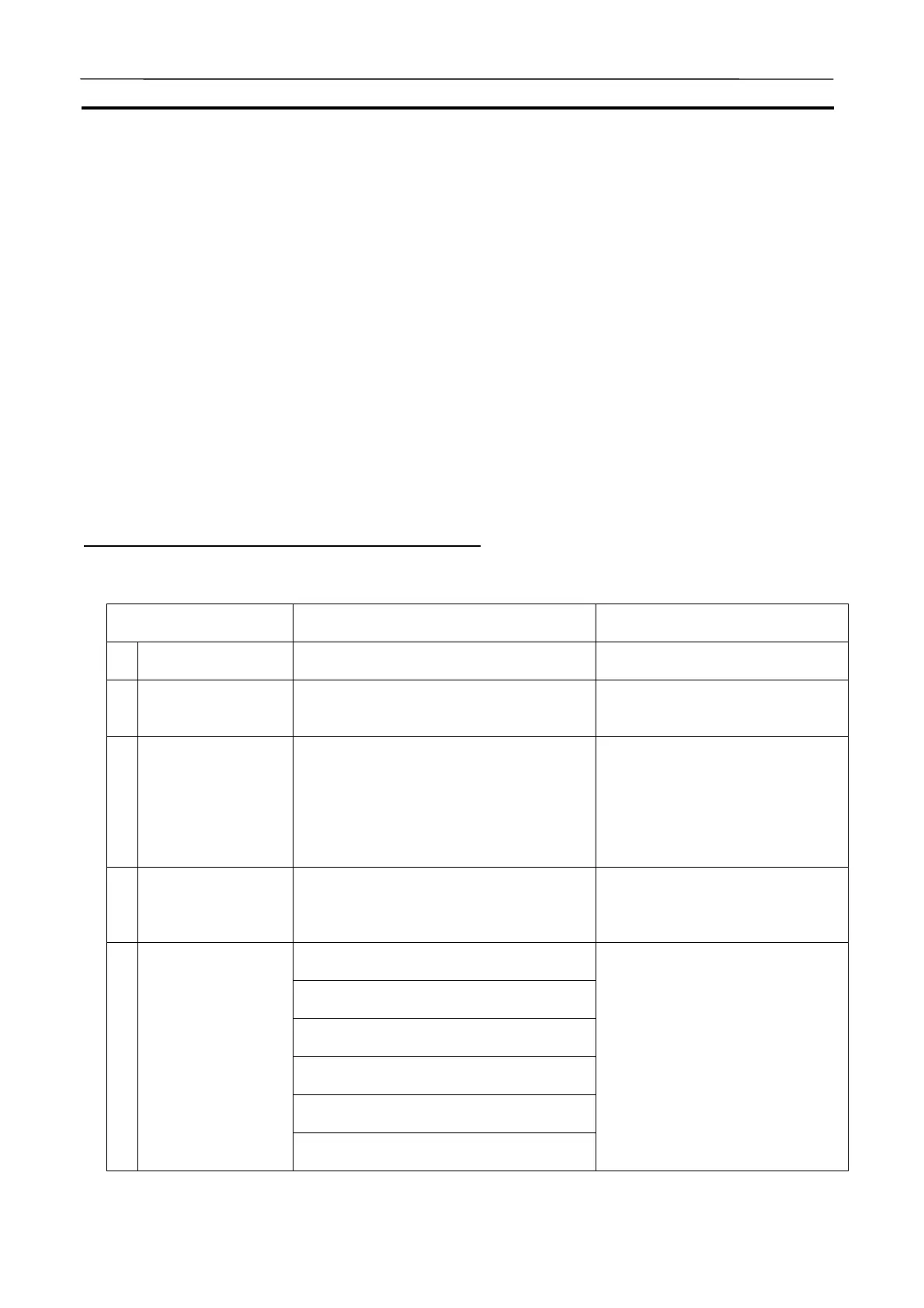Cycle Time and Time Section 9-2
188
9-2 Cycle Time and Time
The CX-Simulator has its own expansion for the cycle time and the time.
9-2-1 Cycle Time
The CX-Simulator has two modes of cycle time: the virtual cycle time and the
computer cycle time. Select from the cycle time mode in the [System Status] |
[Settings] | [PLC Clock Settings] dialog box (Default: the virtual cycle time).
· Virtual Cycle Time The virtual cycle time assuming that a program is
executed on the CS/CJ-series PLC, tentative time for
the actual PLC.
· Computer Cycle
Time
The actual time required for processing one cycle on
the computer.
The cycle time of the CX-Simulator displayed by the CX-Programmer, etc. is
the one in the selected mode.
Calculating Cycle Time for CS/CJ-series PLC
The cycle time for CS/CJ-series PLC is the sum of each processing time.
Cycle time = (1) + (2) + (3) + (4) + (5)
Process Name Process Contents Processing Time and Fluctuation
Factor
(1) Overseeing Proc-
essing
I/O bus check, user program memory
check, and clock refresh
0.5ms
(2) Computing Process Process instructions of a user program.
Sum of the execution time for instruction
words.
Sum of the instruction execution
time
(3) Minimum Cycle
Time Calculation
Specifying "Minimum Cycle Time" in PLC
Setup waits for cycle time to complete with
the WDT resetting.
Calculate the cycle time.
Approximate to 0 for the time when
"Minimum Cycle Time" is not set.
The additional time for "Minimum
Cycle Time" = The cycle time
specified as "Minimum Cycle Time"
- the computer cycle
time((1)+(2)+(4)+(5))
(4) I/O refresh Perform I/O refresh for Basic I/O Unit,
Inner Board, Special I/O Unit, CPU Bus
Unit, SYSMAC BUS Remote I/O System,
and DeviceNet.
The I/O refresh time for each Unit
multiplied by The number of Units
used
Event service with Special I/O Unit ( 0 ms
when no Unit is mounted)
Event service with the CPU Bus Unit (0
ms when no Unit is mounted)
Event service with the Peripheral Port (0
ms when no Unit is connected to the port)
Event service with the RS-232C port (0 ms
when no Unit is connected to the port)
Event service with the Inner Board (0 ms
when no Unit is mounted)
(5) Peripheral servicing
File access service (0 ms when no files
are accessed)
(For each event service)
If the "Fixed Peripheral Servicing
time" of the PLC Setup is "Dis-
abled", the servicing time will be
4% of the cycle time just before
calculated in (3). If "Enabled", it will
be the specified time. In each
case, the minimum servicing time
is 0.1 ms.
AUDIN - 8, avenue de la malle - 51370 Saint Brice Courcelles - Tel : 03.26.04.20.21 - Fax : 03.26.04.28.20 - Web : http: www.audin.fr - Email : info@audin.fr
