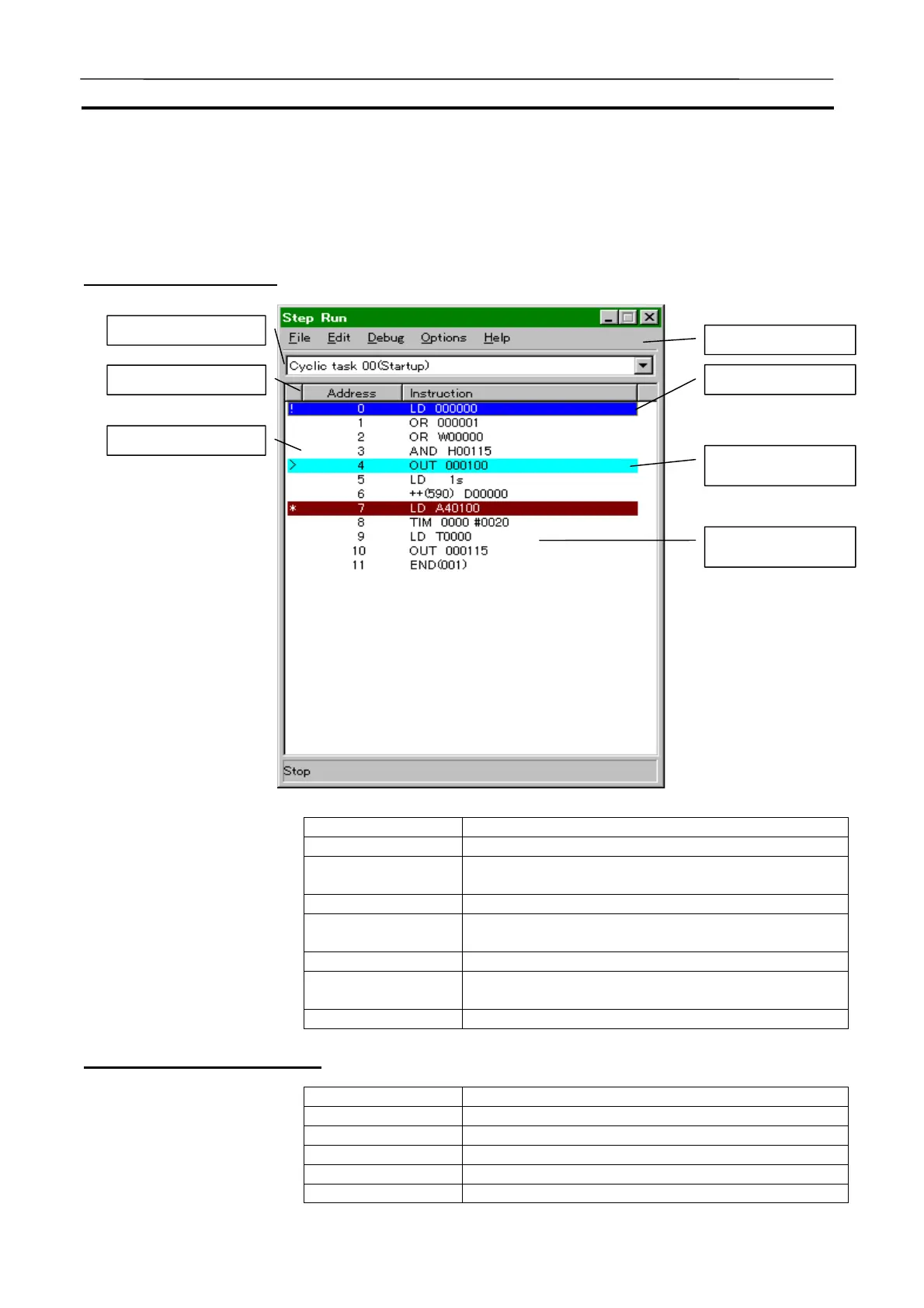Debug Console Window Section 3-9
90
3-9-7 [Step Run] Window
The Step Run window displays the content of the program area for application
programs(UM1) by the task in mnemonic codes and allows to monitor the
step transition.
Names and Functions
Name Function
Main Menu Select a menu.
Task Selection Select a task to display from the tasks registered in the
program.
Address Display the program address in the task.
Instruction Code
(Mnemonic) Display
Display instruction codes and operands.
Break Point Display Display the break points set in the program.
Executing Point Dis-
play
Display the program address presently being exe-
cuted.
Start Point display Specify the execution start point.
Contents of the Main Menu
Name Function
File Display the File menu.
Edit Display the Edit menu.
Debug Display the Debug menu.
Options Display the Option menu.
Help Display the Help and About.
Task Selection
ddress
Break Point Dis
la
Main Menu
Start Point dis
la
Executing Point
Dis
la
Instruction Code
Mnemonic
Dis
la
AUDIN - 8, avenue de la malle - 51370 Saint Brice Courcelles - Tel : 03.26.04.20.21 - Fax : 03.26.04.28.20 - Web : http: www.audin.fr - Email : info@audin.fr
