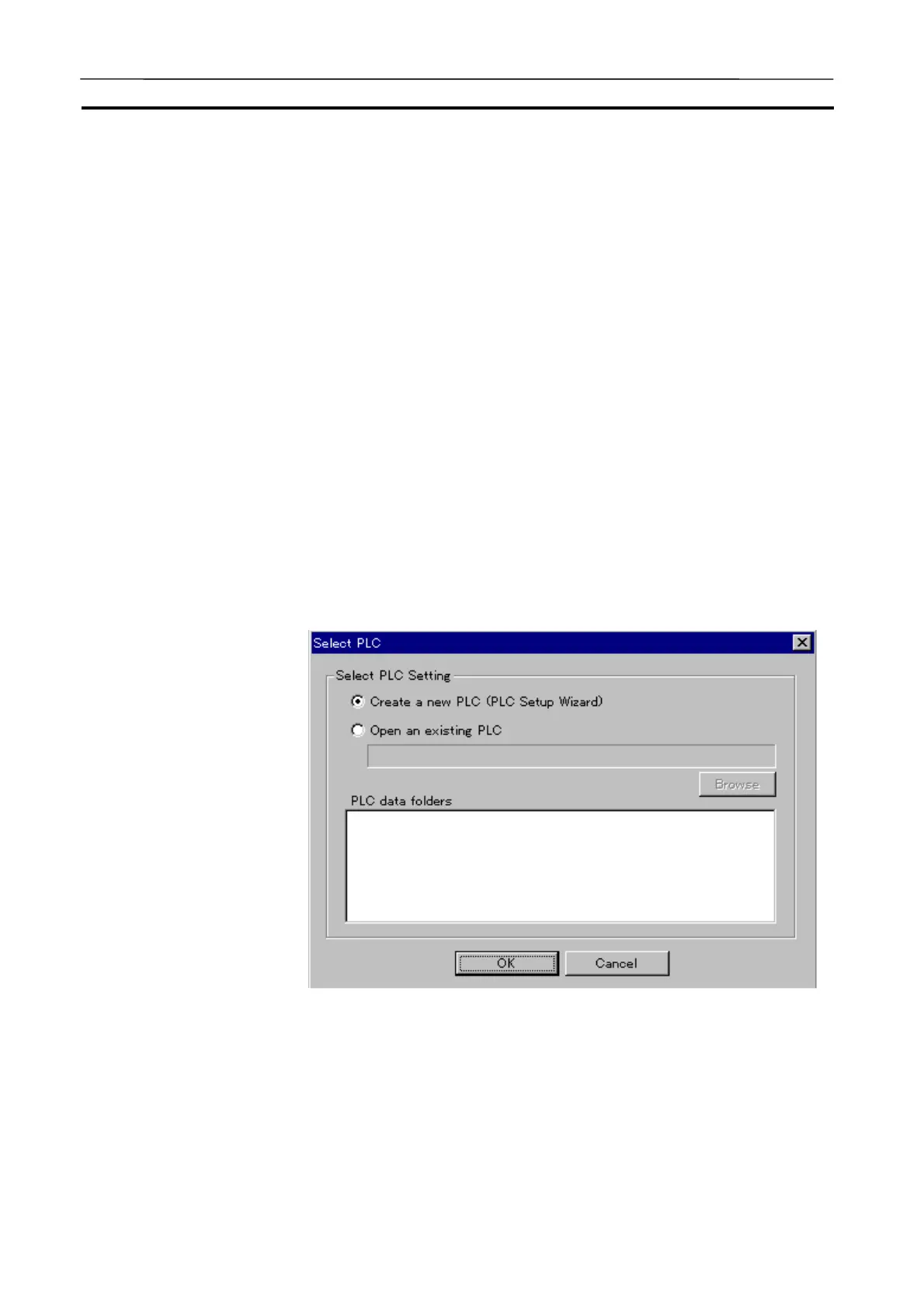Creating a New PLC Section 3-5
44
3-5 Creating a New PLC
This section explains the data for the CX-Simulator to work with and the initial
setting.
3-5-1 PLC Setup Wizard
When starting the CX-Simulator, input either of “Create a new PLC” or “Open
an existing PLCs” first in the PLC setup wizard. When using the CX-Simulator
for the first time, the PLC/CPU model and others must be set in the “Create a
new PLC.” The following shows the procedure for “Create a new PLC” in the
PLC setup wizard.
Note When setting the PLC/CPU model in “Create a new PLC,” be sure it is cor-
rect.
When changing the model set before, specify the same folder and repeat the
same procedure in the PLC setup wizard.
1,2,3…
1. Selecting [Select PLC] in the PLC setup wizard when starting the CX-
Simulator or in the [Settings] of [System Status Setting] window will display
the following [Select PLC] dialog box.
· Select PLC
AUDIN - 8, avenue de la malle - 51370 Saint Brice Courcelles - Tel : 03.26.04.20.21 - Fax : 03.26.04.28.20 - Web : http: www.audin.fr - Email : info@audin.fr
