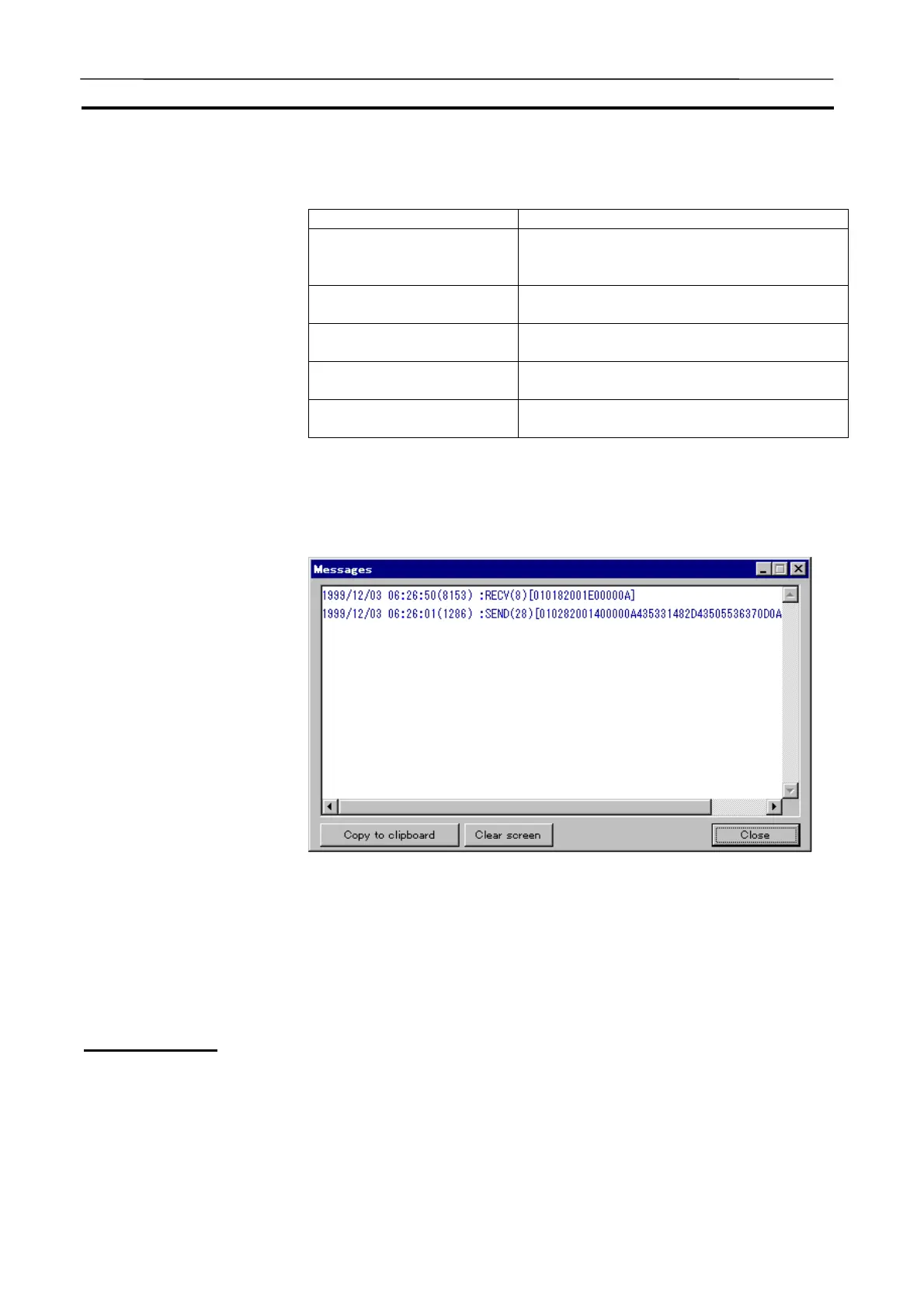Examples of Serial Communications Debugging Section 5-5
128
5-5-2 Debugging by Message Display
The following items can be confirmed in debugging by message display.
Confirmation item Confirmation contents
If the setting is "Message
Send Enabled"?
A message will be displayed when executing a
send instruction. Possible to confirm if the
system setting is correct.
If communications parame-
ters are correct?
Possible to confirm the setting by a STUP
instruction.
The Send Message Format
of a TXD Instruction
The communications data sent by a TXD in-
struction is displayed as a message.
The Receive Timing of a
RXD Instruction
The timing of a RXD instruction issue is dis-
played.
The Send Message Format
of SEND/RECV/CMND
The content of FINS command sent by each
command is displayed as a message.
A sample of message display when debugging serial communications is
shown below. Date, Time, (Cycle count), Communications instruction exe-
cuted, (Number of bytes sent), and send data are displayed in sequence from
the left.
5-5-3 Debugging by Serial Data File
Setting the communications settings of serial communications to "File"
causes send/receive by serial communications instructions to be performed
with read/write from/to a Serial Data File (Write for send and read for receive).
Serial Data File
The Serial Data File is a data file individually allocated to each COM port on
the computer.
· Folder PLC data folder\LOG
· Input (receive) file name COM port name In.txt
· Output (send) file name COM port name Out.txt
AUDIN - 8, avenue de la malle - 51370 Saint Brice Courcelles - Tel : 03.26.04.20.21 - Fax : 03.26.04.28.20 - Web : http: www.audin.fr - Email : info@audin.fr
