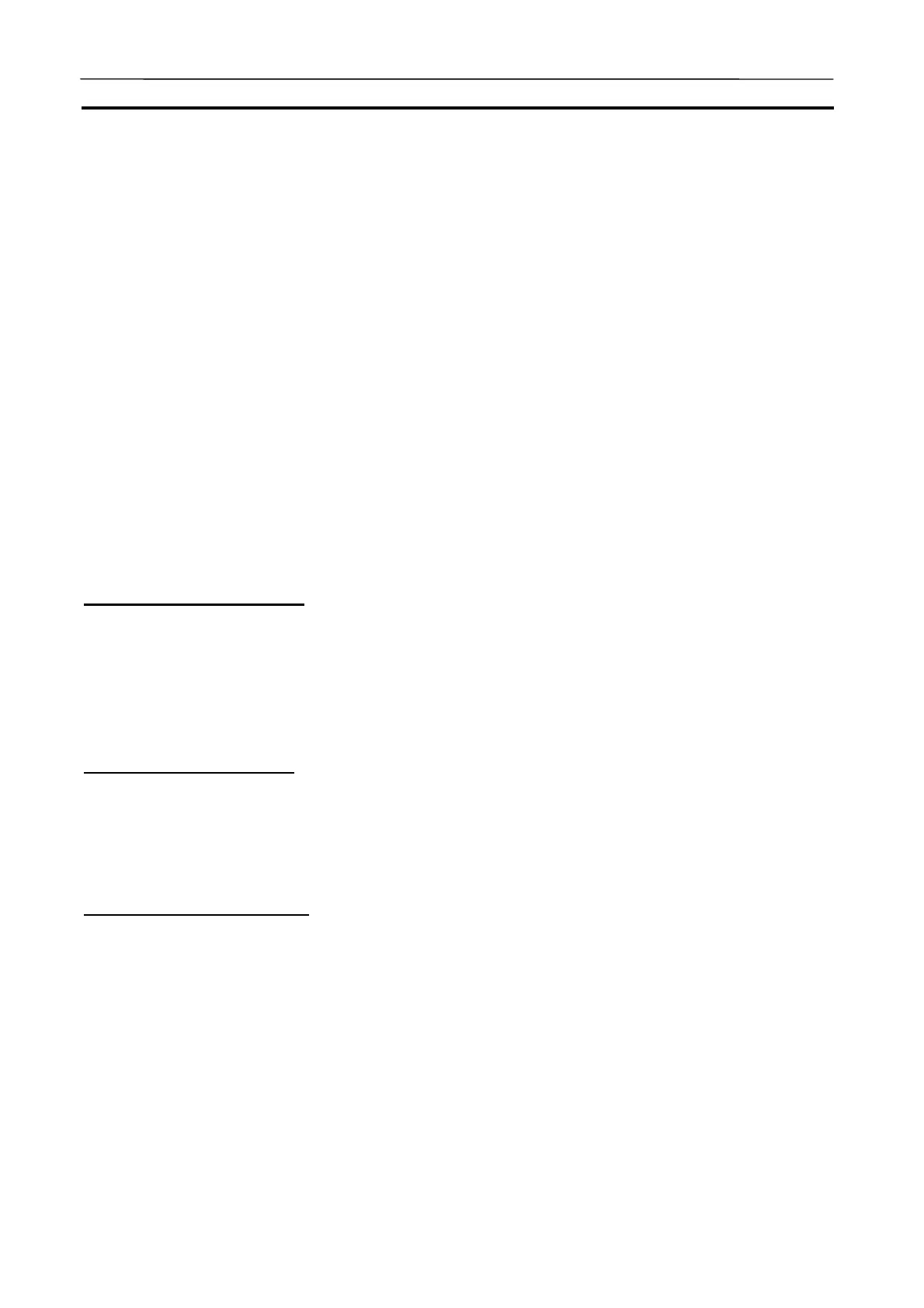Network Connection Section 6-3
138
6-3 Network Connection
6-3-1 Send FINS Commands to the External Devices via Network Com-
munications
FINS commands by the Network Communications instruction of the CX-
Simulator can not be sent to the outside of the computer due to the CX-
Simulator's restrictions.
FINS commands by the Network Communications instruction can be sent
only within the computer. Therefore, communications with an application pro-
gram using FinsGateway on the computer or the CPU Unit of FinsGateway
are possible.
6-3-2 Receive FINS Commands from the External Devices via Network
Communications
When sending FINS commands from the external devices to the Ladder En-
gine via Network Communications, there are no special restrictions. The
same network connection as actual CS/CJ-series PLCs can be performed.
Create the Routing Table
The following operation is required because the network used by the CX-
Simulator is different from the one connected to external devices.
· Set the routing table for FinsGateway of the computer.
· Set the relay network table for the Ladder Engine.
6-3-3 Precautions when Using Network Communications
Duplicate FINS Address
If the node address for the network communications unit of the Ladder Engine
overlaps with the one of the FinsGateway Virtual Communications Unit when
[Connect], communications can not be performed. To avoid this situation,
change the FINS node address for either the network communications unit of
the Ladder Engine or for the FinsGateway Virtual Communications Unit.
Update the Routing Table
Do not transfer the routing table (local network table) to the Ladder Engine.
Doing so may disable an access from external devices depending on the set-
ting contents of the own network table.
Even when the file saved by the other PLC is read, a similar trouble may oc-
cur depending on the setting contents of the PLC routing table.
If an access from external devices is disabled, perform [Disconnect] and then
[Connect]. The routing table (local network table) will automatically be
changed and an access from external devices will be enabled.
When reconnecting, set the FINS address displayed in the Guide to Connect
of the [Work CX-Simulator] window to the CX-Programmer.
The relay network table will not be changed automatically. Set the relay net-
work table as required.
AUDIN - 8, avenue de la malle - 51370 Saint Brice Courcelles - Tel : 03.26.04.20.21 - Fax : 03.26.04.28.20 - Web : http: www.audin.fr - Email : info@audin.fr
