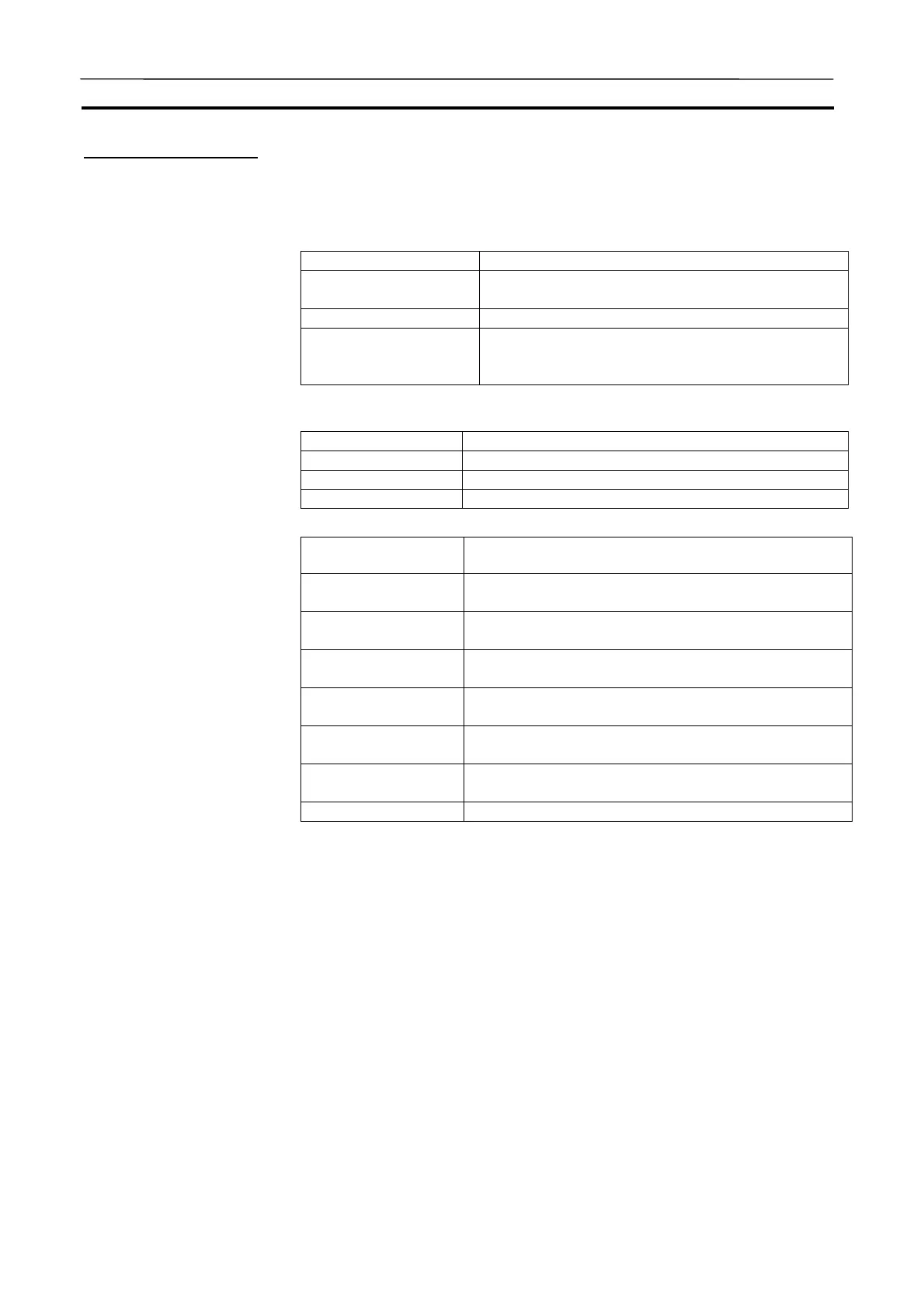Step Run and Break Section 4-3
107
I/O Break Condition
The I/O break condition is expressed with the following elements for both I/O
Condition and Word Condition.
<Target I/O memory area >(<Condition operator >)(<Value >)
Element Content
Target I/O memory area Specify the target I/O memory area in its type and
address.
Condition operator For Word Condition, a condition operator exists.
Value For I/O Condition, set ON/OFF/NOT, for Word Con-
dition the fixed value (BIN), and for NOT operator of
Word Condition nothing.
Condition operators (and values for I/O Condition) to be set are shown below.
I/O Condition Value Contents
ON The bit value is ON(1)
OFF The bit value is OFF(0)
NOT Hold if the value is changed.
Word Condition
Operator
Contents
= Hold if the value is the same as that of the target I/O
memory area.
< Hold if the value is smaller than that of the target I/O
memory area.
> Hold if the value is greater than that of the target I/O
memory area.
<= Hold if the value is equal to or smaller than that of the
target I/O memory area.
>= Hold if the value is equal to or greater than that of the
target I/O memory area.
<> Hold if the value is not equal to that of the target I/O
memory area.
NOT Hold if the value has been changed.
AUDIN - 8, avenue de la malle - 51370 Saint Brice Courcelles - Tel : 03.26.04.20.21 - Fax : 03.26.04.28.20 - Web : http: www.audin.fr - Email : info@audin.fr