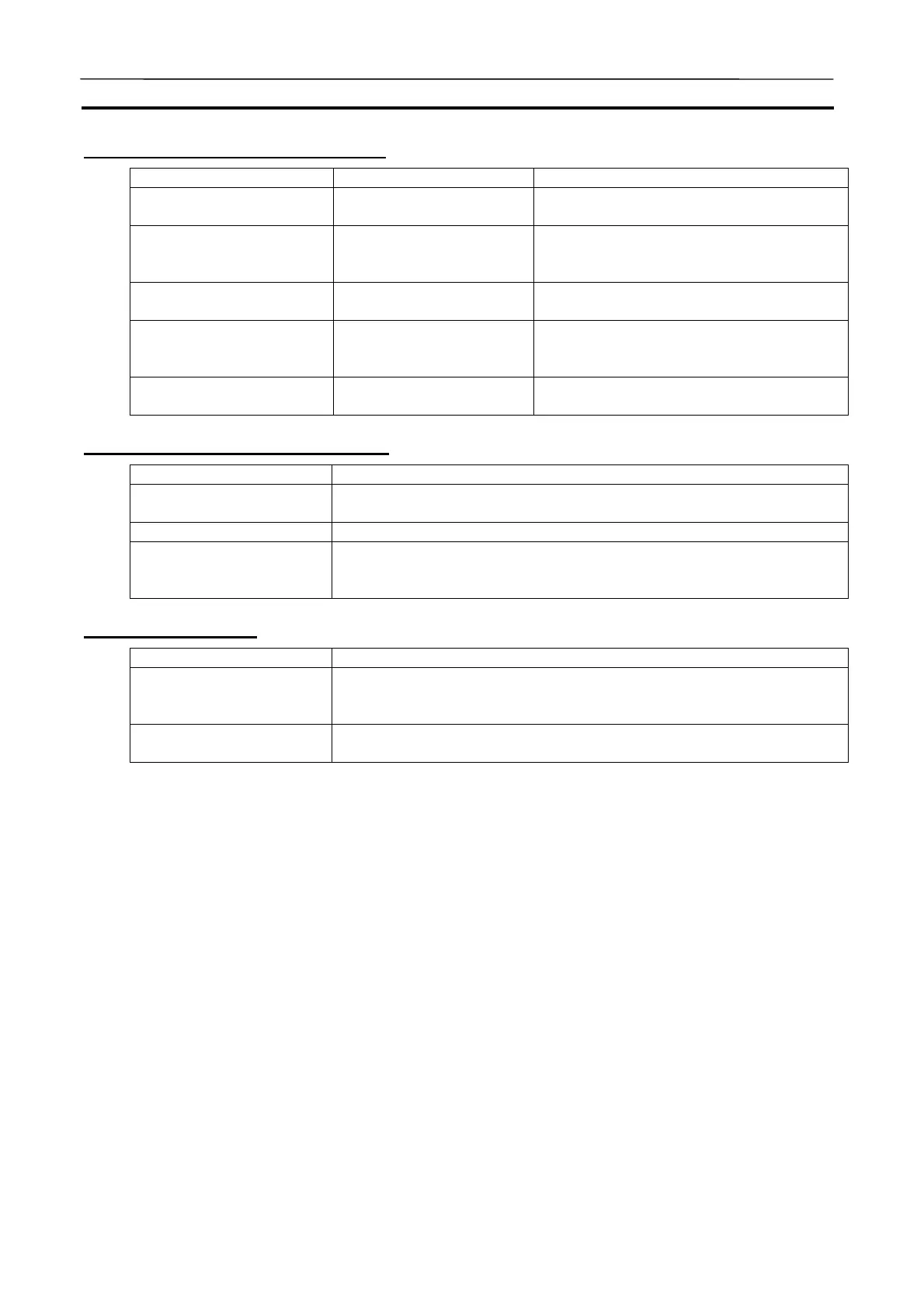Debugging Using Virtual External Inputs Section 8-2
156
Generating Virtual External Inputs
Setting data Contents
Command log Static setting with a data
file
Perform necessary operation from the CX-
Programmer and save its history to a file.
Data trace Static setting with a data
file
Read the contents of data trace from the
actual CS/CJ-series CPU Unit by the CX-
Programmer and save them to a file.
Data Replay File Static setting with a data
file
Register necessary data to a CSV-format
data file.
I/O Condition Setting Dynamic setting with I/O
condition expressions
Set I/O conditions for inputting in logic ex-
pressions combining I/O memory condi-
tions.
Program area for debug-
ging (UM2)
Dynamic setting with ladder
programs
Create a ladder program that inputs to a
ladder program for applications.
Running by Virtual External Inputs
Contents
Data Replay Tool Read data in sequence from the data file (command log, data trace, or
Data Replay file) and set them to the Ladder Engine.
I/O Condition Tool Monitor the I/O memory areas and set data when the conditions hold.
Program area for debug-
ging (UM2)
Download the ladder program for debugging to the program area for de-
bugging (UM2) and execute it at the same time as the ladder program for
application.
Checking the result
Contents
Time chart monitor/Data
trace
Check the result caused by virtual external inputs using the CX-
Programmer's time chart monitoring and the display function of data
trace.
Data Replay File/Table and
Graph display
Output the result as a file (CSV format) while Data Replay and read it to a
commercial spreadsheet software to check it as tables and graphs.
AUDIN - 8, avenue de la malle - 51370 Saint Brice Courcelles - Tel : 03.26.04.20.21 - Fax : 03.26.04.28.20 - Web : http: www.audin.fr - Email : info@audin.fr
