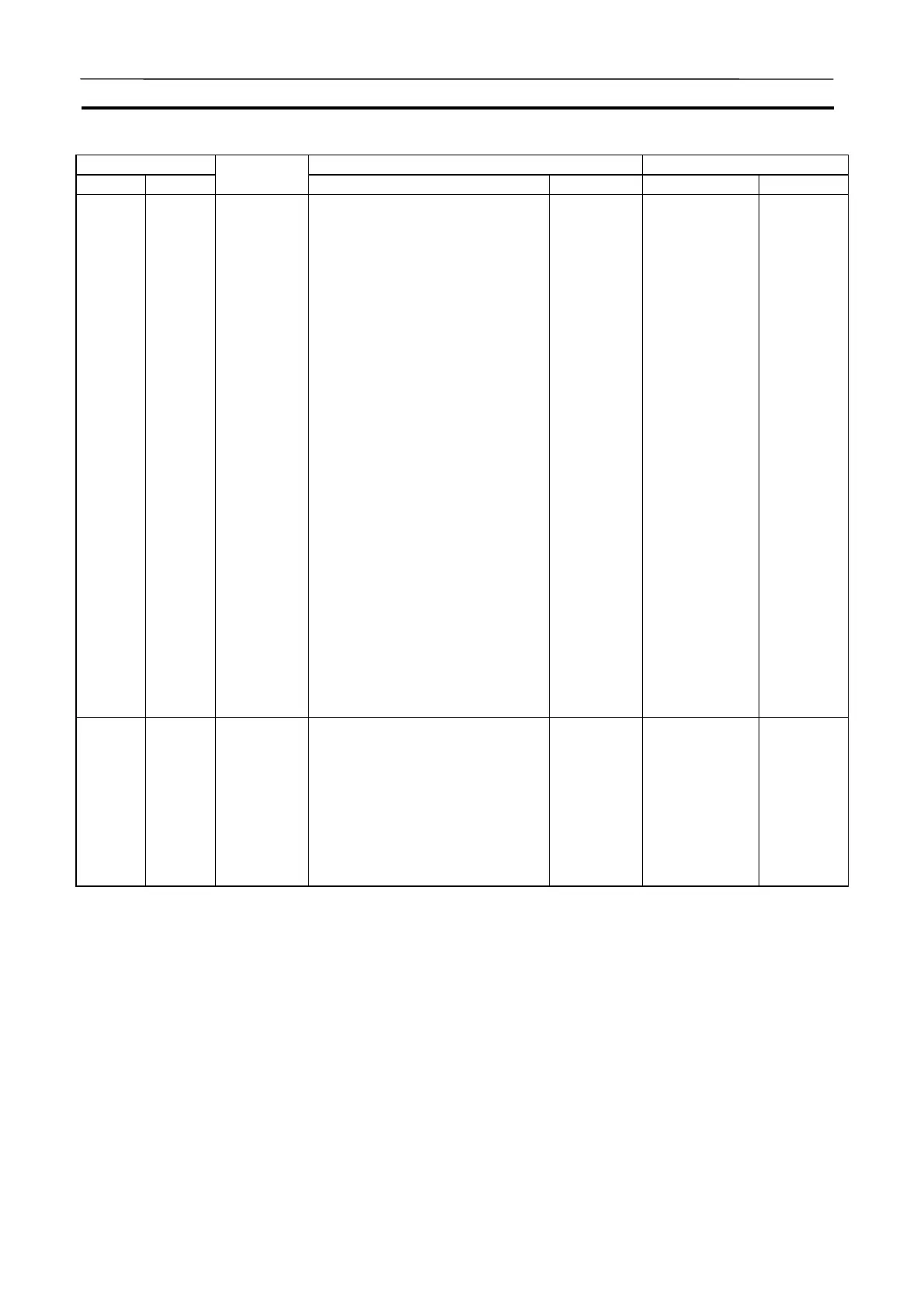I/O Memory Allocation Section 9-3
202
Address CS/CJ-series PLC CX-Simulator
Words Bits
Name
Function Settings Function Settings
A100 to
A199
Error Log
Area
When an error has occurred, the
error code, error contents, and
error’s time and date are stored
in the Error Log Area. Information
on the 20 most recent errors can
be stored.
Each error record occupies 5
words; the function of these 5
words is as follows:
1) Error code (bits 0 to 15)
2) Error contents (bits 0 to 15)
3) Minutes (bits 8 to 15),
Seconds (bits 0 to 7)
4) Day of month (bits 8 to 15),
Hours (bits 0 to 7)
5) Year (bits 8 to 15),
Month (bits 0 to 7)
Error code
Error con-
tents:
Address of
Aux. Area
word with
details or
0000.
Seconds:
00 to 59,
BCD
Minutes:
00 to 59,
BCD
Hours:
00 to 23,
BCD
Day of
month:
00 to 31,
BCD
Year:
00 to 99,
BCD
Same as
CS/CJ-series
PLC.
A200 A20014 Task
Started
Flag
When a task switches from
WAIT or INI to RUN status, this
flag will be turned ON within the
task for one cycle only.
The only difference between this
flag and A20015 is that this flag
also turns ON when the task
switches from WAIT to RUN
status.
ON for the
first cycle
(including
transitions
from WAIT
to INI)
Same as
CS/CJ-series
PLC.
AUDIN - 8, avenue de la malle - 51370 Saint Brice Courcelles - Tel : 03.26.04.20.21 - Fax : 03.26.04.28.20 - Web : http: www.audin.fr - Email : info@audin.fr
