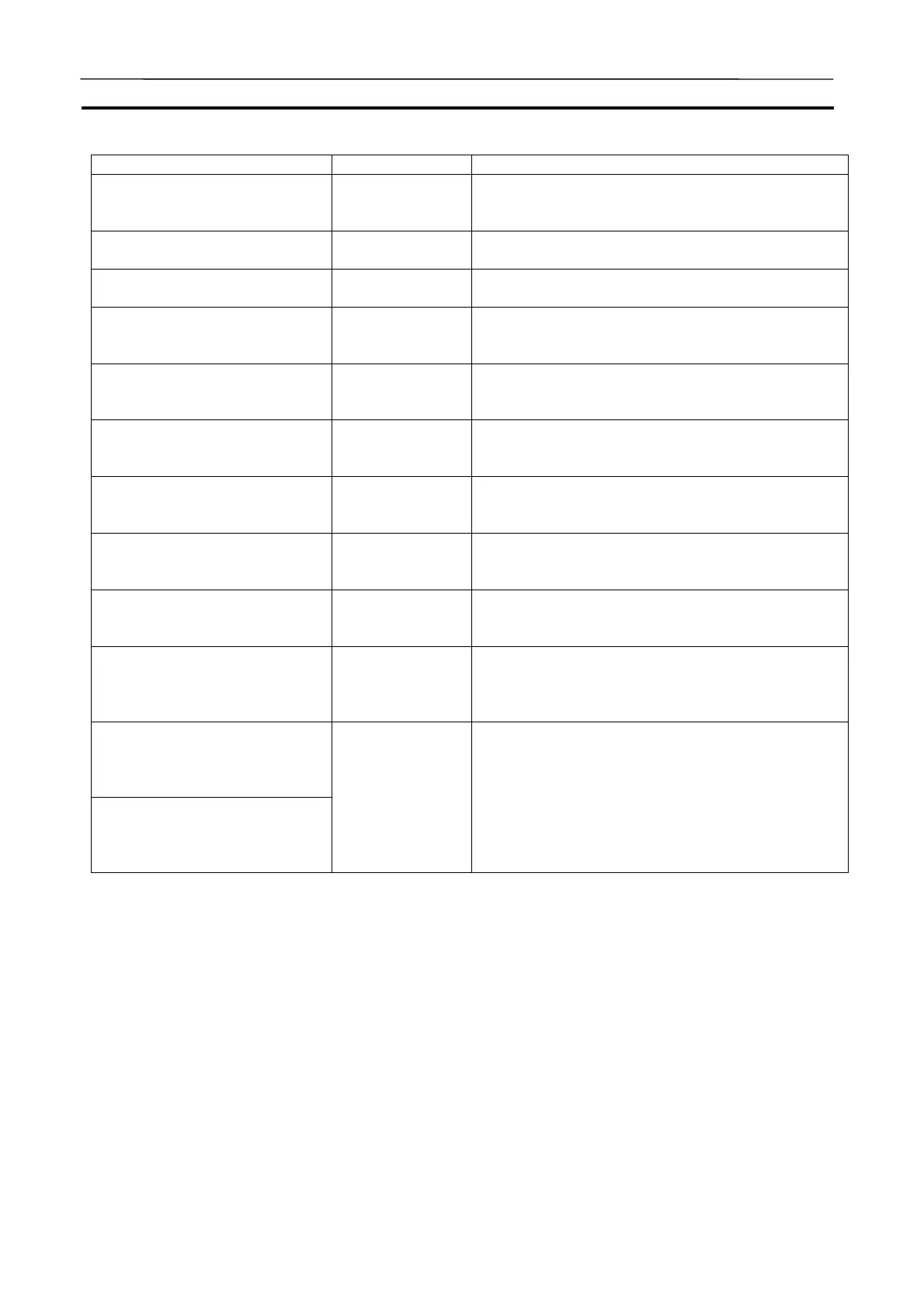Alarms and Remedies Section 10-2
238
Alarms Causes Remedies
Failed to start the interrupt task
(Task No. -- )
Too high frequency
of starting interrupt
tasks.
Lower the frequency of starting interrupt tasks.
Failed to write command log to the
file.
Short disk space,
etc
Increase the disk space or change the destination for
creating the log file.
FINS operation was canceled. Wrong routing in-
formation.
1. [Disconnect] and [Connect] and then try again.
2. Exit the CX-Simulator and restart.
Network communications was not
executed because of setting error of
it.
Wrong routing in-
formation.
1. [Disconnect] and [Connect] and then try again.
2. Exit the CX-Simulator and restart.
Routing table error: Failed to trans-
fer because the number of local
tables exceeds maximum (16).
Wrong routing in-
formation.
1. [Disconnect] and [Connect] and then try again.
2. Exit the CX-Simulator and restart.
Routing table error: Failed to trans-
fer because the number of relay
tables exceeds maximum (20).
Wrong routing in-
formation.
1. [Disconnect] and [Connect] and then try again.
2. Exit the CX-Simulator and restart.
Routing table error: The network
address in the local table records
must be 0x00 or over 0x80.
Wrong routing in-
formation.
1. [Disconnect] and [Connect] and then try again.
2. Exit the CX-Simulator and restart.
Routing table error: The unit address
in the local table records must be
under 0x10 or over 0x20.
Wrong routing in-
formation.
1. [Disconnect] and [Connect] and then try again.
2. Exit the CX-Simulator and restart.
Routing table error: The unit address
in the local table records must be
unique.
Wrong routing in-
formation.
1. [Disconnect] and [Connect] and then try again.
2. Exit the CX-Simulator and restart.
Serial communications were not
executed because the target node
was at another network.
Wrong destination
FINS address of the
communications
instruction.
A communications instruction can not be issued to a node
of other than the local network.
The size of memory preservation file
is invalid.
The Value of checksum for the
memory preservation file is incor-
rect.
The values on the memory (e.g. UM) of the Ladder Engine
are indefinite. Initialize the I/O memory area of the Ladder
Engine following the next procedure.
1. Exit the CX-Simulator.
2. Delete all Memory?.dat files in the PLC data folder
where an error occurred.
3. Restart the CX-Simulator and specify the relevant
folder to start the Ladder Engine.
AUDIN - 8, avenue de la malle - 51370 Saint Brice Courcelles - Tel : 03.26.04.20.21 - Fax : 03.26.04.28.20 - Web : http: www.audin.fr - Email : info@audin.fr
