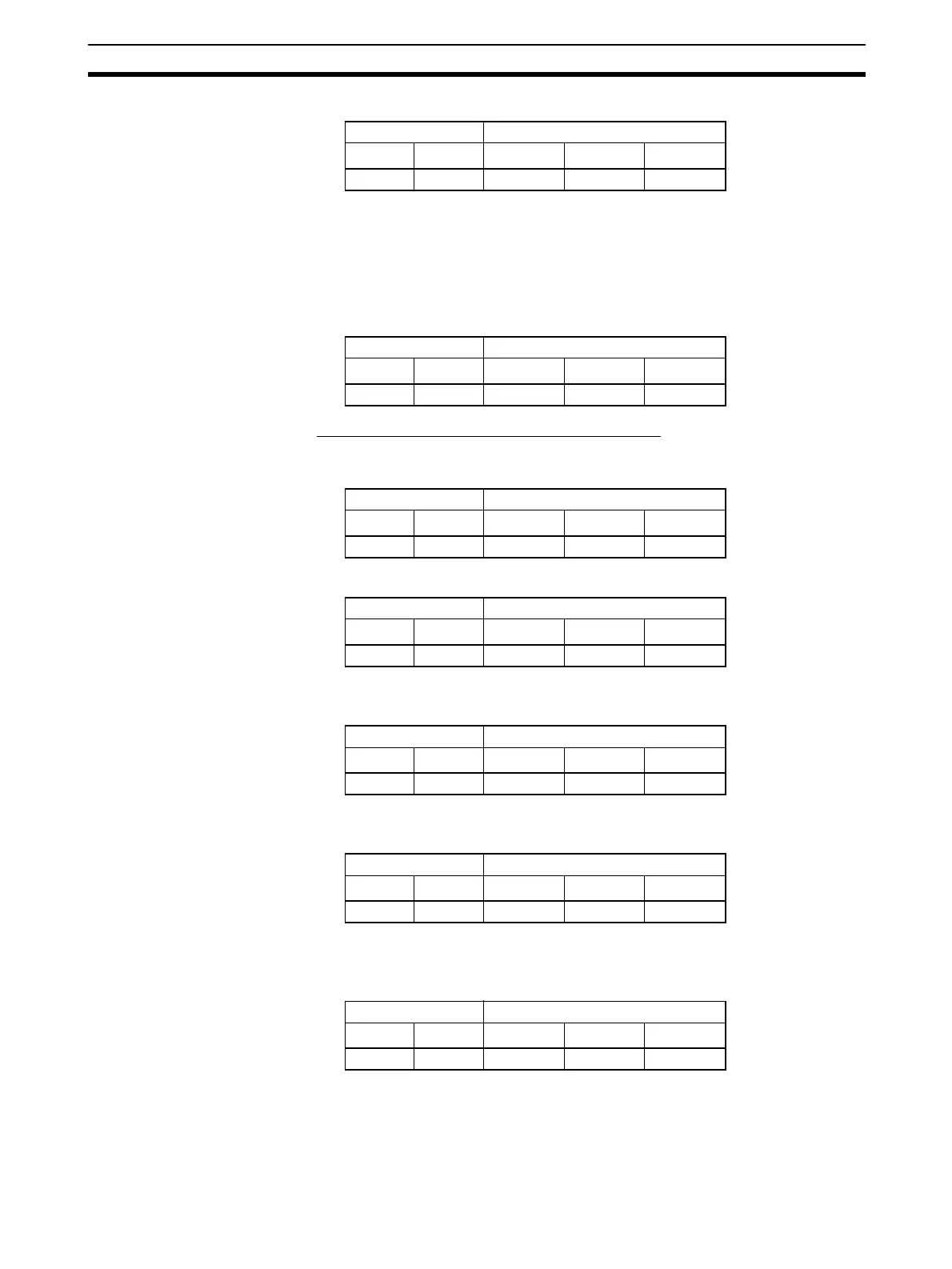59
Converting from Previous Models Section 2-11
• If an Error Occurred in the Mode Change
Note If an error occurs in the mode change, remove the Ethernet Unit,
create the I/O tables, and correct the settings using the procedures
described in this section.
7. Turn OFF the power to the PLC and return the Ethernet Unit's rotary
switches for the node address to its original setting.
8. Turn ON the power to the PLC.
Converting from
ETN21 Mode to ETN11 Mode
1. Turn OFF the power to the PLC, and set the Ethernet Unit's rotary switches
for the node address as follows:
2. Turn ON the power to the PLC. The Unit's indicators will change as follows:
3. Set the rotary switches for the node address to 0F. There will be no change
to the indicators.
4. Set the rotary switches for the node address to FF. The RUN indicator will
begin to flash.
5. Set the rotary switches for the node address to 0F. The Unit mode change
function will start, and the ERH indicator will flash for approximately five
seconds.
6. After the mode has been changed, the indicators will appear as shown be-
low, depending on whether the change was completed normally or if an er-
ror occurred.
Node address Indicators
×16
1
×16
0
RUN ERC ERH
0 1 Flashing Lit Not lit
Node address Indicators
×16
1
×16
0
RUN ERC ERH
- - Lit Not lit Not lit
Node address Indicators
×16
1
×16
0
RUN ERC ERH
0 0 Not lit Not lit Not lit
Node address Indicators
×16
1
×16
0
RUN ERC ERH
0 0 Not lit Lit Not lit
Node address Indicators
×16
1
×16
0
RUN ERC ERH
0 F Not lit Lit Not lit
Node address Indicators
×16
1
×16
0
RUN ERC ERH
F F Flashing Lit Not lit
Node address Indicators
×16
1
×16
0
RUN ERC ERH
0 F Flashing Lit Flashing
