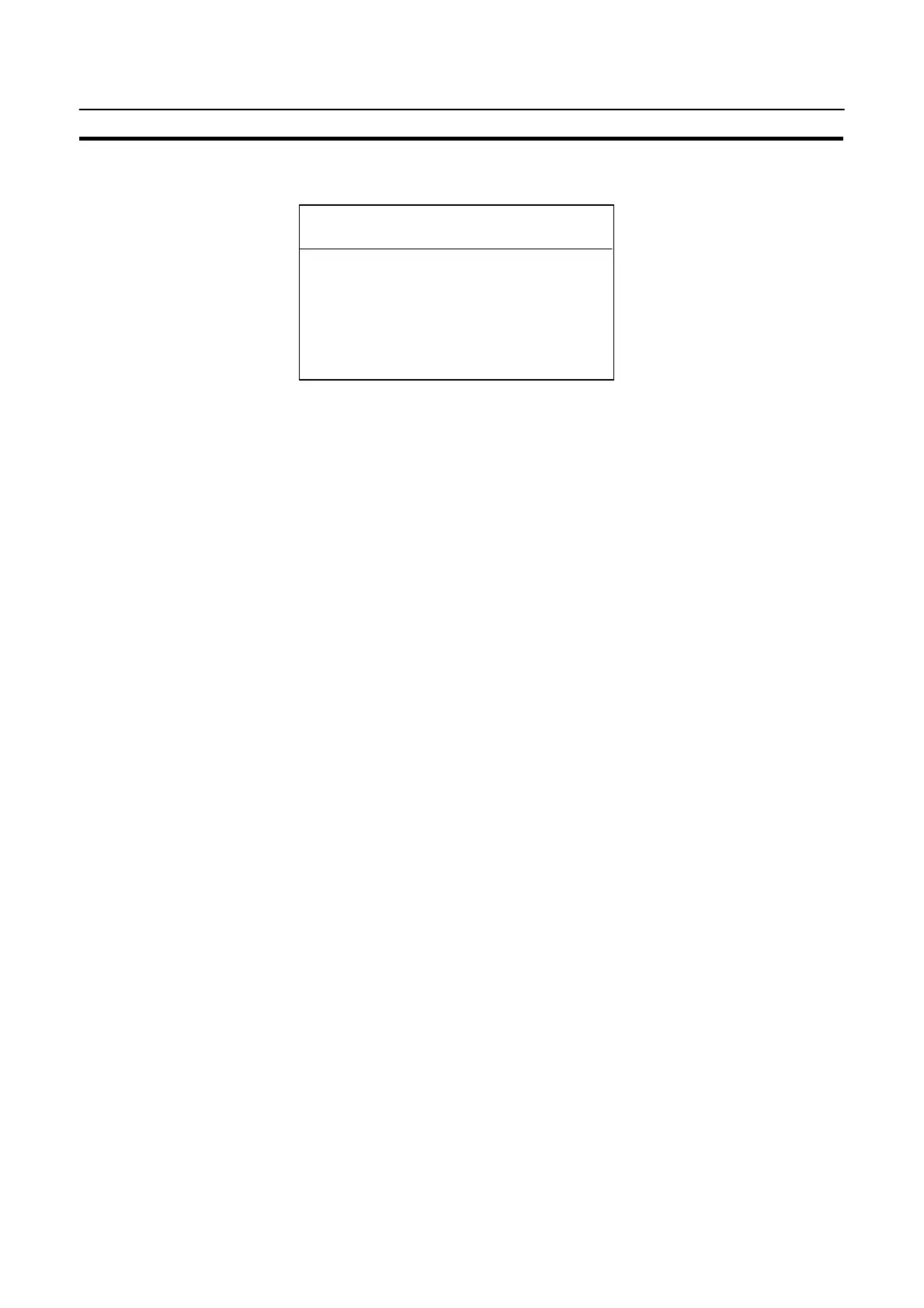– – – – – Help Message – – – – –
Data successfully transmitted
(Hit any key to continue.....)
89
Registering the Screen Data
Section 3-6
6. When the screen data transmission is completed, the support tool will display
the following screen.
7. Press any key on the support tool to return to the File Selection screen.
8. Pressing the ABORT touch switch in the Transmit Mode screen of the NT20S
will exit the Transmit Mode and enter the RUN Mode.
Note: Press the “Abort” touch switch on the NT20S when the screen data transmission is
completed. Unless this touch switch is pressed, the screen data will not be correct-
ly registered. If the “Abort” touch switch is pressed during transmission, the screen
data will not be correctly registered.
If screen data cannot be transmitted from the support tool, confirm normal commu-
nication between the NT20S and the support tool (Personal computer). Use the
tool communication check function in the Maintenance Mode of the NT20S to
check communication with the support tool. Refer to “Checking the Communica-
tions with the Support Tool” on page 100.
Precautions to be Observed During the Screen Data Transmission
When any of the following or a system error occurs during the screen data trans-
mission, the transmitted screen data will not be registered correctly to the NT20S.
If an error message is displayed in the System Menu and the RUN Mode cannot be
selected, the screen data memory needs to be initialized.
S The power to the NT20S is interrupted or reset.
S The power to the computer on which the support tool is running is interrupted or
reset.
S The cable connecting the NT20S to the computer on which the support tool is
running is interrupted or reset.
S The “Abort” touch switch on the NT20S screen is pressed to end the transmis-
sion.
S The ESC key on the support tool is pressed to end the transmission.
When the power to the NT20S is turned ON or reset, the screen data is checked.
However, if any of the above occurs during the screen data transmission, the
screen may disappear and other unexpected problems may occur.
In the case of such problems, set DIP SW2-1 to ON to initialize the memory.
For the memory initialization by using the DIP switch, refer to the “Initialization by
using the DIP switch” (page 74).
