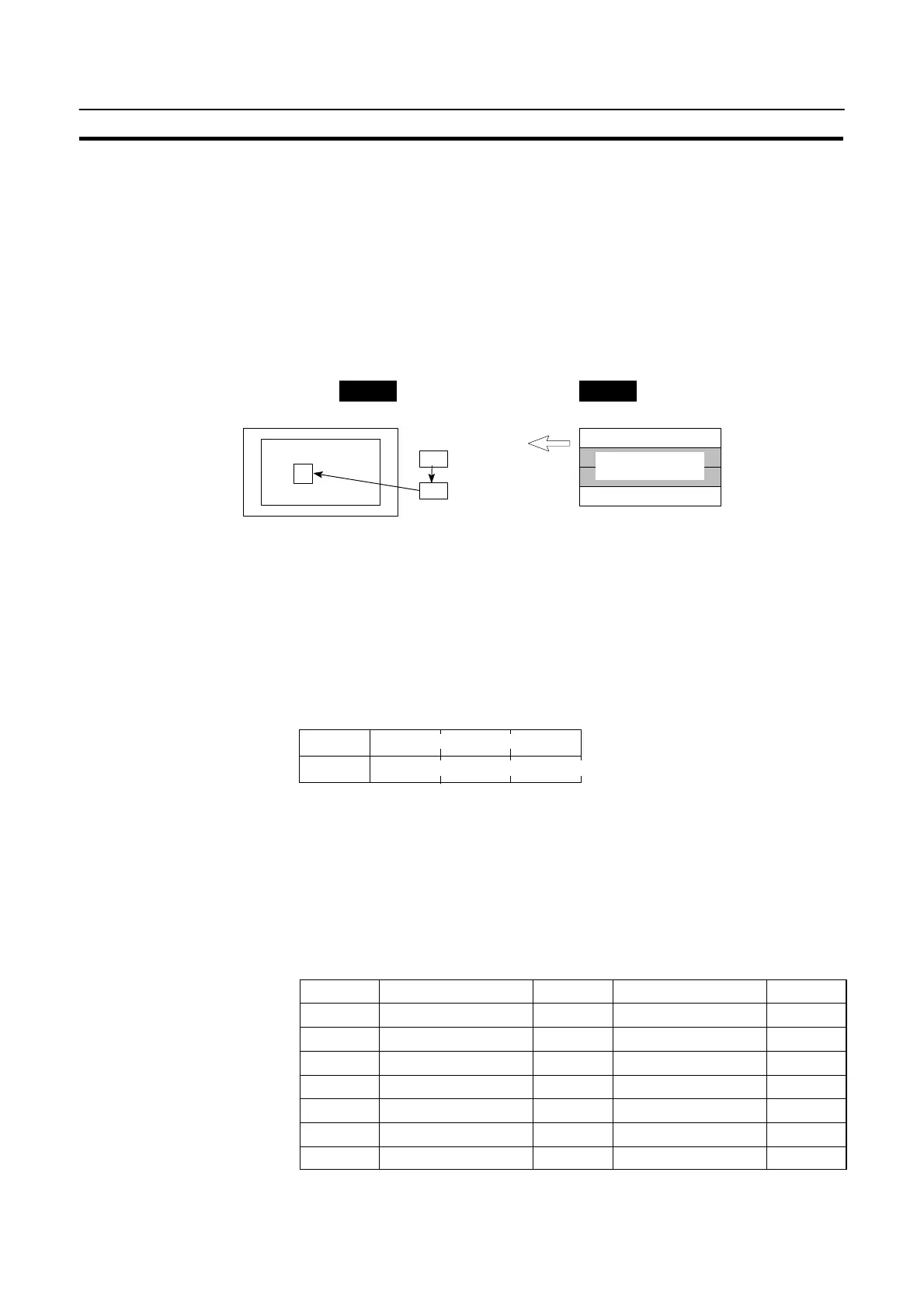174
Memory Tables and Bar Graphs
Section 5-2
5-2-4 Copying the Memory Table
The following describes the procedure to change displayed numerals or character
strings by copying the contents of the memory table.
Numerals and character strings can be changed also by changing the contents of
the allocated words. Refer to “Changing Displayed Numerals or Character
Strings” (page 169) explained before.
To change the numerals or character strings displayed on the NT20S, copy the
data between the numeral or character-string memory tables by using the “copy
memory table setting” of the PT status control area.
NT20S PC
Memory table
copy source
Copy destination
(for display)
PT status control area
Screen switch setting
PT status control setting
Copy source number
Copy destination
number
A
A
A
Copy memory
table setting
Write a memory table number etc. to the copy memory table setting area in the PT
status control area in the PC memory. Data will be copied between the memory
tables in the NT20S and the displayed value will change accordingly.
Reference: This procedure is convenient to switch predetermined values or character strings
according to the situation. By preparing several units of contents, various contents
can be displayed by switching them to suit the situation.
[“Copy memory table setting” of the PT status control area]
Copy type
1514131211109876543210Bit
Word
n+1
n+2
0
Copy destination memory table # (3-digit BCD)
Copy source memory table # (3-digit BCD)
Copy memory
table setting
Copy type:
0: Copy between the character-string memory tables
1: Copy between the numeral memory tables
Copy source and destination memory table numbers: 000 to 127
S Available allocation words
The PT status control area can be allocated to the following PC areas:
Symbol C Series PCs Allocated CVM1/CV Series PCs Allocated
DM Data Memory f Data Memory f
CH Internal/Special Relay f Internal/Special Relay f
TIM Timer Timer
CNT Counter Counter
HR Holding Relay f –
AR Auxiliary Relay f Auxiliary Relay
LR Link Relay f –
f: OK : NG
