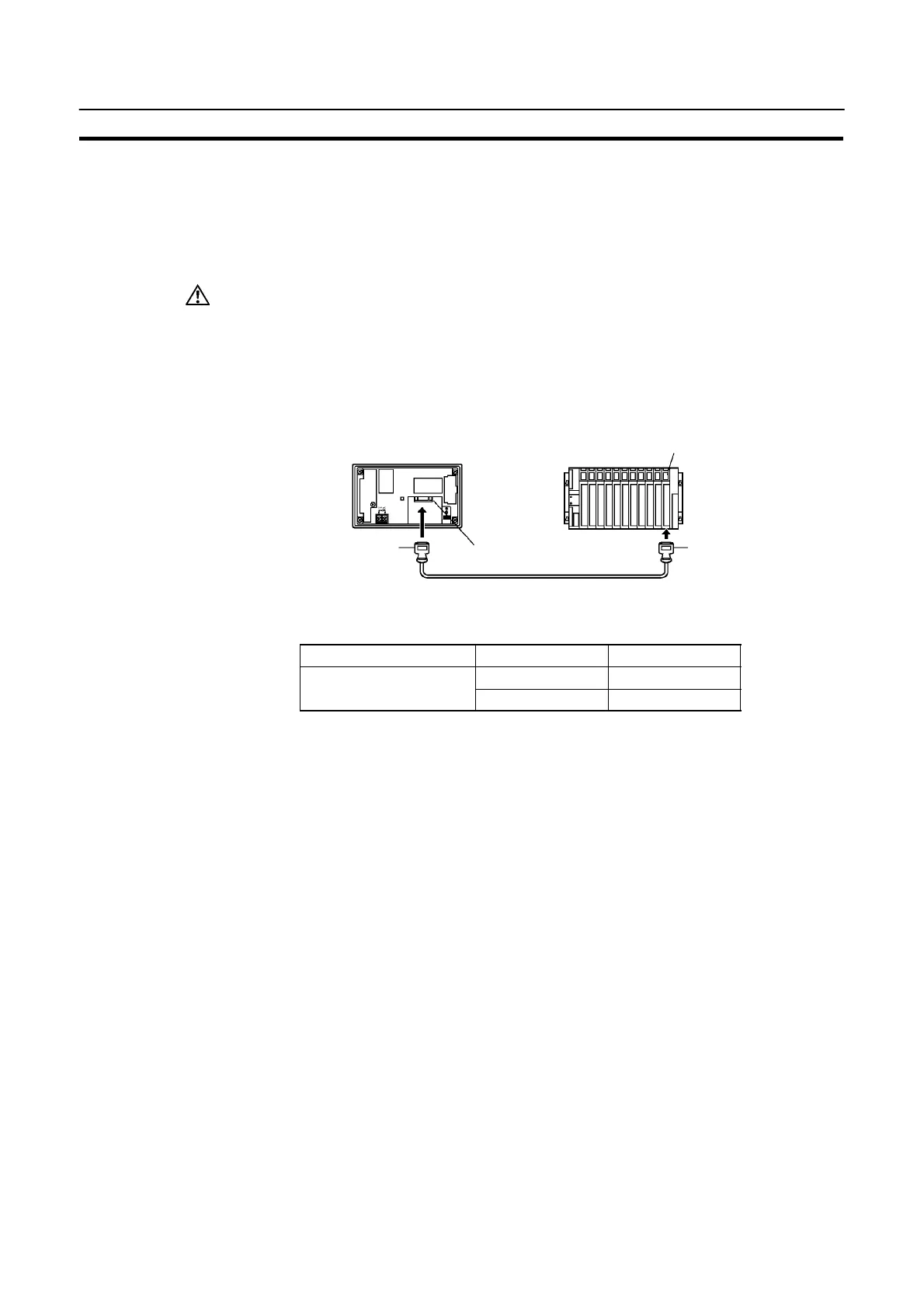46
Connection to a PC by the NT Link (1:1)
Section 2-5
2-5-2 Connecting the NT20S
Refer to the illustrations below to select the appropriate cable for the unit connec-
tors and connect the NT20S to the PC.
A host link connector cable can also be used. To make a connector cable, refer to
Appendix G Method for Making the Cable for Connection to the Host (page 256).
Caution: S After connecting the communication cable, always secure it with the screws.
Otherwise the cable may disconnect, causing operation to fail.
S The cable’s tensile load is 30 N. Do not subject it to loads greater than this.
Otherwise a discontinuity may occur, causing operation to fail.
Use a connector cable with a 9-pin connector on both ends to connect the NT20S
to a PC with a 9-pin connector.
CPU unit
SYSMAC C series
PC, CVM1/CV
series PC
Host I/F connector
(RS-232C 9-pin type)
9-pin connector
RS-232C connector cable
NT20S
9-pin connector
The following are the recommended cables (manufactured by OMRON).
Connector Specification Model Cable Length
XW2Z-200T 2m
9 pin ↔ 9 pin
XW2Z-500T 5m
If a Cable Longer Than 5 m is Required
If a cable longer than 5 m is required, a connector cable will have to be made. Refer
to Appendix F Method for Making the Cable for Connection to the Host (page 256).
The maximum transmission distance is 15 m.
When Long-Distance Transmission is Required
When transmission over a distance exceeding the RS-232C specification is re-
quired, it can be achieved by using an RS-232C/RS-422A converter unit (type NT-
AL001) to switch to RS-422A communication (RS-485 communication cannot be
used).
For details, refer to “Connecting to an RS-232C/RS-422A Converter Unit (1:1)”
(page 269).
