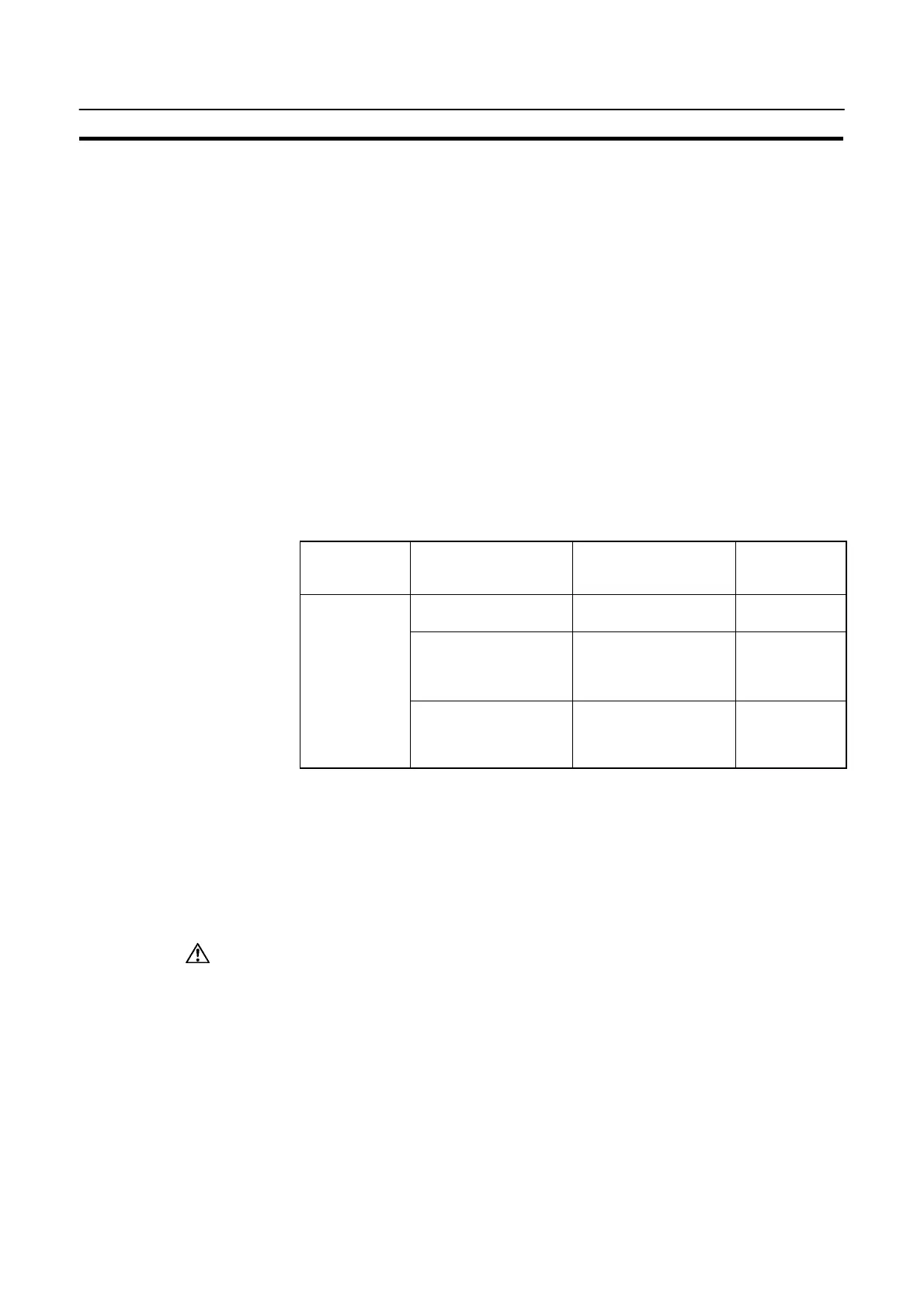49
Connection to a PC by the NT Link (1:N)
Section 2-6
2-6 Connection to a PC by the NT Link (1:N)
Connect the NT20S to an OMRON PC by the NT link method.
To connect the NT20S to a PC by the NT link (1:N) method, the communication
conditions must be set with the memory switches.
S Setting NT link (1:N)
(Refer to “Selecting the Host Communication Method” (page 78))
S Setting the unit No. of the connected NT20S
(Selecting Unit Numbers (page 80))
2-6-1 Compatible PCs
The only OMRON PCs that can be connected in an NT link (1:N) are the C series
C200HX/HG/HE models. When making a connection, check the series and model
of the PC to which the connection is being made, and the type of host link unit that
is installed.
The following is a list of the PCs that can be connected to the NT20S via a host link
(1:N).
PC Series
CPU Unit with Built-in
NT Link Function
CPU Units Connectable
Using an Expansion
Communication Board
Connectable to
C200HE-CPU42-E
C200HE-CPU32-E
C200HE-CPU42-E
C200HE
C series
C200HG-CPU43-E
C200HG-CPU63-E
C200HG-CPU33-E
C200HG-CPU43-E
C200HG-CPU53-E
C200HG-CPU63-E
C200HG
C200HX-CPU44-E
C200HX-CPU64-E
C200HX-CPU34-E
C200HX-CPU44-E
C200HX-CPU54-E
C200HX-CPU64-E
C200HX
2-6-2 Connecting the NT20S Units
Referring to the illustrations below and using a cable appropriate for the CPU unit’s
connector, connect the NT20S units and the PC using RS-232C/RS-422A con-
verter units (type NT-AL001).
An NT link connection cable can be used as the RS-232C cable. For details on
making a connection cable, refer to Appendix G “Method for Making the Cable for
Connection to the Host” (page 256).
Caution: S After connecting the communication cable, always secure it with the screws.
Otherwise the cable may disconnect, causing operation to fail.
S The cable’s tensile load is 30 N. Do not subject it to loads greater than
this.
Otherwise a discontinuity may occur, causing operation to fail.
Reference: When connecting the C200HX/HG/HE and an RS-232C/RS-422A converter unit,
use a converter unit whose lot number is 15Y5 or later. Converter units of lot num-
bers previous to 15Y5 cannot be connected.
